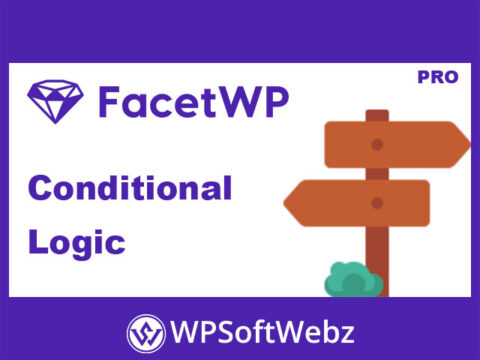Prevent Unauthorized File Access with WPDM Block Hotlink
The WPDM Block Hotlink add-on for WordPress Download Manager is an essential tool for protecting your downloadable files from unauthorized access. By blocking direct links to your files, this add-on ensures that users can only download files through your website. This enhances security and prevents bandwidth theft from external websites.
How WPDM Block Hotlink Works
The WPDM Block Hotlink add-on works by redirecting any hotlink attempts to the item details page or a custom URL you specify. This means that external sites cannot directly access your files, preserving your content’s integrity and protecting your resources.
Benefits of Using WPDM Block Hotlink
- Enhanced Security: Block direct links and ensure only authorized users can access your downloads.
- Custom Redirects: Redirect unauthorized attempts to your preferred landing page, maintaining control over your file distribution.
- Seamless Integration: Works effortlessly with the WordPress Download Manager, allowing easy management of download permissions.
Improve Content Protection with WPDM Block Hotlink
The WPDM Block Hotlink add-on is an effective solution for website owners looking to protect their downloadable content. Whether you’re offering digital products, documents, or other file types, this add-on provides a robust layer of security to prevent unauthorized sharing of your resources.
Easy Setup and Customization
With a straightforward installation process, the WPDM Block Hotlink add-on can be quickly set up and configured to meet your specific needs. Customize redirect URLs, manage blocked domains, and more—all within the WordPress admin dashboard.
Conclusion
Protect your digital assets and ensure that your files are accessed only by authorized users with the WPDM Block Hotlink add-on. By integrating this tool with WordPress Download Manager, you can safeguard your downloads, control access, and maintain the integrity of your website’s content.