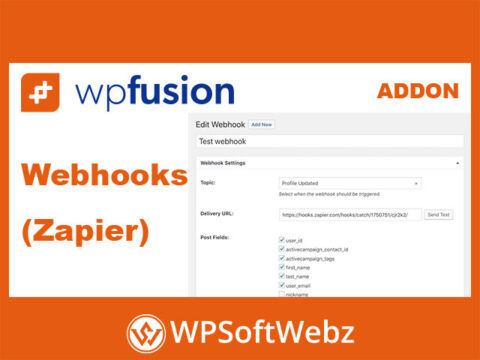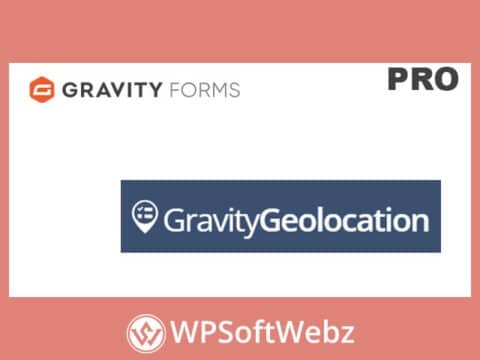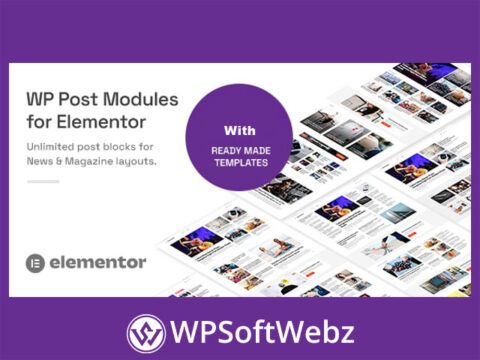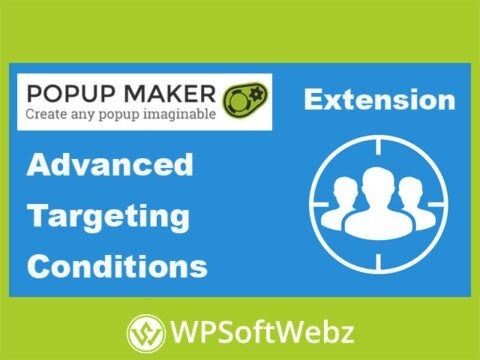Transform your Contact Form 7 submissions into interactive map entries with the WP Maps Pro – Contact Form 7 Submissions on Google Maps addon. This powerful extension seamlessly integrates form data with Google Maps, providing a dynamic and visual representation of user submissions on your WordPress site.
📍 Visualize Contact Form 7 Submissions on Google Maps
Enhance your website’s interactivity by displaying Contact Form 7 submissions on Google Maps. Each form entry is represented as a map marker, allowing visitors to explore submissions geographically. This feature is ideal for businesses and organizations that collect location-based information through forms.
🔧 Seamless Integration and Customization
Integrating Contact Form 7 submissions on Google Maps is straightforward:
- Google Autocomplete Address Field: Incorporate an address field with Google Autocomplete into your Contact Form 7, enabling users to select precise locations effortlessly.
- Field Mapping: Assign specific form fields to display as the marker’s title and description in the info window, ensuring relevant information is showcased.
- Custom Post Type Creation: Upon form submission, entries are saved as custom post types, facilitating easy management and display on maps.
- Real-Time Updates: New submissions are automatically reflected on the map, keeping your data current without manual intervention.
🗺️ Interactive Map Features
The addon offers a range of features to enhance user experience:
- Responsive Design: Maps adapt seamlessly to various devices and screen sizes, ensuring accessibility for all users.
- Customizable Info Windows: Tailor the content displayed in marker info windows to match your site’s branding and information needs.
- Listing Integration: Display a list of submissions alongside the map, providing users with multiple ways to engage with the data.
- Filtering Options: Implement filters to allow users to sort and view submissions based on categories or other criteria.
💼 Ideal Use Cases
Utilizing Contact Form 7 submissions on Google Maps is beneficial for various applications:
- Customer Feedback Mapping: Visualize customer reviews or feedback geographically to identify trends and areas of interest.
- Service Request Tracking: Map service requests or inquiries to manage and allocate resources efficiently.
- Event Registration Visualization: Display event sign-ups by location to plan logistics and outreach effectively.
- Volunteer Coordination: Organize volunteer information geographically to streamline coordination efforts.
🚀 Easy Setup and Management
Setting up the addon involves a few simple steps:
- Install and Activate: Ensure WP Maps Pro and Contact Form 7 are installed and activated on your WordPress site.
- Configure Form Fields: Add the Google Autocomplete address field to your form and map the necessary fields for display on the map.
- Customize Map Display: Adjust map settings, including marker icons and info window content, to align with your site’s design.
- Embed Map: Use the provided shortcode to embed the interactive map on any page or post.
🔄 Real-Time Data Synchronization
With Contact Form 7 submissions on Google Maps, your map stays up-to-date automatically. Each new form submission is instantly added to the map, eliminating the need for manual updates and ensuring visitors always see the latest information.
📊 Gain Geolocation Insights
Leverage the power of geolocation data to make informed decisions:
- Identify Trends: Analyze submission patterns to understand user behavior and preferences.
- Optimize Services: Use location data to enhance service delivery and customer engagement.
- Strategic Planning: Inform marketing and operational strategies based on geographic insights.
🧩 Compatibility and Extensibility
This addon is designed to work seamlessly with WP Maps Pro, enhancing its capabilities without compromising performance. It is compatible with various themes and page builders, ensuring flexibility and ease of use across different WordPress setups.
📝 Conclusion
Elevate your Contact Form 7 functionality by integrating submissions with Google Maps using the WP Maps Pro – Contact Form 7 Submissions on Google Maps addon. Provide users with an interactive and informative experience, and harness the power of geolocation data to drive your business forward.