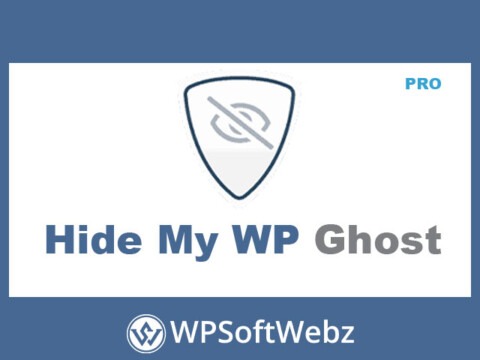Introduction to WP Adverts Mark As Sold Extension
The WP Adverts Mark As Sold Extension is an essential tool for managing your WordPress classified ads effectively. This extension allows sellers to mark their items as sold, providing a seamless experience for both sellers and buyers. By using the WPAdverts Mark As Sold Extension, you can maintain an updated and reliable marketplace.
Benefits of Using WP Adverts Mark As Sold Extension
Improved User Experience
With the WP Adverts Mark As Sold Extension, users can easily see which items are no longer available. This helps in reducing unnecessary inquiries about sold items, saving time for both buyers and sellers.
Easy Integration and Setup
The WPAdverts Mark As Sold Extension integrates smoothly with your existing WP Adverts setup. It is designed for quick installation and configuration, allowing you to enhance your classifieds without hassle.
Key Features of WP Adverts Mark As Sold Extension
Mark Items as Sold
The primary feature of the WP Adverts Mark As Sold Extension is its ability to mark items as sold. Once an item is sold, the extension automatically updates the listing, indicating that the item is no longer available.
Hide Seller Contact Information
To further streamline the process, the WPAdverts Mark As Sold Extension hides the seller’s contact details once an item is marked as sold. This prevents buyers from contacting sellers about items that are no longer available.
How to Use WP Adverts Mark As Sold Extension
Installation Process
Installing the WP Adverts Mark As Sold Extension is straightforward. Navigate to the WP Adverts settings in your WordPress dashboard, and activate the extension from there. Detailed instructions are available to guide you through each step.
Configuration Options
After installation, you can configure the WPAdverts Mark As Sold Extension according to your preferences. Set up how sold items are displayed and manage other related settings to suit your marketplace’s needs.
Enhancing Your Classifieds Management
Keeping Your Marketplace Updated
Regularly marking items as sold with the WP Adverts Mark As Sold Extension ensures that your marketplace remains current. This enhances the credibility of your platform and improves user trust.
Reducing Clutter
By using the WPAdverts Mark As Sold Extension, you can reduce the clutter of outdated listings. This makes it easier for buyers to find available items and enhances their browsing experience.
Conclusion
The WP Adverts Mark As Sold Extension is a valuable addition to any WordPress classifieds site. It enhances user experience, streamlines marketplace management, and keeps your listings up to date. Integrate the WPAdverts Mark As Sold Extension today to improve your classified ads platform.