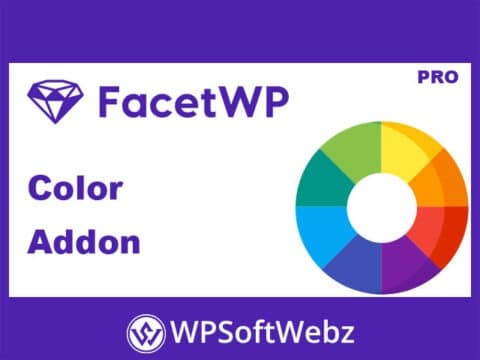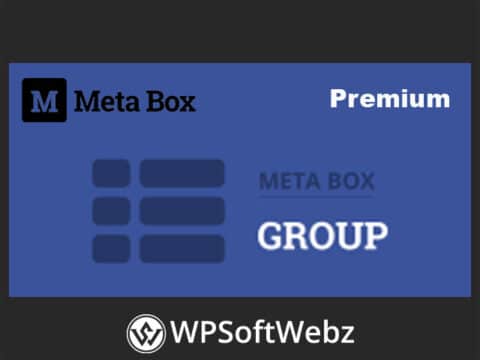User Registration Field Visibility Add-On – Control Visibility of Form Fields with Precision
Take full control over your WordPress registration and profile forms with the User Registration Field Visibility Add-On. This flexible extension empowers you to show, hide, or lock specific form fields across your registration and user account pages, ensuring a tailored user experience and more secure data management.
Fine-Tune Field Access with the Field Visibility Add-On
The User Registration Field Visibility Add-On allows you to determine exactly which form fields appear for users during registration or in their profile dashboard. Whether you’re collecting sensitive information, simplifying the form for certain users, or restricting edits to admin-only fields, this add-on gives you granular control.
Three Flexible Field Visibility Options
When configuring your registration forms, you can choose from three visibility settings for each field:
- Visible: Show the field normally to all users.
- Hidden: Keep the field completely invisible on the frontend.
- Read-Only: Display the field but prevent users from editing the value.
These settings can be applied to either the registration form, the user profile area, or both, providing unmatched flexibility for site administrators.
Enhance Data Accuracy and User Control
With the Field Visibility Add-On, you can prevent users from modifying important information after registration by setting fields to read-only. This is ideal for user roles, email addresses, referral codes, or any field that should remain unchanged post-registration.
Streamline User Experience by Hiding Unnecessary Fields
Minimize form clutter by hiding irrelevant or admin-only fields using the User Registration Field Visibility Add-On. Clean forms lead to higher conversions and a more intuitive user experience, especially for multi-step or role-based registrations.
Perfect for Membership, Business, or Educational Websites
Whether you’re running a membership platform, a corporate intranet, or an online learning site, the Field Visibility Add-On ensures only the right users see or edit the right data at the right time. This is especially useful when different user roles require unique form experiences.
Key Features
- Show, hide, or disable form fields easily
- Apply visibility settings to registration forms or profile pages
- Set fields to read-only to prevent editing
- Customize forms for different user needs or roles
- Simplify forms and reduce errors with cleaner layouts
Customize WordPress User Forms with the Field Visibility Add-On
The User Registration Field Visibility Add-On gives you the control you need to build user-friendly, secure, and role-based registration forms on your WordPress site. Adjust every field to suit your workflow and create a smarter, more efficient user experience from the first click to the final profile update.