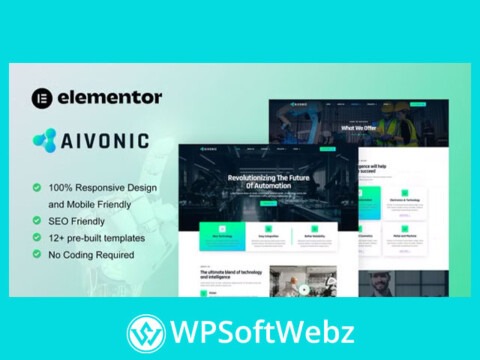Discover Savee – The Premier Financial Consulting Elementor Template Kit
Introduction to Savee Template Kit
Unlock the potential of your financial consulting or business advisory website with the Savee Financial Consulting Elementor Template Kit. Designed for professionals in finance, accounting, and business consultancy, Savee offers a blend of modern aesthetics and functionality. This template kit empowers you to create a professional and engaging online presence without any coding knowledge.
Exceptional Design and Usability
Savee stands out with its Modern & Clean Design, tailored to the needs of financial advisors, tax consultants, and insurance firms. With over 13 ready-to-use templates included, creating an elegant and responsive website is just a click away. The design is fully responsive and retina-ready, ensuring your site looks sharp and performs well on all devices and browsers, including Chrome, Firefox, Safari, and Opera.
Effortless Customization with Elementor
Built exclusively for Elementor, the Savee Template Kit lets you customize your website with ease. It leverages free plugins, meaning Elementor Pro is not required. The intuitive drag-and-drop interface of Elementor ensures that even users without technical expertise can design their sites with complete creative control.
Comprehensive Template Collection
The kit includes a variety of templates to cover all aspects of your business presence online:
- Home: Establish a strong first impression with a compelling homepage.
- About: Share your company’s story and ethos.
- Services: Detailed pages to outline your financial services.
- Team: Introduce your expert team members.
- Pricing: Clearly present your pricing models without revealing specific numbers.
- FAQ: Address common customer inquiries.
- Blog and Single Post: Engage your audience with insightful articles.
- Contact: Easy-to-customize contact forms with MetForm integration.
- Header and Footer: Essential elements to frame your content.
- 404 Page: A user-friendly page for lost visitors.
Simple Installation Process
Setting up Savee is straightforward. After installing the Envato Elements plugin, you can import the template kit directly into WordPress. With a few clicks, you can install required plugins and begin importing individual templates. Customize your headers and footers easily with the Jeg Elementor Kit, enhancing the navigational experience of your site visitors.
Versatile and Future-Proof
Savee is built to be fully customizable and cross-browser compatible, ensuring that your website will stand the test of time. With no need to worry about version numbers or product updates in this description, be assured that Savee is a timeless choice for your online business presence.
Ready to Transform Your Online Presence?
Embrace the power of a professional, sleek, and easy-to-manage website with the Savee Financial Consulting Elementor Template Kit. Perfect for financial consultants and business professionals seeking to elevate their online engagement and client interaction. Experience the difference with Savee today and lead your industry with a standout website.
Required Plugin:
- Elementor
- Jeg Elementor Kit
- MetForm
How to Use Template Kits:
- Install and Activate the “Envato Elements” plugin from Plugins > Add New in WordPress
- Download your kit file and Do not unzip
- Go to Elements > Installed Kits and click the Upload Template Kit button. You may also import automatically by clicking Connect Account to link your Elements subscription, then import under Elements > Template Kits.
- Check for the orange banner at the top and click Install Requirements to load any plugins the kit uses
- Click import on the Global Kit Styles first
- Click Import on one template at a time. These are stored in Elementor under Templates > Saved Templates.
- Go to Pages and create a new page and click Edit with Elementor
- Click the gear icon at lower-left of the builder to view page settings and choose Elementor Full Width and hide page title
- Click the gray folder icon to access My Templates tab and then Import the page you’d like to customize.
How to Import Metforms
- Import the metform block templates
- Import the page template where the form appears and right-click to enable the Navigator
- Locate and select the Metform widget and click Edit Form. Choose New, then Edit Form. The builder will appear
- Click ‘Add Template’ grey folder icon.
- Click ‘My Templates’ tab.
- Choose your imported metform template, then click ‘Insert’ (click No for page settings).
- Once the template is loaded, make any desired customizations and click ‘Update & Close’ The form will appear in the template
- Click Update
How to setup header in Jeg Elementor Kit plugin
- Go to Jeg Elementor Kit menu item > Header Template
- Click Add New Header
- Add condition > All Site and click Create
- Click gray folder icon to access My Templates tab
- Insert the header template.
- Customize and Save.