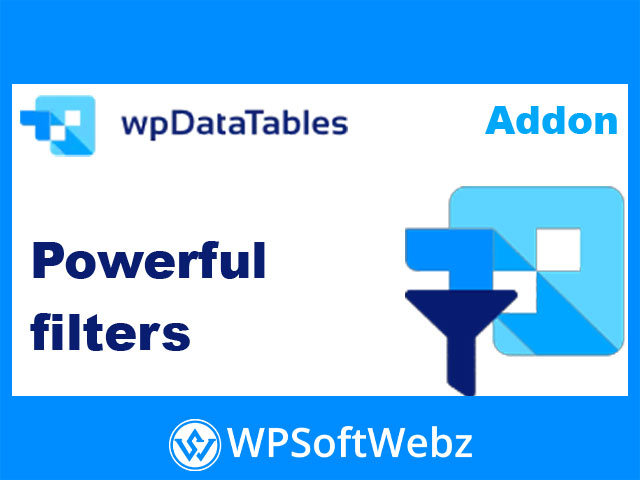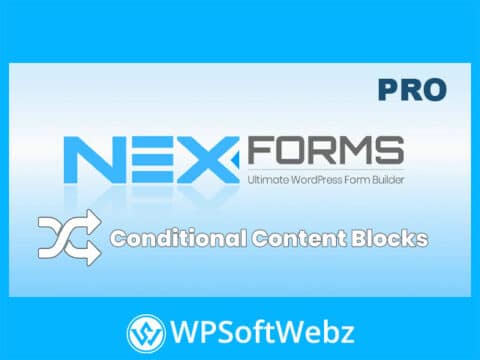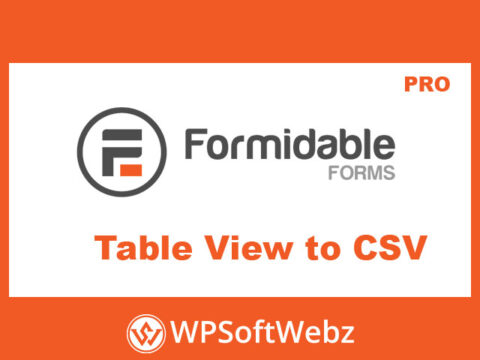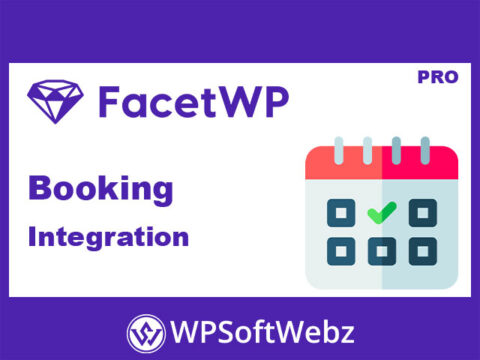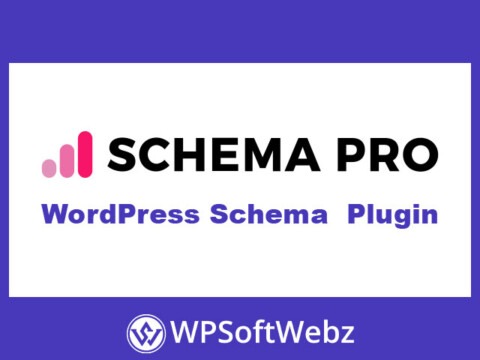Advanced Filtering Capabilities with Powerful Filters Addon for wpDataTables
The Powerful Filters Addon for wpDataTables enhances your tables by adding dynamic, user-friendly filtering options that make navigating large datasets faster and more intuitive. Whether you’re building searchable directories, product catalogs, reports, or dynamic content tables, this addon provides flexible filtering logic and smart interfaces that boost data interactivity.
It’s the perfect solution for improving the user experience on content-heavy WordPress sites where clarity and speed matter most.
Key Features of the Powerful Filters Addon
Cascading Filters for Precise Search
Create cascading dropdowns where each filter adapts based on the previous selection. This ensures users are only presented with relevant filtering options at each step, improving speed and usability.
Dependent Filtering Logic
Build relationships between filters so they work together logically. For example, filtering by category will automatically narrow down product names, tags, or attributes in subsequent filters.
Easy-to-Use Filter Interface
Filters appear above or beside your tables with a clean, responsive layout. Choose between dropdowns, checkboxes, multi-selects, and more—no coding required.
Compatible with All Table Types
The addon works seamlessly with tables created from MySQL, Excel, Google Sheets, or manual input, giving you full filtering power regardless of the data source.
Real-Time Results
All filter changes update the table content in real time without needing a page reload. It delivers a smooth and modern browsing experience for your users.
Front-End Filter Display Controls
Choose where and how filters appear on the front end—embed them above the table, in a sidebar, or as part of a search interface to match your site layout.
Benefits of Using Powerful Filters for wpDataTables
- Improved Data Navigation: Users find relevant information faster and with fewer clicks
- Cleaner Table Layouts: Filtered views reduce clutter and focus attention
- Custom Search Flows: Guide users with smart, dependent filters for better UX
- Flexible Display Options: Match filters to your theme and page layout
How to Set It Up
- Install and activate the addon in WordPress
- Open any wpDataTable and enable the Powerful Filters feature
- Define filtering rules and logic for each column
- Choose filter style (dropdown, checkbox, input field, etc.)
- Embed the table and give your users a faster way to explore data