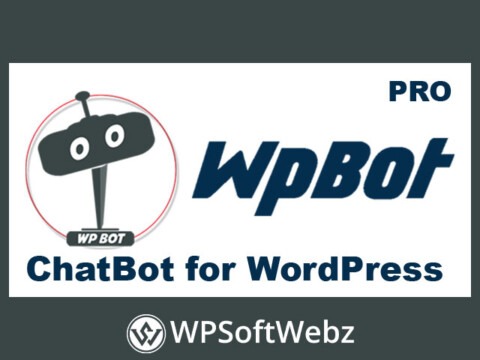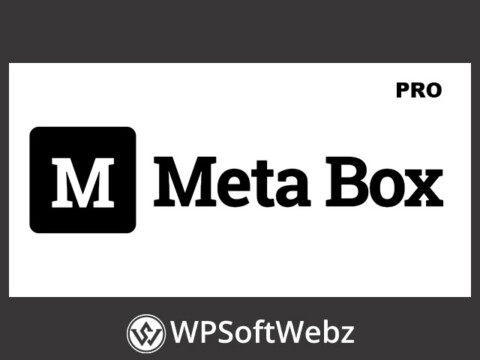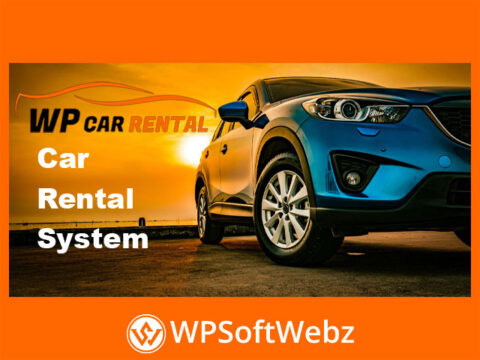Introduction to the Password Protected Categories Plugin
The Password Protected Categories plugin for WordPress offers a robust solution for securing specific content on your website. Whether you’re running a private blog, membership site, or exclusive product section, this plugin ensures that only authorized users can access designated categories.
Features of Password Protected Categories Plugin
Simple Password Protection
The Password Protected Categories plugin allows you to protect your WordPress categories with a single password. This feature is perfect for users who want to restrict access without the complexity of user accounts.
User and Role Restrictions
Beyond simple passwords, the Password Protected Categories plugin lets you restrict access based on user roles or specific user accounts. This functionality is ideal for membership sites where different levels of access are required.
Hidden Content from Search Engines
With the Password Protected Categories plugin, you can ensure that your protected content remains hidden from search engines. This feature is essential for maintaining privacy and controlling who can find your content through search results.
How to Use the Password Protected Categories Plugin
Setting Up Password Protection
To get started, install the Password Protected Categories plugin on your WordPress site. Navigate to the category you wish to protect, set a password, and your content will be secured. Users will need to enter the correct password to view the protected category.
Managing User Roles and Access
The Password Protected Categories plugin also allows you to manage access based on user roles. This means you can create exclusive content for different groups, such as subscribers, members, or administrators, ensuring each group only sees what they are supposed to.
Benefits of Using the Password Protected Categories Plugin
Enhanced Security
The Password Protected Categories plugin provides an added layer of security to your WordPress site. By restricting access to certain categories, you can ensure that sensitive or premium content is only viewed by the intended audience.
Improved Content Management
With the Password Protected Categories plugin, managing your content becomes more efficient. You can easily create public and private sections within your site, making it easier to organize and control access to your content.
Versatile Use Cases
The Password Protected Categories plugin is versatile and can be used in various scenarios, such as private blogs, client portals, educational content, and exclusive product categories. This flexibility makes it a valuable tool for any WordPress site owner.
Conclusion
Incorporating the Password Protected Categories plugin into your WordPress site enhances both security and user experience. Whether you need to protect client information, offer exclusive content to members, or keep certain blog posts private, this plugin provides a simple and effective solution. Add it to your WordPress toolkit today and take control of your content access.