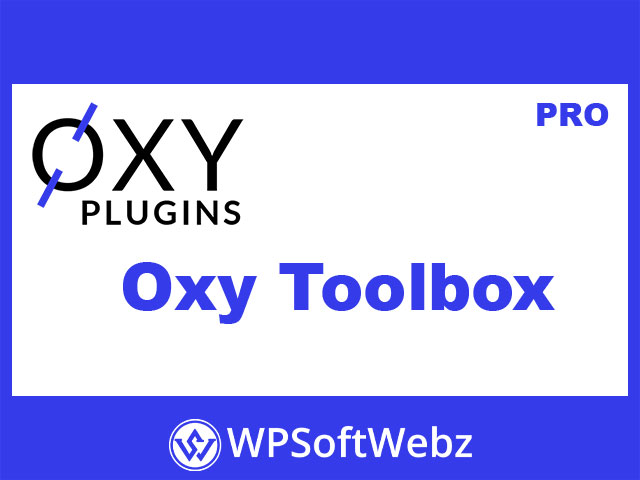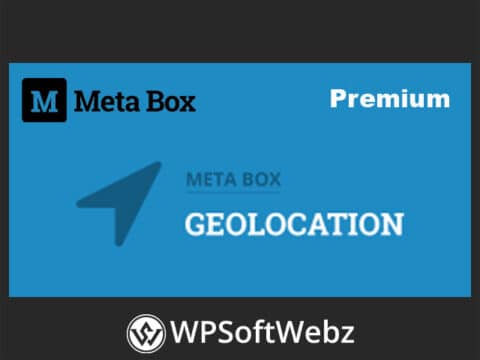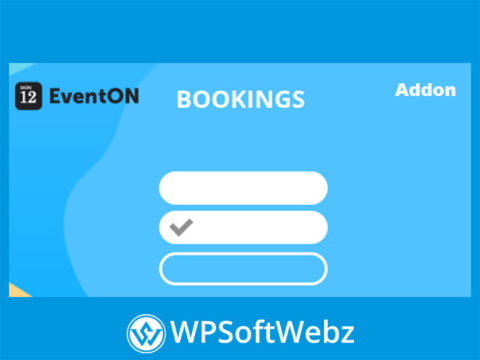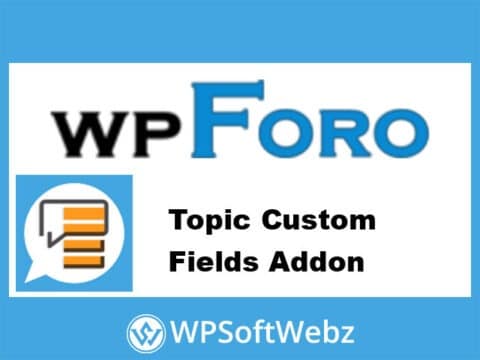Supercharge Your Workflow with Oxy Toolbox for Oxygen Builder
Oxy Toolbox is an essential collection of time-saving tools and powerful features designed to enhance the Oxygen builder. This plugin acts as a comprehensive enhancement suite, adding dozens of useful functions that streamline your design and development process. One of its greatest strengths is its modular design; you have complete control to enable or disable each individual feature, ensuring that you only load the tools you need.
Advanced Class & Style Management
Take full control over your site’s styling with powerful class management tools. The Oxy Toolbox makes cleaning up and organizing your stylesheets incredibly efficient.
Class Act
Easily migrate styles from one element to another. This module lets you move or copy all the styles associated with an element’s ID or an existing class and assign them to a new class, saving you countless clicks.
Classes Cleaner
Keep your Oxygen project clean and maintainable. This feature allows you to rename classes across your entire site. It also includes a scanner to find and delete unused classes that are no longer assigned to any element, helping to reduce bloat.
Enhanced Editor Experience & Content Tools
The Oxy Toolbox introduces several features that make working within the Oxygen editor faster and more intuitive.
- Editor Tweaks: A collection of improvements, including adding direct links to Templates and Pages under the “Back to WP” menu, displaying the name of the template you’re currently editing, and a fullscreen mode to minimize distractions.
- Text Edit Module: Adds a simple text area to view or edit content for Heading and Text components. This is especially useful for editing elements that might be hidden by conditional logic in the builder.
- Table of Contents: Automatically generate a collapsible table of contents from the headings on any page using a simple shortcode.
- Reading Progress Bar: Engage your readers by adding a sleek, fixed bar at the top of the page that shows their scroll progress through your content.
- Code Completion: Speed up your custom coding with Emmet support for HTML and CSS abbreviation expansions directly within Oxygen’s code editor panels.
Streamlined Workflow and Site Management
Beyond the editor, the Oxy Toolbox provides utilities that improve overall site management and development speed.
- Custom Conditions: Implement powerful conditional logic to selectively show or hide elements based on a wide range of parameters, such as user role, post type, and more.
- Navigator: Adds “Templates” and “Pages” menus directly to the WordPress Toolbar, allowing you to jump into editing with Oxygen from anywhere on your site.
- Offline Mode: Work on your projects locally without an internet connection. This module cleverly replaces calls to external CDN assets with local files included with the plugin.
- Scripts Module: Easily register and load popular scripts like Flickity and Isotope, making it simple to implement advanced carousels and filterable grids.
- Revisions Management: Gain control over the number of revisions saved in Oxygen, keeping your database optimized.