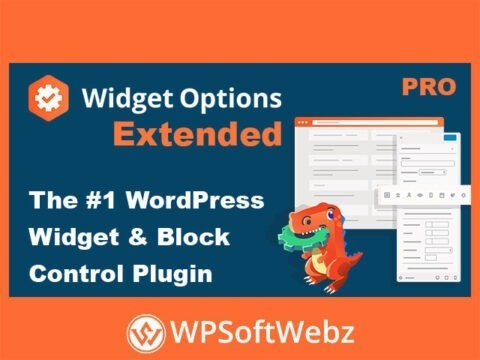Simplify Complex Data with Master-Detail Tables Addon for wpDataTables
Master-Detail Tables Addon for wpDataTables gives you powerful tools to manage and display large or complex datasets without overwhelming your users. With this addon, you can let users click on a table row to reveal more detailed information in a clean, expandable layout—making data easier to explore without cluttering the table.
Ideal for reports, directories, databases, or any data-heavy content, this addon brings structure, interactivity, and clarity to your WordPress data presentation.
Key Features of Master-Detail Tables Addon for wpDataTables
Expandable Rows for More Detail
Allow users to click on any row to expand additional information below it, in a popup window, or on a dedicated page. This keeps your main table clean while providing access to in-depth data when needed.
Parent-Child Table Relationships
Display relational data with master-detail logic—perfect for showing product variations, order details, customer histories, or any nested data structure.
Fully Responsive Layout
Maintain usability on all devices by hiding less important columns from the main view. Let users expand rows to view full data on mobile or tablet without sacrificing readability.
Flexible Display Modes
Choose how the detail view is presented—in-row, as a popup, or on a new page. Match the table’s behavior to your site’s design and user experience needs.
No Coding Needed
All configurations can be done through a user-friendly interface. The addon works directly with your existing wpDataTables, so no extra development is required.
Benefits of Using This wpDataTables Addon
- Cleaner Tables: Keep your main tables tidy by displaying only essential data up front
- Better Navigation: Help users find details faster with expandable row options
- Visual Consistency: Match detail layouts to your branding and design system
- Advanced Data Control: Combine large datasets without slowing down user interactions
How to Use It
- Install and activate the addon in WordPress
- Open any wpDataTable and enable the Master-Detail view
- Select the fields to show in the detail section
- Choose your preferred display style: inline, popup, or separate page