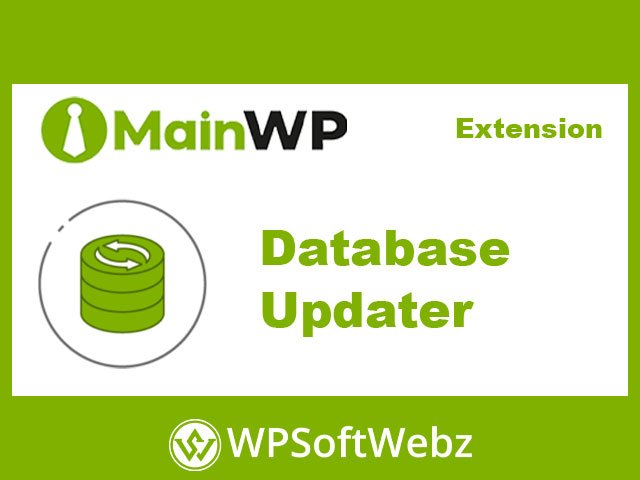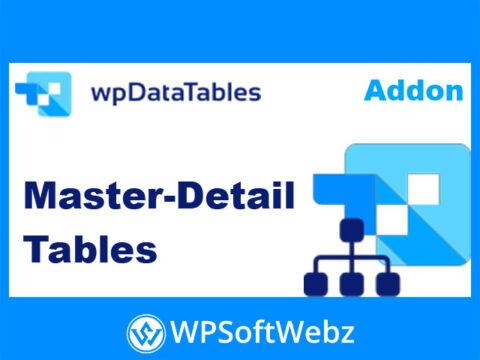MainWP Database Updater Extension – Effortless WordPress Database Management
Managing multiple WordPress sites can be time-consuming, especially when updating databases for plugins like WooCommerce and Elementor. The MainWP Database Updater Extension streamlines this process, allowing you to perform bulk database updates directly from your MainWP Dashboard. Keep your websites optimized and running smoothly without the hassle of manual updates.
Why Use the MainWP Database Updater Extension?
Regular database updates are crucial for ensuring your WordPress plugins function correctly. With the MainWP Database Updater Extension, you can update databases across all your connected child sites in just a few clicks. This eliminates the need to log in to each site individually, saving you time and effort.
Key Benefits:
- Bulk Updates: Apply database updates across multiple sites at once.
- Individual Site Updates: Update specific child sites when needed.
- Seamless Integration: Works perfectly with WooCommerce and Elementor.
- Time-Saving: Reduce manual work and improve site management efficiency.
Streamline Your Workflow with Bulk Database Updates
Managing database updates manually can be overwhelming, especially for agencies and developers handling numerous WordPress websites. The MainWP Database Updater Extension simplifies this process by allowing bulk updates across all connected sites from a single dashboard. Simply select the plugin, choose the sites, and initiate the update—all in one place.
Update Individual Sites with Precision
For cases where you need more control, the extension also supports individual site updates. You can check which child sites require updates and apply them selectively. This feature is ideal for situations where some sites need immediate updates while others can wait.
Easy Installation and Activation
Installing the MainWP Database Updater Extension is quick and straightforward:
- Go to your MainWP Dashboard.
- Navigate to MainWP > Extensions and click Install Extensions.
- Select the Database Updater extension and click Install.
- Activate the extension and start managing database updates effortlessly.
Ensure WooCommerce and Elementor Database Compatibility
WooCommerce and Elementor frequently require database updates to support new features and security improvements. The MainWP Database Updater Extension ensures your sites always run the latest, most compatible database versions, preventing potential conflicts and performance issues.
Optimize WordPress Site Management with MainWP
By automating database updates, the MainWP Database Updater Extension helps you maintain optimal website performance with minimal effort. Whether you manage a handful of sites or a large portfolio, this tool is an essential addition to your WordPress management toolkit.
Upgrade your workflow and enhance site performance—install the MainWP Database Updater Extension today!