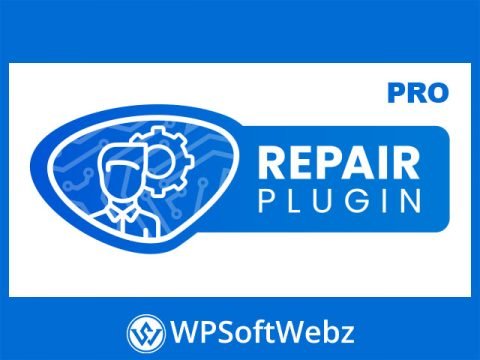GravityRevisions: The Ultimate Tool for Gravity Forms Management
GravityRevisions, a remarkable add-on for Gravity Forms, is your ultimate solution to never losing important data. It meticulously tracks all the changes made for each entry and saves previous versions, which can be restored anytime with a simple click.
Systematizing your workflow process has never been so easy. Your larger website with an abundance of users can significantly benefit from GravityRevisions. This tool allows you to stay updated about alterations made to your form entries. You can conveniently see what changes have been made, who made them, and when they were executed.
Say goodbye to stress with GravityRevisions because it always has your back. In case of inadvertent mistakes during editing, restoring prior versions of an entry is a breeze. The tool also notifies you about future edits via email so that staying in the loop is effortless.
GravityRevisions establishes an unassuming and intuitive interface, similar to what you’re used to seeing in WordPress, for comparing revisions. It does not necessitate configuring settings or options – simply activate the add-on to commence tracking changes. It integrates harmoniously with your existing GravityView app, offering the capacity to display entry updates on the front end.
And for those who like customization, GravityRevisions grants you control with well-documented WordPress filters. So you can customize the application to your heart’s content.
GravityRevitions Key Features and Benefits
- Never Lose Important Data: gravityRevisions stores all previous versions of an entry which can be restored anytime.
- Stay Updated: Know who made what changes and when. Receive email notifications for edits made in future.
- Easy Restoration: Made a mistake while editing? Restoring previous versions is as easy as it gets.
- Easy Integration: Enjoy seamless integration with GravityView to display entry updates.
- Developer Hooks: Customize GravityRevisions using well-documented WordPress filters.
- Familiar Interface: You will see a familiar WordPress-like interface for tracking changes, meaning no additional training is needed.
Start using GravityRevisions now and equip yourself with a powerful tool to take control of your Gravity Forms. Enjoy the freedom of editing without the stress of losing data, keep track of changes, and streamline workflows like a pro!