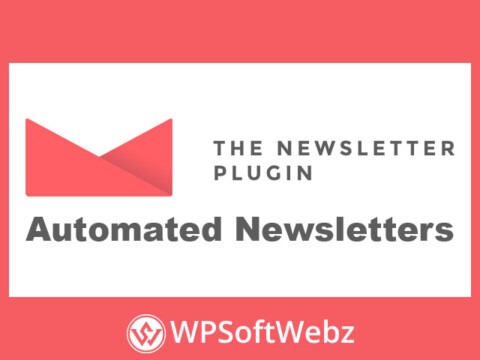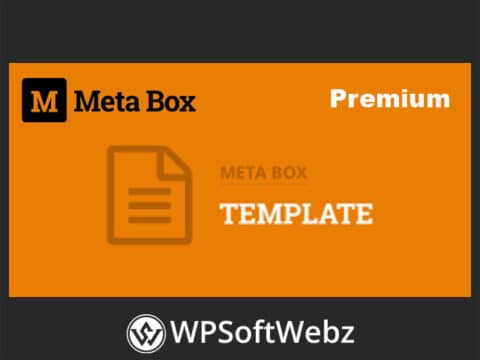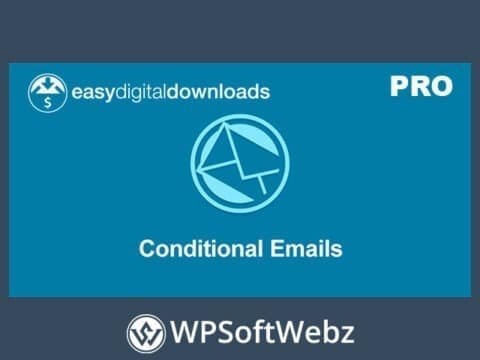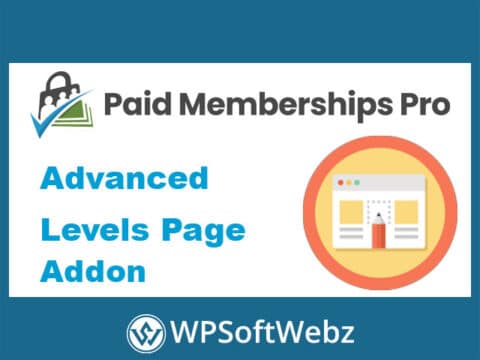Gravity Forms Enhanced Choices – Transform Your Form Fields with Rich Media
Elevate User Interaction with Visually Engaging Choice Fields
Gravity Forms Enhanced Choices is a powerful add-on that revolutionizes the way you present radio buttons and checkboxes in your forms. By incorporating rich media elements, this plugin allows you to create more interactive and visually appealing forms, enhancing user experience and engagement.
Key Features of Gravity Forms Enhanced Choices
Rich Media Integration
Enhance your choice fields by adding various rich media components such as:
- Buttons: Create interactive button-style choices.
- Lists: Organize options in a structured list format.
- Paragraphs: Provide detailed descriptions within choices.
- Labels: Customize labels for clarity.
- Prices: Display pricing information directly in choices.
- Pills: Use pill-shaped options for a modern look.
- Titles: Add headings to group related choices.
- HTML: Incorporate custom HTML for advanced customization.
Component-Level Customization
Gain fine-grained control over each choice component, allowing you to override aspects like styling and behavior on a per-option basis. This ensures that each choice aligns perfectly with your form’s design and functionality requirements.
Theme Creation and Management
Utilize the built-in theme editor to design custom themes for your choice fields. Import ready-made themes from the design library or export your creations for use across multiple forms, ensuring consistency and saving time.
Selected State Styling
Customize the appearance of selected choices to provide visual feedback to users. This feature enhances usability by clearly indicating selected options, improving the overall form interaction experience.
Compatibility with Radio and Checkbox Fields
Apply Enhanced Choices to any radio button or checkbox field within your Gravity Forms. This versatility allows you to upgrade existing forms without restructuring, making it easy to implement across your site.
Benefits of Using Gravity Forms Enhanced Choices
- Improved User Engagement: Rich media elements make forms more interactive and visually appealing, encouraging users to complete them.
- Enhanced Clarity: Detailed descriptions and organized layouts help users understand their options better, reducing confusion.
- Consistent Branding: Custom themes and styling options ensure that your forms align with your brand’s visual identity.
- Time Efficiency: Pre-designed themes and reusable components streamline the form creation process, saving valuable time.
Getting Started with Gravity Forms Enhanced Choices
- Install the Plugin: Add the Enhanced Choices add-on to your WordPress site.
- Configure Settings: Access the plugin settings to customize default behaviors and styles.
- Design Choice Fields: Use the theme editor to create or import themes for your choice fields.
- Apply to Forms: Assign Enhanced Choices to radio button or checkbox fields within your Gravity Forms.
- Publish and Test: Deploy your forms and test the new interactive choice fields to ensure optimal performance.