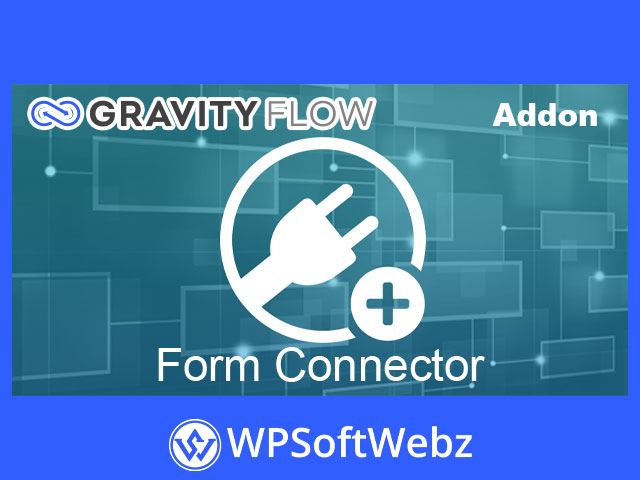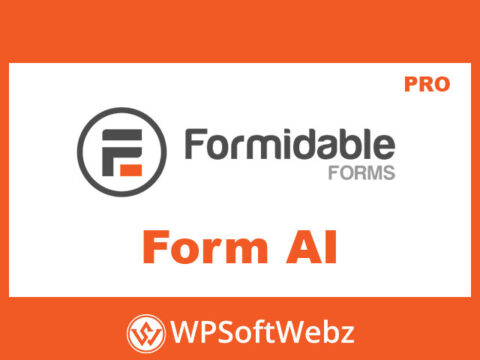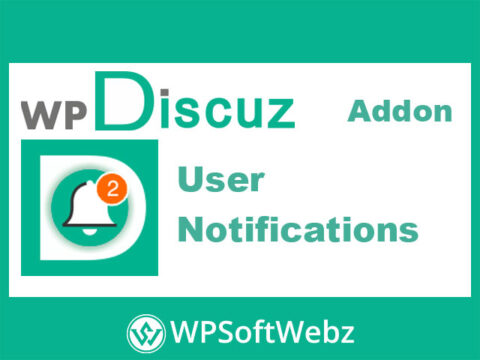Supercharge Your Workflows by Connecting Forms with the Gravity Flow Form Connector
Elevate your automated processes to the next level with the Gravity Flow Form Connector Extension. This powerful tool allows you to create sophisticated, interconnected workflows by enabling your forms to communicate with each other. Break down the barriers between your business processes by creating, updating, or deleting entries in other forms as part of a seamless workflow. This extension is essential for anyone looking to build complex, multi-stage automation without writing a single line of code.
Automate Entry Creation Across Forms
Imagine a registration process where a single submission triggers the creation of multiple, related entries. With the Form Connector, you can add a “New Entry” step to any workflow. This step can take data from the initial entry and use it to automatically create and populate a new entry in a completely different form. This is perfect for onboarding sequences, multi-part applications, or any process where data needs to be passed from one workflow to another.
Key Capabilities:
- Create new entries in any Gravity Form as a workflow step.
- Map data from the original entry to fields in the new entry.
- Trigger separate workflows from the newly created entries.
- Works with forms on the same site or even on different WordPress installations.
Update and Synchronize Existing Entries
Keep your data consistent and up-to-date across all your forms. The Gravity Flow Form Connector Extension provides “Update an Entry” and “Update Fields” steps. This allows a workflow to modify an existing entry in another form. For example, when a user updates their profile, a workflow can automatically update their information in a separate contact directory form. You can also use it to complete user input or approval steps in another form’s workflow, creating powerful cross-workflow interactions.
Advanced Data Management:
- Update specific fields of an existing entry with new data.
- Use values from the current workflow to find and update the correct target entry.
- Complete approval or user input steps in another form’s workflow remotely.
- Delete entries in another form when they are no longer needed, either permanently or by moving them to the trash.
Build Intelligent, Responsive Workflows
Create truly dynamic processes with the “Form Submission” step. This unique feature allows a workflow to pause and wait for a user to submit a different form before it continues. This is ideal for situations where you need to collect additional information from a user at a specific point in the process. The Gravity Flow Form Connector Extension makes your workflows smarter, more efficient, and capable of handling even the most complex business requirements.