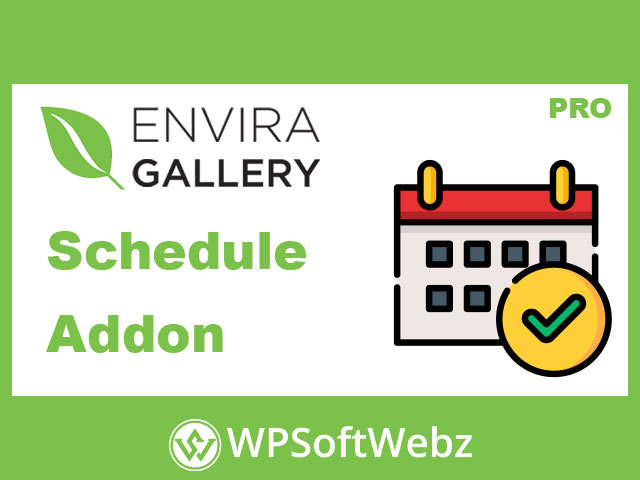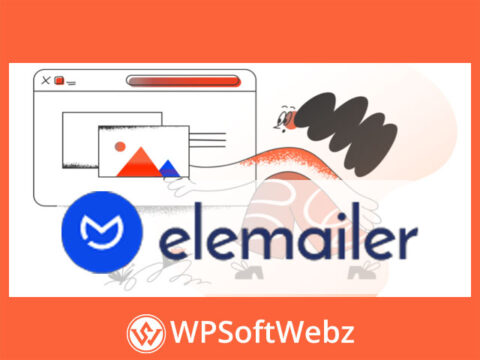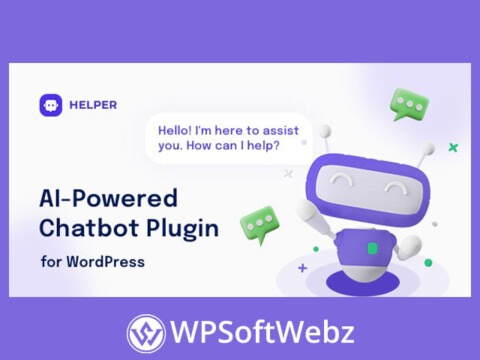Enhance Your WordPress Site with the Envira Gallery Schedule Addon
Introduction to Envira Gallery Schedule Addon
The Envira Gallery Schedule Addon is a powerful tool for WordPress users looking to manage the display times of their image galleries seamlessly. Whether you run a photography blog, an online store, or a portfolio site, this addon ensures your content appears exactly when you want it to.
Key Features of Envira Gallery Schedule Addon
Time-Sensitive Content Management
With the Envira Gallery Schedule Addon, you can easily schedule your galleries to appear at specific times. This is perfect for showcasing seasonal images, promoting holiday specials, or running time-bound contests.
User-Friendly Scheduling
The scheduling interface is intuitive, allowing you to set start and end times for your galleries with ease. This feature is designed to save you time and effort, automating the display process so you don’t have to manually adjust your content at odd hours.
Benefits of Using Envira Gallery Schedule Addon
Optimize Content Visibility
By scheduling your galleries, you can ensure that your most important content is visible at peak times. The Envira Gallery Schedule Addon helps you strategically plan your content visibility, enhancing user engagement and boosting traffic.
Flexibility and Control
This addon gives you complete control over your gallery display times. Whether you need to schedule a gallery to go live for a few hours or a few months, the Envira Gallery Schedule Addon provides the flexibility to meet your needs.
How to Use Envira Gallery Schedule Addon
Step-by-Step Guide
- Install and Activate: Begin by installing and activating the Envira Gallery Schedule Addon on your WordPress site.
- Create or Edit a Gallery: Navigate to the gallery you want to schedule.
- Set Schedule: In the scheduling section, specify the start and end dates and times.
- Save and Publish: Save your changes, and the gallery will automatically appear and disappear according to the schedule you’ve set.
Practical Applications
Seasonal Promotions
Retailers can use the Envira Gallery Schedule Addon to display seasonal promotions. Schedule holiday-themed galleries to go live during the festive season and automatically remove them afterward.
Event-Based Galleries
Photographers and event planners can schedule galleries to coincide with specific events. Display wedding or event photos during the relevant period and archive them when no longer needed.
Conclusion
The Envira Gallery Schedule Addon is an essential tool for any WordPress user looking to optimize the timing of their gallery displays. Its user-friendly interface and robust scheduling features make it a valuable addition to your site, ensuring your content is always displayed at the right time. Enhance your content management strategy today with the Envira Gallery Schedule Addon.