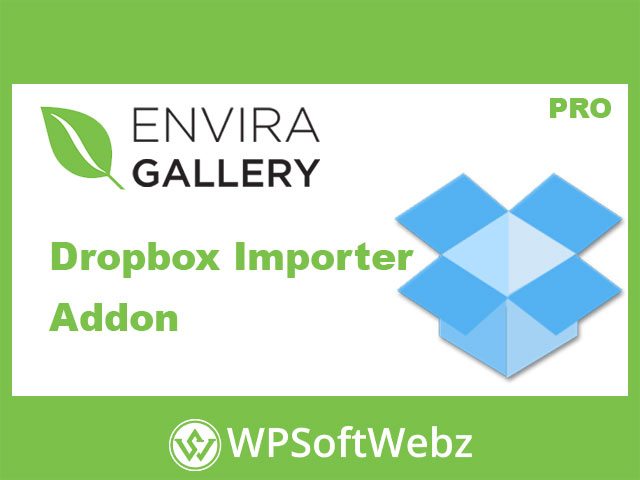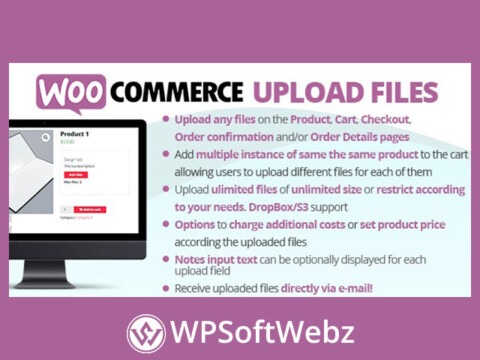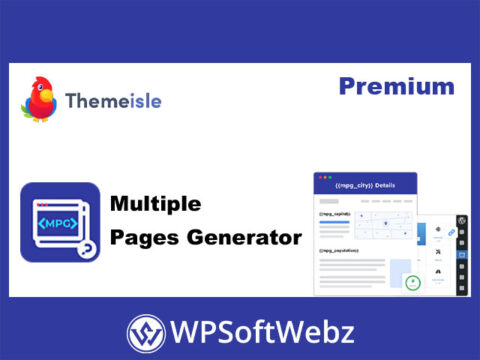Enhance Your WordPress Gallery with Envira Gallery Dropbox Importer Addon
Introduction to Envira Gallery Dropbox Importer Addon
The Envira Gallery Dropbox Importer Addon is a powerful tool designed to streamline the process of importing images from your Dropbox account directly into your Envira Gallery. This feature is perfect for photographers, bloggers, and anyone who frequently captures and shares photos.
Key Features of Dropbox Importer Addon for Envira Gallery
With the Dropbox Importer Addon for Envira Gallery, you can easily connect your Dropbox account to your WordPress site. This connection allows you to import images without the hassle of transferring files manually.
Seamless Dropbox Integration
The Envira Gallery Dropbox Importer Addon integrates seamlessly with Dropbox, making it simple to select and import images directly from your cloud storage. This integration ensures that your photo galleries are always up-to-date with your latest uploads.
How to Use Envira Gallery Dropbox Importer Addon
Using the Dropbox Importer Addon for Envira Gallery is straightforward. After installing and activating the addon, you will need to authenticate Envira Gallery with your Dropbox account. Once authenticated, a new Dropbox tab will appear in the gallery creation interface, allowing you to select and import images effortlessly.
Step-by-Step Guide
- Install and Activate: Begin by installing the Envira Gallery Dropbox Importer Addon through your WordPress dashboard.
- Authenticate: Connect your Dropbox account to Envira Gallery by following the on-screen instructions.
- Import Images: Use the new Dropbox tab in the gallery creation process to select and import images directly from your Dropbox account.
Benefits of Using Envira Gallery Dropbox Importer Addon
The Envira Gallery Dropbox Importer Addon offers numerous benefits, including saving time and effort. By eliminating the need to manually transfer images, you can focus on curating stunning photo galleries for your WordPress site.
Time-Saving Solution
With the Dropbox Importer Addon for Envira Gallery, you can quickly and easily import large batches of photos, making it an ideal solution for users with extensive image libraries stored in Dropbox.
Conclusion
The Envira Gallery Dropbox Importer Addon is an essential tool for anyone looking to enhance their WordPress galleries with images stored in Dropbox. Its seamless integration and user-friendly interface make it a must-have addon for Envira Gallery users. Simplify your photo management and elevate your WordPress galleries with the Dropbox Importer Addon for Envira Gallery.
Embrace the convenience and efficiency of the Envira Gallery Dropbox Importer Addon today and take your WordPress photo galleries to the next level!