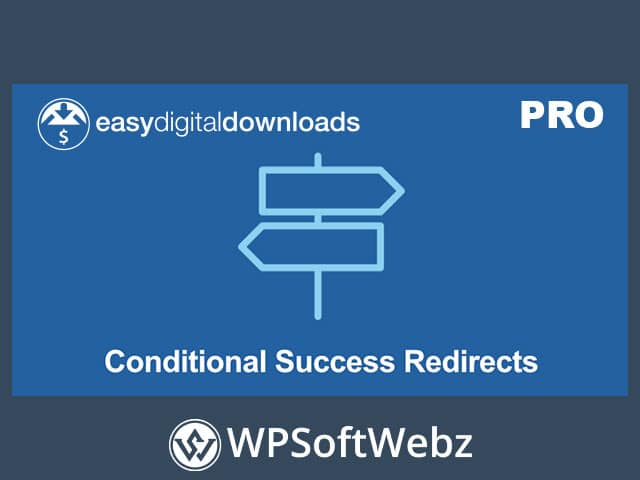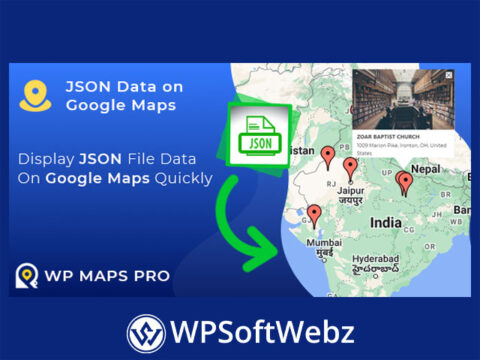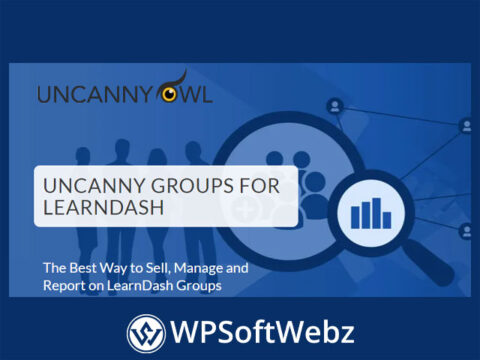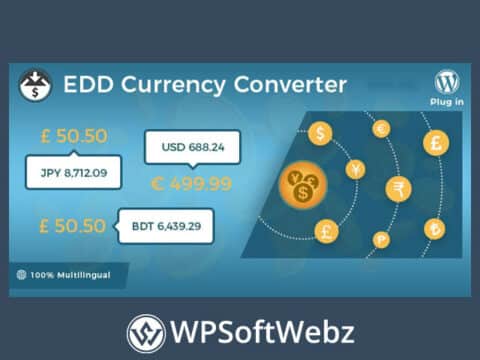Easy Digital Downloads Conditional Success Redirects
The Easy Digital Downloads Conditional Success Redirects extension offers a dynamic way to enhance the post-purchase experience for your customers. This tool allows you to redirect users to specific pages based on the products they purchase, providing a tailored journey that keeps them engaged and informed.
What is Easy Digital Downloads Conditional Success Redirects?
The EDD Conditional Success Redirects extension is designed to create conditional redirect rules that guide customers to specific pages after a successful purchase. Whether you want to direct buyers to a thank-you page, an upsell offer, or a personalized message, this extension gives you full control over the post-purchase navigation.
Benefits of Using EDD Conditional Success Redirects
Boost Engagement with Personalized Redirects
Using Easy Digital Downloads Conditional Success Redirects, you can send your customers to custom pages that match their interests and purchase history. This feature is particularly useful for directing customers to relevant content, special offers, or important product updates.
Enhance Customer Satisfaction
Providing a seamless and relevant post-purchase experience helps build customer loyalty. By using EDD Conditional Success Redirects, you ensure that every buyer lands on a page that adds value to their purchase, enhancing satisfaction and encouraging repeat business.
How to Set Up Easy Digital Downloads Conditional Success Redirects
Step 1: Install the EDD Conditional Success Redirects Extension
Setting up Easy Digital Downloads Conditional Success Redirects is straightforward. Simply install the extension via your WordPress admin panel and activate it to start configuring your redirect rules.
Step 2: Define Redirect Rules
Within the settings of EDD Conditional Success Redirects, you can easily define rules based on different criteria, such as specific products, categories, or even customer roles. This flexibility ensures that your redirects are always relevant and tailored.
Step 3: Test and Optimize Redirects
Once your rules are set, testing the Easy Digital Downloads Conditional Success Redirects ensures everything works smoothly. Continually optimize based on customer feedback and analytics to keep improving the post-purchase experience.
Use Cases for Easy Digital Downloads Conditional Success Redirects
Upsell Opportunities
Direct your customers to special offers immediately after purchase with EDD Conditional Success Redirects. This strategy can boost sales by exposing customers to related products or exclusive deals.
Customized Thank-You Pages
Thank your customers in a personalized way. With Easy Digital Downloads Conditional Success Redirects, you can create unique thank-you pages that reflect the specific products purchased, adding a personal touch to every transaction.
Direct to Courses or Membership Content
For businesses offering digital courses or memberships, EDD Conditional Success Redirects can seamlessly guide customers directly to their newly unlocked content, making the transition from purchase to access smooth and intuitive.
Conclusion: Why Choose Easy Digital Downloads Conditional Success Redirects?
The Easy Digital Downloads Conditional Success Redirects extension is an essential tool for any online store looking to enhance customer experience and drive engagement. By creating personalized and purposeful redirects, you can turn each purchase into an opportunity to connect with your customers on a deeper level, driving loyalty and increasing revenue over time.
Unlock the full potential of your Easy Digital Downloads store with EDD Conditional Success Redirects today, and take control of your customer’s journey like never before.