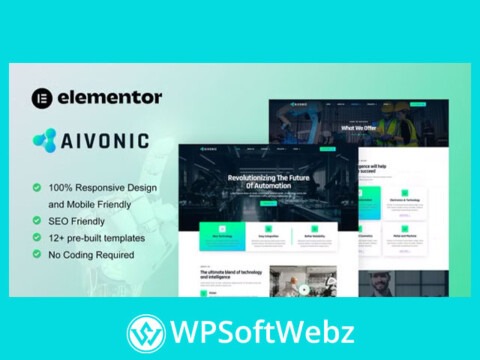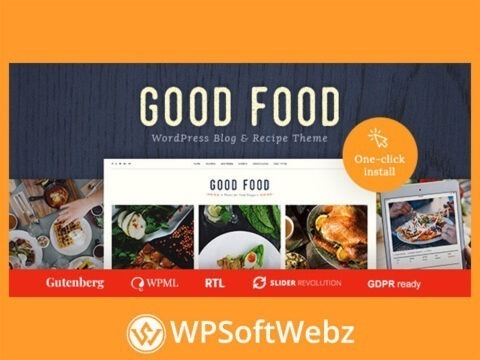Digemail – API Solutions & Services Elementor Pro Template Kit
Digemail is a premium Elementor Pro Template Kit meticulously crafted for code development and product websites. It’s ideal for API solutions, API services, SMTP services, or code libraries. Featuring a modern, unique design, Digemail ensures a 100% responsive layout, hassle-free installation, and effortless customization thanks to Elementor—no coding required!
Features:
- Cross Browser Compatibility: Supports Chrome, Firefox, Safari, and Opera.
- No Elementor Pro Needed: Utilizes free plugins for complete functionality.
- Fully Responsive: Mobile-friendly design ensures optimal viewing on all devices.
- Modern & Unique Design: Aesthetic appeal tailored for tech-centric websites.
- 12+ Pre-built Templates: Ready-to-use templates for various needs.
- Global Kit Style: Customize fonts and colors in one centralized location.
Included Templates:
- Homepage
- About Us
- Our Team
- On Delivery Rates
- Email, SMS & Video
- Services
- Pricing
- Partners
- Partnership Program
- Error 404
- Blog
- Single Post
- Contact
- Header
- Footer
Required Plugins:
- Elementor
- Elementor Pro
- Essential Addons for Elementor
- PowerPack Lite for Elementor
How to Use the Template Kit:
- Install Envato Elements Plugin: Go to Plugins > Add New in WordPress and activate the “Envato Elements” plugin. An Envato Elements subscription is not required.
- Download Kit: Ensure the file remains zipped. Disable “open safe files after downloading” in Safari preferences if needed.
- Upload Kit: Navigate to Elements > Installed Kits, click Upload Template Kit. Alternatively, connect your Envato Elements subscription for automatic import.
- Install Requirements: Follow the orange banner instructions to load necessary plugins.
- Import Templates: Begin with Global Kit Styles, then import individual templates under Templates > Saved Templates.
- Create and Customize Pages:
- Create a new page, select Edit with Elementor.
- Adjust page settings: choose Elementor Full Width and hide the page title.
- Access My Templates tab via the gray folder icon and import the desired template for customization.
Customizing Headers and Footers:
If you have Elementor Pro, customize headers and footers through the Theme Builder.
Additional Support:
Visit Elementor > Get Help in the WordPress menu for further assistance.
Setting Up Slides & Tabs:
- Import Blocks: Import slide/tab blocks, accessible under Templates > Saved Templates.
- Create Home Page: Use the Home template for a new page.
- Navigator Tool: Right-click the page to open the Navigator, locate the Tabs widget.
- Select Tab Template: Choose the desired tab template from the dropdowns in the element options.
With Digemail, creating a sophisticated, professional, and responsive API solutions website has never been easier. Enjoy seamless customization and exceptional design, all without touching a single line of code.