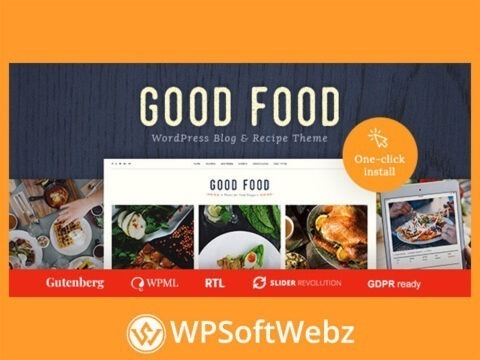Introducing Carenta – The Ultimate Car Rental Business Elementor Template Kit
Are you looking for a dynamic, user-friendly, and professional website design for your car rental business? Look no further than Carenta – a revolutionary Car Rental Business Elementor Template Kit. Designed to streamline your online presence and boost your rental bookings, Carenta offers a seamless browsing experience for your customers.
Why Choose Carenta for Your Car Rental Business?
This powerful Elementor Template Kit is tailor-made for WordPress and is optimized for use with the free ‘Hello Elementor’ theme. However, it also boasts compatibility with most themes that support Elementor. Carenta stands out with a modern and captivating image gallery and interactive car listings, part of its design.
Effortlessly Manage Reservations with Carenta
The heart of Carenta’s powerhouse lies in its integrated booking system. This feature effortlessly manages and tracks reservations and availability for you. It’s so convenient and time-saving for both, your business and your valued customers.
Customize your Car Rental Website with Carenta
Carenta gives you the opportunity to customize every aspect of your website using the intuitive Elementor page builder. You can tailor your website to reflect your unique style and branding.
Available Pages:
- Home
- About Us
- Car List
- Car Details
- Careers
- Career Details
- Contact Us
Install Progressive Plugins with Carenta
With Carenta, enjoy the seamless installation of diverse plugins including:
- ElementsKit Lite
- Jeg Elementor Kit
- Metform
Augment Your Car Rental Business with Carenta Today!
With Carenta, not only will you see a streamlined online presence, but you’ll also experience a significant boost in your car rental bookings. Redefine your car rental business with the cutting-edge Carenta Car Rental Business Elementor Template Kit. Take the first step today!
Plugins installed with kit
- ElementsKit Lite
- Jeg Elementor Kit
- Metform
How to Use Template Kits:
- Install and Activate the “Envato Elements” plugin from Plugins > Add New in WordPress. You do NOT need an Envato Elements subscription to use this plugin to install kits.
- Download your kit file and Do not unzip it! If you have Safari, ensure “open safe files after downloading” is not enabled in preferences.
- Go to Elements > Installed Kits and click the Upload Template Kit button. You may also import automatically by clicking Connect Account to link your Elements subscription, then import under Elements > Template Kits.
- Check for the orange banner at the top and click Install Requirements to load any plugins the kit uses
- Click import on the Global Kit Styles first
- Click Import on one template at a time. These are stored in Elementor under Templates > Saved Templates.
- Go to Pages and create a new page and click Edit with Elementor
- Click the gear icon at lower-left of the builder to view page settings and choose Elementor Full Width and hide page title
- Click the gray folder icon to access My Templates tab and then Import the page you’d like to customize.
Detailed Guide: https://help.market.envato.com/hc/en-us/articles/900000842846-How-to-use-the-Envato-Elements-WordPress-Plugin-v2-0
For further support, go to Elementor > Get Help in WordPress menu.
How to Import Metforms
- Import the metform block templates
- Import the page template where the form appears and right-click to enable the Navigator
- Locate and select the Metform widget and click Edit Form. Choose New, then Edit Form. The builder will appear
- Click ‘Add Template’ grey folder icon.
- Click ‘My Templates’ tab.
- Choose your imported metform template, then click ‘Insert’ (click No for page settings).
- Once the template is loaded, make any desired customizations and click ‘Update & Close’ The form will appear in the template
- Click Update
How to setup header in Jeg Elementor Kit plugin If you have Elementor Pro, headers and footers may be customized under Theme Builder.
- Go to Jeg Elementor Kit menu item > Header Template
- Click Add New Header
- Add condition > All Site and click Create
- Click gray folder icon to access My Templates tab
- Insert the header template.
- Customize and Save.
This Template Kit uses demo images from Envato Elements. You will need to license these images from Envato Elements to use them on your website, or you can substitute them with your own.