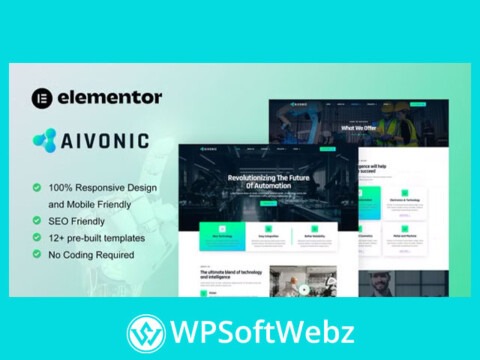Arvedic – Beauty Treatment Elementor Template Kit
Arvedic is an Elementor Template Kit designed for creating stunning websites for your beauty business effortlessly using the Elementor Page Builder plugin for WordPress. This is not a WordPress theme, but a comprehensive collection of page templates for Elementor. Optimized for use with the free Hello Elementor theme, it can also be utilized with most themes that support Elementor.
Features
- No-code customization: Easily customize using the drag-and-drop visual builder.
- Centralized customization: Adjust fonts and colors in one place or fine-tune individual elements.
- Modern design: Enjoy a sleek, professional look.
- Fast-loading: Optimized for quick loading times.
- Compatibility: Works with most Elementor themes.
Templates Included
- Home
- About Us
- Therapist
- Treatment
- Treatment Detail
- Services
- Pricing
- FAQs
- Blog
- Single Blog
- 404 Page
- Contact Us
Plugins Installed with Kit
- ElementsKit Lite
- Jeg Elementor Kit
- Metform
- Header & Footer Builder
Fonts Used
- Outfit
- Prompt
- Roboto
How to Use Template Kits
- Install Envato Elements Plugin:
- Go to Plugins > Add New in WordPress.
- Install and activate the “Envato Elements” plugin (no subscription required).
- Upload the Kit:
- Download your kit file and do not unzip it.
- Ensure Safari’s “open safe files after downloading” is disabled in preferences.
- Go to Elements > Installed Kits and click the Upload Template Kit button.
- Optionally, connect your Elements subscription and import under Elements > Template Kits.
- Install Requirements:
- Look for the orange banner at the top and click Install Requirements to load any necessary plugins.
- Import Templates:
- Start by importing the Global Kit Styles.
- Import each template individually from Elementor under Templates > Saved Templates.
- Create Pages:
- Go to Pages and create a new page, then click Edit with Elementor.
- Adjust page settings by clicking the gear icon at the lower-left, selecting Elementor Full Width, and hiding the page title.
- Access My Templates tab via the gray folder icon and import the desired page template.
- Customize Headers and Footers (Elementor Pro required):
- Headers and footers can be customized under Theme Builder.
Detailed Guide
For further support, navigate to Elementor > Get Help in the WordPress menu.
How to Import Metforms
- Import the metform block templates.
- Import the page template where the form appears, then enable the Navigator by right-clicking.
- Select the Metform widget, click Edit Form, choose New, and then Edit Form.
- In the builder, click the ‘Add Template’ gray folder icon.
- Go to the ‘My Templates’ tab, select your imported metform template, and click ‘Insert’.
- Customize as needed and click ‘Update & Close’.
- The form will appear in the template, click Update.
Setting Up the Header in Jeg Elementor Kit Plugin
- Navigate to Jeg Elementor Kit > Header Template.
- Click Add New Header.
- Add condition > All Site and click Create.
- Insert the header template from My Templates tab.
- Customize and save your header.
By following these instructions, you’ll be able to set up your beauty treatment website quickly and efficiently using the Arvedic Elementor Template Kit.