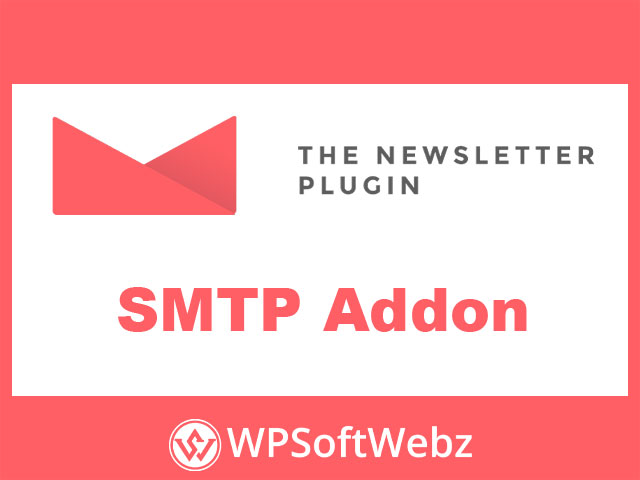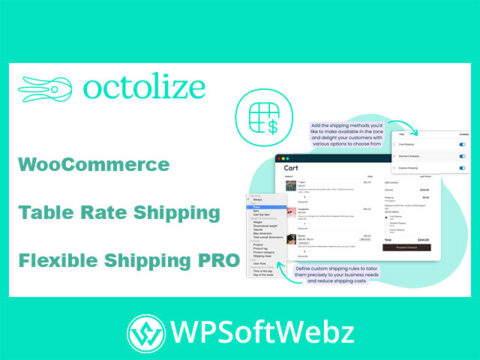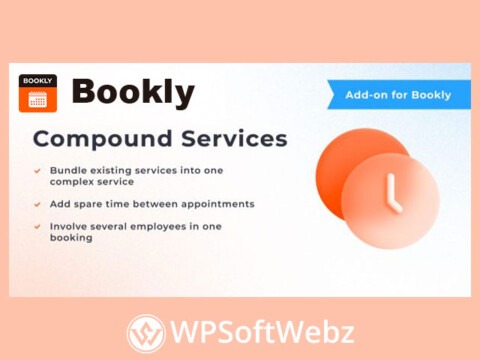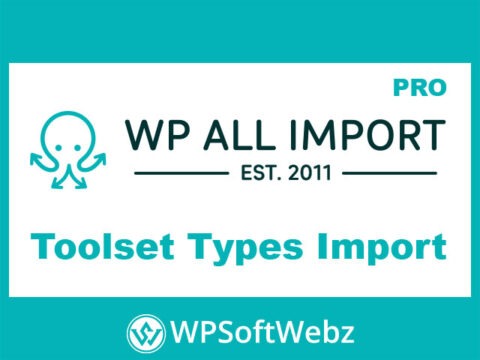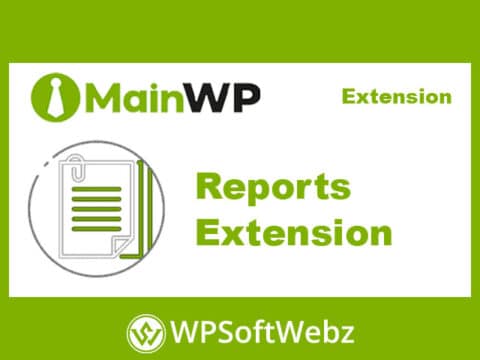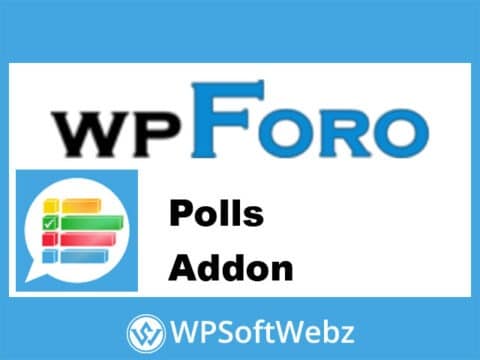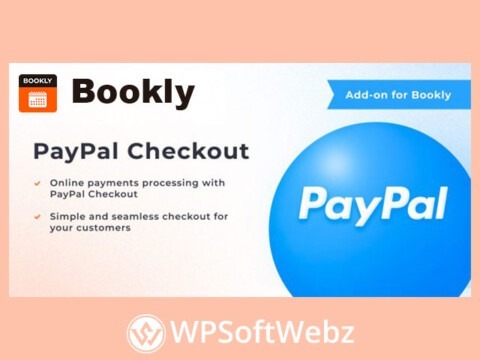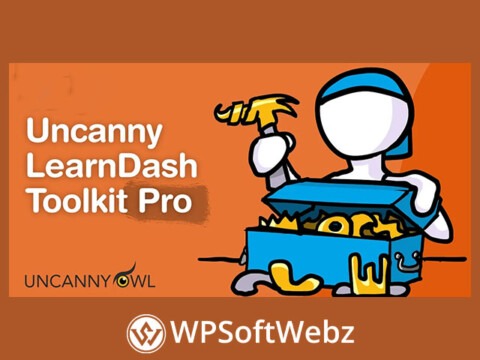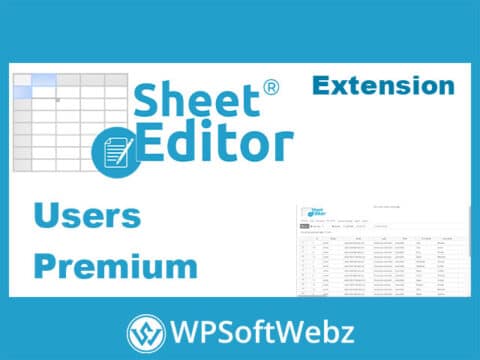Gain Full Control Over Your Email Delivery with the Newsletter SMTP Addon
Elevate your email marketing strategy by ensuring your newsletters are delivered reliably every time. The Newsletter SMTP Addon is an essential tool for WordPress users who want to bypass the limitations and unreliability of default web server mailing functions. By integrating directly with The Newsletter Plugin, this addon allows you to configure a professional SMTP (Simple Mail Transfer Protocol) service to handle all your outgoing emails, dramatically improving deliverability and giving you peace of mind.
Why Use a Dedicated SMTP Service?
Standard WordPress email functions often lead to emails being flagged as spam or not being delivered at all. Hosting providers may impose sending limits or have poor server reputations. The Newsletter SMTP Addon solves this problem by routing your emails through a dedicated SMTP provider of your choice, such as Brevo (Sendinblue), Mailgun, SendGrid, Amazon SES, or even your own private email server.
Key Features of the Newsletter SMTP Addon
This addon provides the flexibility and power needed to manage professional email campaigns directly from your WordPress dashboard.
- Universal SMTP Compatibility: Connect to virtually any SMTP service. Whether you’re using a popular third-party provider or a custom corporate server, this addon offers the configuration options you need.
- Enhanced Deliverability: Sending emails via a specialized SMTP server is the industry standard for maximizing inbox placement. Avoid spam filters and ensure your audience receives your messages.
- Secure, Authenticated Sending: The addon supports secure connections with SSL and TLS encryption, ensuring your login credentials and email content are transmitted safely.
- Easy Configuration Panel: A dedicated panel within your WordPress settings makes it simple to enter your SMTP host, port, username, and password. You can also send a test email to verify the connection is working correctly.
- Seamless Integration: The addon is built to work perfectly with The Newsletter Plugin, automatically taking over the email sending process once configured without any extra steps.
How It Works
Once installed, the Newsletter SMTP Addon provides a straightforward settings page. You simply input the credentials supplied by your chosen SMTP provider. After saving the configuration, The Newsletter Plugin will immediately start using this new delivery channel for all outgoing newsletters and administrative emails. This simple change has a massive impact on the reliability and professionalism of your email communications.