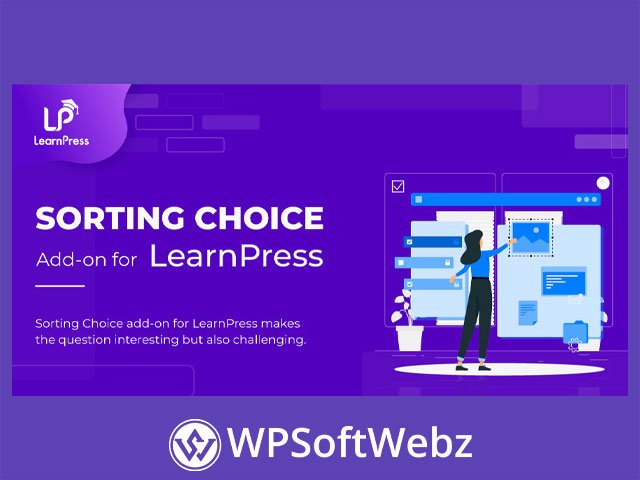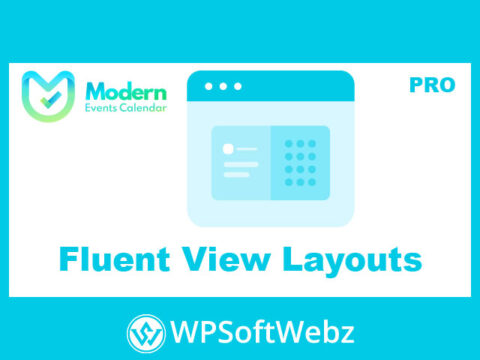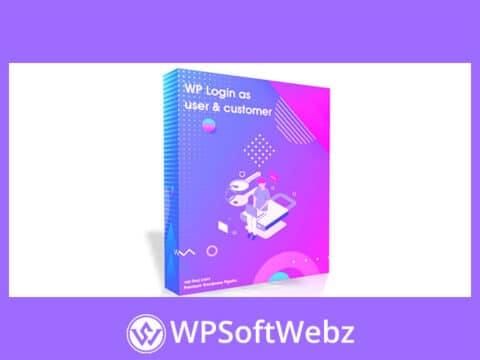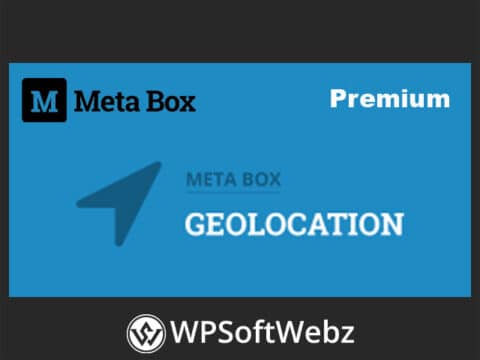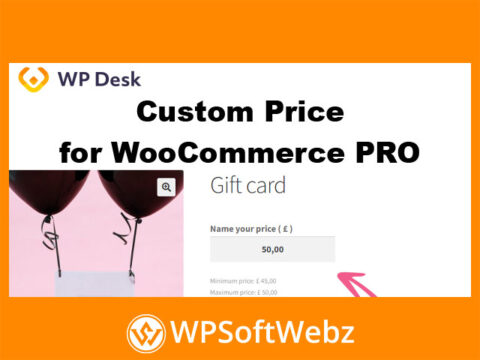Sorting Choice Add-on for LearnPress – Enhance Your Quiz Experience
Add Interactive Sorting Choice Questions to LearnPress Quizzes
The Sorting Choice Add-on for LearnPress introduces a dynamic way to test learners’ knowledge by allowing them to arrange items in the correct order. This add-on enhances quiz interactivity, helping students engage with course content more effectively while developing logical thinking and problem-solving skills.
Why Use the Sorting Choice Add-on for LearnPress?
Engagement is key in e-learning, and interactive quizzes keep students actively involved. With this LearnPress add-on, educators can create sorting choice questions that require learners to order responses correctly, making assessments more interactive and insightful.
Key Features of the Sorting Choice Add-on
🏆 Create Sorting Choice Question Types
This add-on enables instructors to add sorting choice questions to their quizzes, requiring students to arrange answers in the correct sequence. These interactive elements improve student retention and understanding.
✅ Full Credit for Correct Order
Students receive full marks only when all choices are placed in the correct order. This ensures a fair and structured assessment that accurately evaluates their understanding of the material.
🔄 Increase Engagement with Interactive Learning
By incorporating sorting choice quizzes into LearnPress, educators can boost student participation. These activities encourage learners to think critically while keeping them engaged throughout the course.
🧠 Develop Logical Thinking Skills
Sorting choice questions enhance students’ problem-solving skills by challenging them to analyze and arrange elements correctly. This learning method helps improve cognitive processing and logical reasoning.
🎨 Design Flexible and Visual Quizzes
The Sorting Choice Add-on for LearnPress supports various sorting activities, allowing educators to use text, numbers, images, or objects to create visually appealing quizzes tailored to their course objectives.
How to Use the Sorting Choice Add-on in LearnPress
Setting up and using the Sorting Choice Add-on for LearnPress is quick and easy:
- Install and activate the add-on within your WordPress dashboard.
- Navigate to LearnPress > Quizzes and create a new quiz or edit an existing one.
- Select Sorting Choice as the question type and input the correct sequence.
- Customize quiz settings, save, and publish the quiz.
- Engage students with interactive sorting challenges.
Elevate Your E-Learning Experience with Sorting Choice Quizzes
The Sorting Choice Add-on for LearnPress is the perfect tool to enhance online courses by incorporating interactive sorting choice quizzes. This feature helps students actively engage with the content while improving comprehension and analytical thinking. Add this powerful functionality to your LearnPress quizzes today!