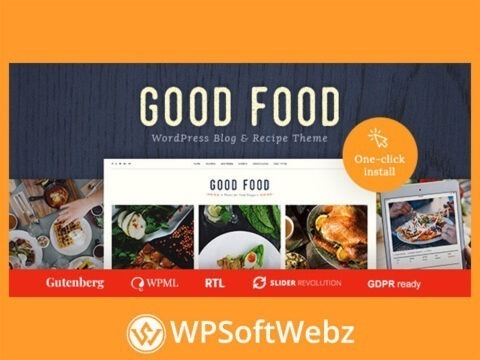Introducing Zonecare – Disability Foundation Elementor Template Kit
Discover the Zonecare – Disability Foundation Elementor Template Kit, a state-of-the-art product designed to cater to the specific needs of disability foundations, charity organizations, health clinics, and similar entities. This exclusive tool designed by Rometheme is developed to revolutionize the digital experience in the disability and health care sectors.
Why Choose Zonecare
Zonecare encapsulates a blend of modern design and functionality, resulting in a compelling, user-friendly template. It is equipped with a wide range of features including over 16+ pre-built templates, fully responsive layout, cross-browser compatibility, and many more. Supercharge your foundation’s online representation and drive impactful changes using the power of Zonecare.
Engage with Customizability in Zonecare
The standout feature of Zonecare is the degree of customizability it offers. With the “Global Kit Style,” users can modify fonts and colours in one place, contributing to a seamless design process. Moreover, the Zonecare also needs no coding at all! Utilise the Elementor builder and you’ll be all set to customize your website without touching a single line of code.
In the heart of Zonecare are pages dedicated to showcasing your organization’s programs, facilities, team, galleries, future events, and testimonials, all organized in unique templates. Each template is designed, keeping in mind the intricacies of a disability foundation website, ensuring you can convey your message powerfully and authentically.
Embrace holistic versatility with the Zonecare – Disability Foundation Elementor Template Kit, the ultimate solution to all your digital needs. Make your website reflect your mission with greater efficiency, more beautiful design and superior functionality. With Zonecare, be ready to witness a remarkable elevation in your online presence.
Templates in Zip :
- Homepage
- About Us
- Our Programs
- Single Programs
- Our Facilities
- Our Event
- Single Event
- Our Team
- Our Gallery
- Testimonial
- Faq
- Our blog
- Single blog
- Contact Us
- Header
- Footer
Required Plugins :
- Premium Addons for Elementor
- RomethemeKit for Elementor
- RomethemeForm
- Elementor
How to Use Template Kits:
- Install and Activate the “Envato Elements” plugin from Plugins > Add New in WordPress
- Download your kit file and Do not unzip
- Go to Elements > Installed Kits and click the Upload Template Kit button. You may also import automatically by clicking Connect Account to link your Elements subscription, then import under Elements > Template Kits.
- Check for the orange banner at the top and click Install Requirements to load any plugins the kit uses
- Click import on the Global Kit Styles first
- Click Import on one template at a time. These are stored in Elementor under Templates > Saved Templates.
- Go to Pages and create a new page and click Edit with Elementor
- Click the gear icon at lower-left of the builder to view page settings and choose Elementor Full Width and hide page title
- Click the gray folder icon to access My Templates tab and then Import the page you’d like to customize.
If you have Elementor Pro, headers and footers may be customized under Theme Builder.
Detailed Guide: https://help.market.envato.com/hc/en-us/articles/900000842846-How-to-use-the-Envato-Elements-WordPress-Plugin-v2-0
For further support, go to Elementor > Get Help in WordPress menu.
How to Setup Forms:
- First, be sure you’ve Imported the form blocks from Template-Kit.
- Click on “RomethemeForm” > Forms in the admin menu
- Click “Add New”
- Enter a “Form Name” and then Click “Save and Edit”
- On the Elementor canvas, Click the gray folder icon to access “My Templates tab” and then choose the block of Forms you’d like to import with Click Insert.
- Next, you can customize the forms by setting the widget as you like or just leave by default.Detailed Guide: https://rometheme.net/docs/This Template Kit uses demo images from Envato Elements. You will need to license these images from Envato Elements to use them on your website, or you can substitute them with your own.