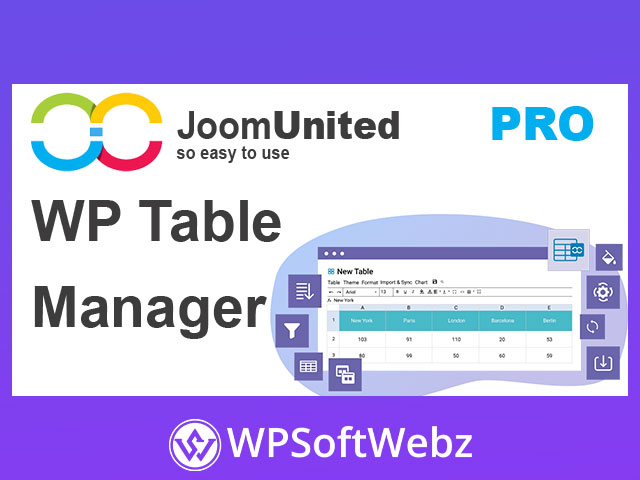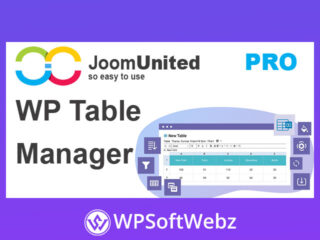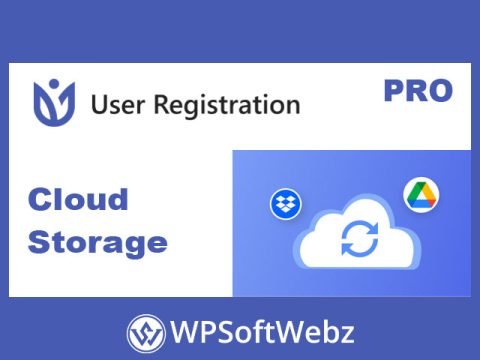Introduction to WP Table Manager
WP Table Manager is a powerful WordPress Table Editor Plugin designed to provide an intuitive and efficient way to manage tables within your WordPress site. Developed by JoomUnited, this plugin offers a comprehensive suite of features that transform table management into a seamless experience.
Key Features of WP Table Manager
Full Spreadsheet Interface
The WP Table Manager plugin integrates a full spreadsheet interface directly into WordPress, making table creation and management simple and familiar. You can easily edit HTML cells, apply formulas, and perform calculations just like you would in a standard spreadsheet program.
Seamless Integration
WP Table Manager is fully compatible with popular page builders such as Elementor and DIVI. This ensures that your tables are not only functional but also visually appealing and responsive across different devices.
Advanced Table Management
Data Synchronization
One standout feature of WP Table Manager is its ability to synchronize tables with external data sources. You can link your tables to Excel, Google Sheets, and Office 365, ensuring that your data is always up-to-date without manual updates.
Sorting, Filtering, and Pagination
Efficient data management is a breeze with advanced sorting, filtering, and pagination options. This allows your users to easily navigate and find the information they need within your tables.
Customization and Styling
Editable Table Themes
Customize the look and feel of your tables with a variety of editable themes. WP Table Manager offers a range of pre-designed themes that you can tweak to match your site’s aesthetic.
Chart Generation
Transform your table data into visually appealing charts with the built-in chart generation feature. This is perfect for presenting data in a more digestible format, enhancing user engagement and comprehension.
User Access Management
With WP Table Manager, you can control who has access to create, edit, and manage tables. This is particularly useful for collaborative environments where multiple users need to interact with table data.
Database Content Integration
Create dynamic tables from your database content. WP Table Manager allows you to pull data directly from your WordPress database, making it easy to create tables that automatically update as your database changes.
Conclusion
WP Table Manager by JoomUnited is an essential WordPress Table Editor Plugin for anyone looking to enhance their website’s data management capabilities. With its robust features and seamless integration, it simplifies the process of creating, managing, and displaying tables on your WordPress site. Whether you’re managing simple data sets or complex tables, WP Table Manager provides the tools you need for effective table management.