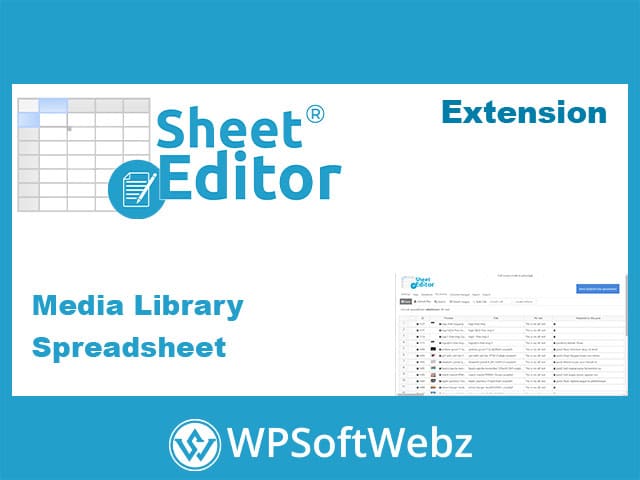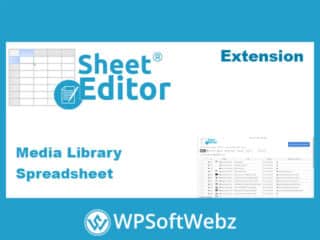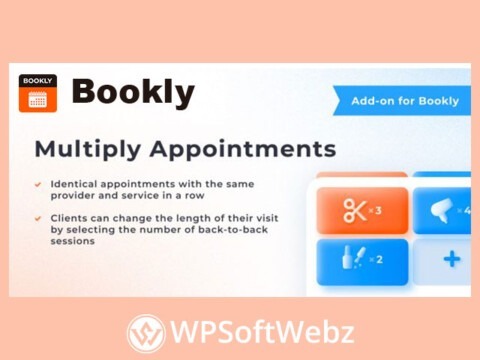WP Sheet Editor Media Library Spreadsheet: Manage Media Files Efficiently
Introduction to WP Sheet Editor Media Library Spreadsheet
The WP Sheet Editor Media Library Spreadsheet is an essential tool for WordPress users looking to manage their media files effortlessly. It transforms the traditional media library into a powerful, spreadsheet-like interface, enabling bulk editing and seamless organization of images, videos, and documents.
Why Choose WP Sheet Editor Media Library Spreadsheet?
Bulk Edit Media Files with Ease
Easily update titles, alt texts, captions, and descriptions across multiple files at once. Save time by performing bulk edits that automatically reflect in your WordPress media library.
Advanced Filtering and Search Options
Find specific media files quickly using advanced search and filtering capabilities. Sort and filter by file type, date, or custom fields to streamline the management process.
Key Features of WP Sheet Editor Media Library Spreadsheet
Spreadsheet Interface for Media Library
Transform your WordPress media library into a familiar spreadsheet format, making it simple to edit multiple files in one go.
Import and Export Functionality
Import data from Excel or CSV files directly into your media library. Export your current library data for backup or external processing.
Update Metadata Quickly
Bulk update metadata such as file names, alt texts, and descriptions. Enhance SEO by ensuring all your media files are well-optimized.
Improve SEO and Accessibility
Properly managing your media files with WP Sheet Editor Media Library Spreadsheet helps improve website accessibility and SEO performance. Quickly add alt texts and descriptions that align with your content strategy.
Conclusion
Whether you manage a large collection of media files or need a more efficient way to handle updates, the WP Sheet Editor Media Library Spreadsheet provides the tools you need to stay organized and optimize your media library effectively.