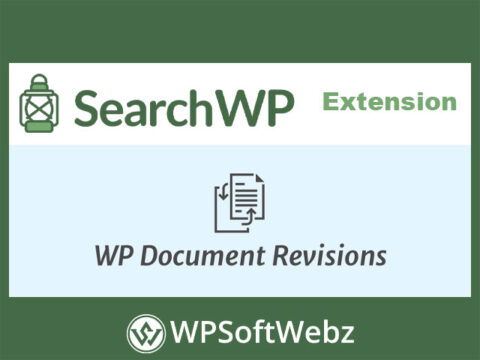Enhance your website’s interactivity and performance with the WP Maps Pro – Markers Filter by Viewport on Google Maps add-on. This powerful extension dynamically filters map markers and listings based on the user’s current viewport, ensuring a cleaner interface and improved user experience.
🗺️ Dynamic Marker Filtering Based on Viewport
Transform your Google Maps integration by displaying only the markers visible within the user’s current map view. As users pan or zoom, the map updates in real-time to show only relevant markers, reducing clutter and focusing attention on pertinent information.
📄 Real-Time Listing Updates
Complementing the dynamic marker filtering, this add-on also updates the listings beneath the map in real-time. Only the listings corresponding to the visible markers are displayed, providing users with a synchronized and streamlined browsing experience.
⚙️ Seamless Integration with WP Maps Pro
Designed exclusively for WP Maps Pro, this add-on integrates effortlessly, requiring no additional coding. Administrators can enable the viewport filtering feature through the plugin’s intuitive backend settings, making setup and management straightforward.
🎯 Ideal Use Cases
- Real Estate Platforms: Display properties relevant to the user’s current map view.
- Business Directories: Show nearby businesses as users navigate the map.
- Event Listings: Highlight events occurring within the visible area of the map.
- Service Locators: Assist users in finding services within their immediate vicinity.
🚀 Enhanced User Experience and Performance
By limiting the number of markers and listings displayed at any given time, the Markers Filter by Viewport on Google Maps add-on improves map loading times and responsiveness. Users benefit from a more organized and efficient interface, leading to increased engagement and satisfaction.
📝 Conclusion
The WP Maps Pro – Markers Filter by Viewport on Google Maps add-on is an essential tool for websites aiming to provide a dynamic and user-centric mapping experience. By synchronizing map markers and listings with the user’s viewport, it offers a cleaner interface and enhanced performance, making it a valuable addition to any site utilizing WP Maps Pro.