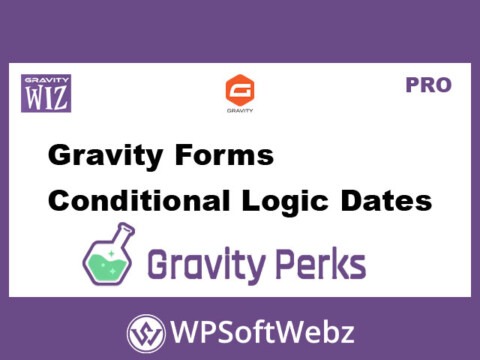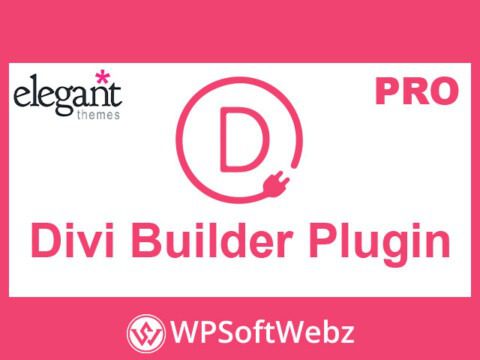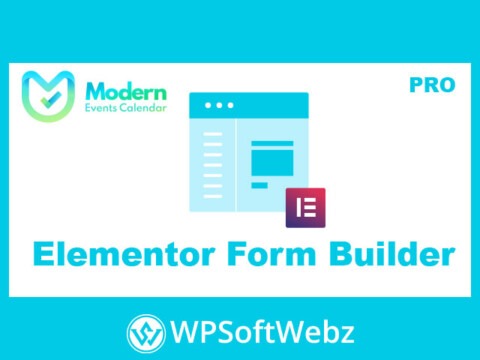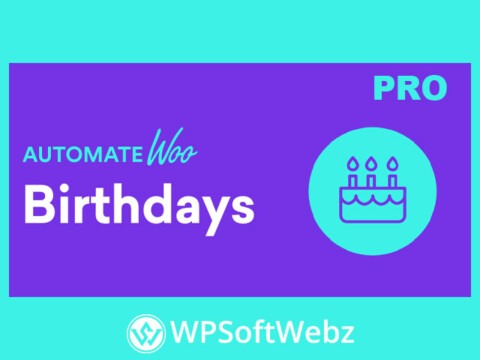Transform your raw JSON datasets into interactive, visually engaging maps with the WP Maps Pro – JSON Data on Google Maps add-on. This extension empowers WordPress administrators to effortlessly upload, parse, and display JSON data on Google Maps, enhancing user engagement and data visualization.
📂 Seamless Integration of JSON Data on Google Maps
With this add-on, integrating JSON data on Google Maps becomes a straightforward process:
- Upload JSON Files: Easily upload your JSON files through the WordPress backend.
- Map Data Fields: Assign JSON keys to specific map elements, such as marker titles, descriptions, and images.
- Dynamic Display: Automatically render your JSON data as interactive markers on Google Maps, complete with info windows and listings.
🔧 Customizable Data Mapping
Tailor the display of your JSON data on Google Maps by:
- Selecting Relevant Fields: Choose which JSON keys to display, ensuring only pertinent information is shown.
- Custom Info Windows: Design info windows that align with your site’s branding and provide users with detailed insights.
- Listing Integration: Present data in both map and list formats, offering users multiple ways to engage with your content.
🗺️ Interactive and Responsive Maps
Enhance user experience with maps that are:
- Fully Responsive: Ensure optimal display across all devices, from desktops to mobile phones.
- Interactive Elements: Allow users to click on markers for more information, improving engagement and navigation.
- Filtering Capabilities: Implement filters to enable users to sort and view data based on categories or other criteria.
💼 Ideal Use Cases
Utilizing JSON data on Google Maps is beneficial for various applications:
- Real Estate Listings: Display property locations with detailed information and images.
- Event Planning: Map out event venues and schedules for attendees.
- Business Directories: Showcase company locations and details interactively.
- Educational Institutions: Present campus maps and departmental locations.
🚀 Easy Setup and Management
Setting up the add-on involves a few simple steps:
- Install and Activate: Ensure WP Maps Pro is installed and activated on your WordPress site.
- Upload JSON File: Navigate to the plugin settings and upload your JSON file.
- Map Data Fields: Assign JSON keys to corresponding map elements.
- Customize Map Display: Adjust map settings, including marker icons and info window content, to align with your site’s design.
- Embed Map: Use the provided shortcode to embed the interactive map on any page or post.
📝 Conclusion
Elevate your website’s data presentation by integrating JSON data on Google Maps using the WP Maps Pro – JSON Data on Google Maps add-on. Provide users with an interactive and informative experience, and harness the power of geolocation data to drive your business forward.