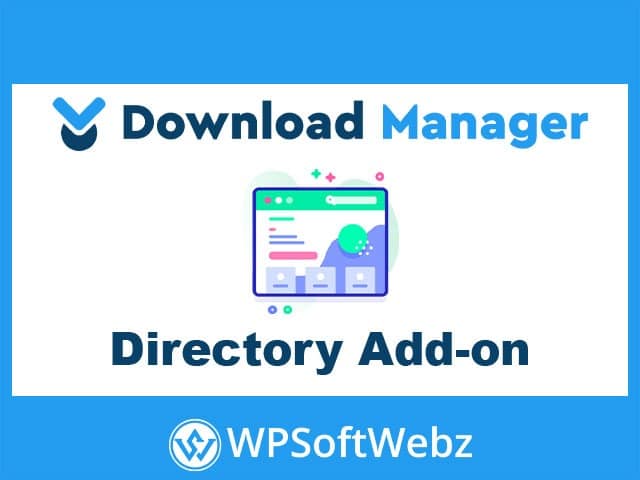Enhance Your Download Management with WPDM Directory Add-on
The WordPress Download Manager Directory Add-on transforms your download management system into a powerful archive page, showcasing all your files in a structured and user-friendly manner. This add-on provides a seamless way to display all categories and downloads on a single page, making navigation easier for users.
Create Customizable Archive Pages
With the WPDM Directory Add-on, you can build highly customizable archive pages using intuitive shortcodes. Easily display your downloads in a directory-style layout, allowing users to filter and search through files efficiently. The add-on supports various templates, enabling you to create unique, engaging interfaces that align with your website’s design.
Key Features of WPDM Directory Add-on
- Flexible Shortcodes: Use multiple shortcodes to display downloads, categories, and filters in different styles.
- Filterable Search Options: Provide users with advanced filtering options to quickly find the files they need.
- Responsive Design: Ensure a consistent user experience across all devices with the add-on’s responsive design.
Streamlined Download Management
The WPDM Directory Add-on simplifies download management by organizing your files into a directory-like structure. This setup not only improves user experience but also helps in maintaining an orderly file system. Whether you have a few files or an extensive library, the add-on scales seamlessly to handle your needs.
Conclusion
If you’re looking to enhance your download management capabilities on your WordPress site, the WordPress Download Manager Directory Add-on is an essential tool. With its comprehensive features and flexible design options, it allows you to create a visually appealing and functional download archive page that enhances the user experience and boosts site engagement.