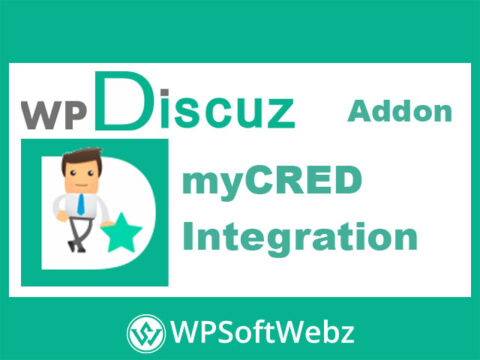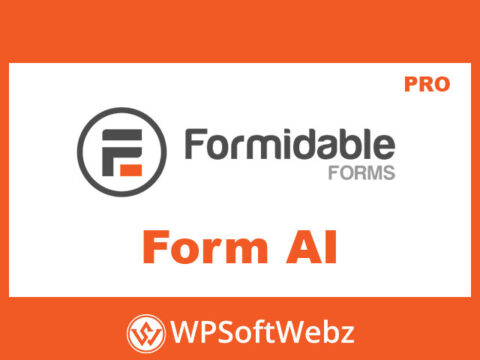WooCommerce Multiple Email Recipients – Add Extra Notification Emails Easily
Send Order Emails to Multiple Addresses Automatically
WooCommerce Multiple Email Recipients is a powerful plugin that allows store owners to send order confirmation emails to more than one email address per customer or per product. This feature is essential for businesses working with teams, vendors, suppliers, or corporate customers who need order notifications sent to multiple parties.
As a must-have WooCommerce email plugin, it adds flexibility and control to how emails are handled after a purchase, ensuring the right people always stay informed.
Perfect for B2B, Teams, and Multi-Recipient Scenarios
This plugin is ideal for business-to-business stores, wholesale platforms, and company accounts where order emails need to be shared with departments like accounting, fulfillment, or external partners. Instead of manually forwarding emails, now you can assign multiple email recipients to orders automatically.
Key Use Cases:
- Send invoices to finance and sales teams
- Notify suppliers and fulfillment teams automatically
- Allow customers to add colleagues or partners to receive emails
- Enable drop-shipping setups with vendor email notifications
Assign Multiple Email Addresses per Customer
With WooCommerce Multiple Email Recipients, you can add one or more additional email addresses per user account. These email addresses will receive copies of all transactional emails, including order confirmation, shipping details, and invoice emails.
The extra email fields can be managed by the admin or optionally by customers through the My Account page.
Add Email Recipients per Product
You can also configure product-specific email recipients. This is especially helpful in scenarios where different team members or third-party vendors need to be notified when a specific product is ordered. This functionality ensures that the right people get the right information, every time.
Easy Integration and Setup
The plugin integrates seamlessly with WooCommerce and the default email system. With a clean and user-friendly interface, you can add and manage additional recipients directly from the WooCommerce settings and customer account pages.
Key Features:
- Add multiple email addresses per customer
- Add extra recipients per product
- Control who gets which emails
- Integrates with standard WooCommerce email notifications
- Supports all email types (order confirmation, processing, etc.)
- Easy to manage from the WordPress dashboard
Works With All WooCommerce Order Emails
This WooCommerce email plugin supports all major WooCommerce order emails, including:
- New Order
- Completed Order
- Processing Order
- Customer Invoice
- Shipping Information
You can configure which email types should go to which recipients for precise communication management.
Why Choose WooCommerce Multiple Email Recipients?
- Automate email delivery to multiple stakeholders
- Improve internal workflows for businesses and teams
- Reduce manual forwarding of order emails
- Compatible with standard and custom email templates
- Easy to use, lightweight, and effective
WooCommerce Multiple Email Recipients ensures that every key person receives order information at the right time, streamlining operations and enhancing communication.