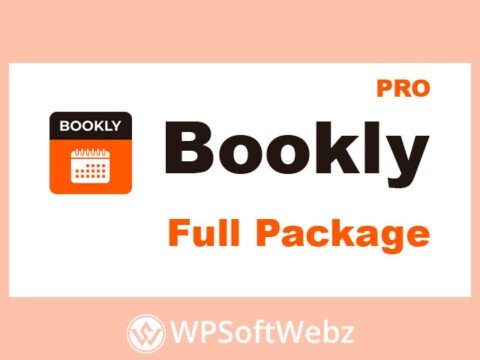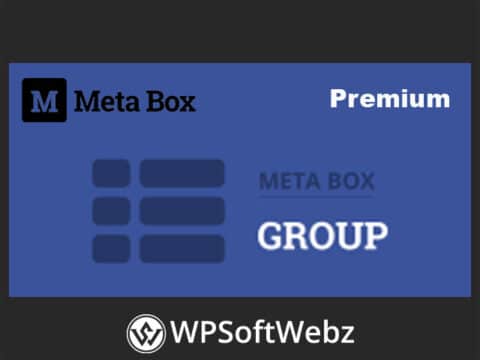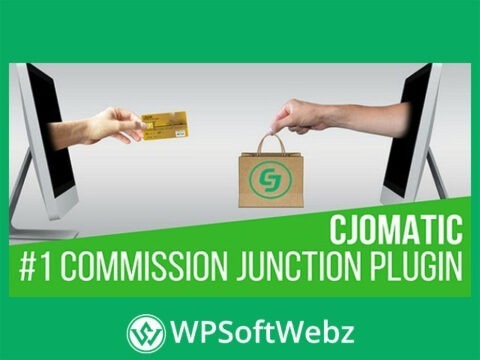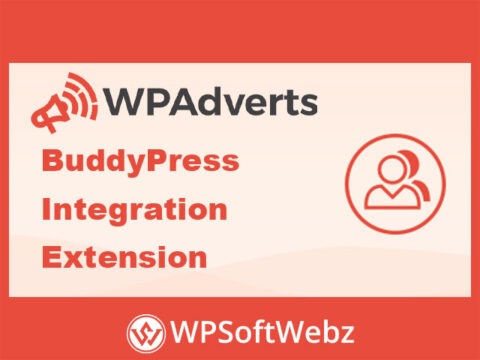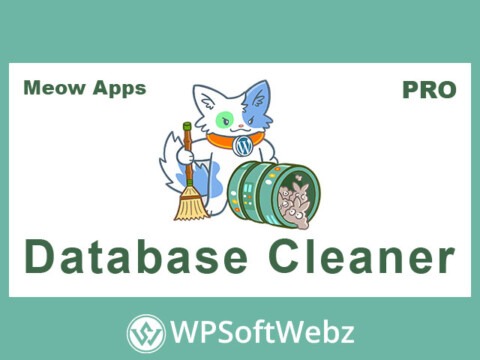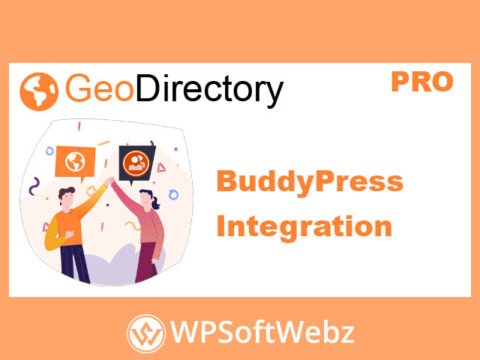Manage Your Event Ticketing with WooCommerce Box Office
Transform your WooCommerce store into a powerful event ticketing platform with WooCommerce Box Office. This robust extension allows you to sell tickets directly for your events, whether they are concerts, functions, conferences, theatrical performances, or any other gathering. Take full command of your ticket sales process, from creation to attendee management, all within your existing website.
Take Full Control of Your Event Ticket Sales
With WooCommerce Box Office, you can bypass third-party ticketing services and manage your event registrations directly. This empowers you to control the entire customer experience and potentially reduce administration overhead. Selling tickets through your own WooCommerce store has never been easier or more integrated.
Create and Manage Events Seamlessly
Setting up events and selling tickets is straightforward with this versatile tool. The WooCommerce Box Office plugin provides the framework to list your events and offer various ticketing options directly to your customers, simplifying the event creation process.
Flexible Ticket Creation Options
Cater to diverse audience needs by creating multiple ticket types for a single event. WooCommerce Box Office enables you to define different ticket categories, such as general admission, VIP packages, or early bird specials, each with its own distinct price, benefit description, and available stock.
Offer Diverse Ticketing Choices
Provide a range of options to your attendees. For each ticket type you create with WooCommerce Box Office, you can set individual pricing, manage inventory, and clearly outline the specific perks or access associated with that ticket, enhancing the purchasing experience for your event-goers.
Gather Essential Attendee Information
Collect crucial details from your attendees efficiently. WooCommerce Box Office allows you to add custom fields to your ticket purchasing process. These fields can be configured per ticket or on a per-order basis, making it simple to gather information like t-shirt sizes, meal preferences, or any other data necessary for your event planning.
Streamlined Attendee Management Features
Managing your attendees is a core component of any successful event, and WooCommerce Box Office provides the tools you need for a smooth operation.
Automated Digital Tickets
Once a purchase is complete, attendees automatically receive their e-tickets via email. These digital tickets are delivered in PDF format and include all pertinent event information, a unique QR code for check-in, and other details you wish to include, ensuring a professional and convenient experience for your customers.
Easy Check-in Process
Prepare for event day with ease. WooCommerce Box Office allows you to generate a comprehensive list of attendees in either CSV or PDF format. This list can be used for manual check-ins or to streamline entry management at your event venue.
Direct Communication with Attendees
Keep your attendees informed by communicating with them directly from your WordPress dashboard. The plugin facilitates sending email updates, reminders, or any other important event-related information to your ticket holders.
Advanced Sales & Reporting Capabilities
WooCommerce Box Office also includes features for specialized sales and tracking your ticketing success.
Exclusive Private Ticket Sales
Offer exclusive access to tickets for specific groups or presales. You can create private ticket products that are only accessible with a unique code, providing a great way to manage special promotions or member-only events.
Insightful Reporting
Stay informed about your ticket sales performance. The extension provides reporting features that allow you to view data on tickets sold and review the information collected from attendees, helping you make informed decisions for current and future events.
Developer-Friendly Customization
For those looking to tailor the ticketing experience further, WooCommerce Box Office offers developer-friendly options. Developers can customize the HTML/CSS of ticket templates to match specific branding or event themes and can extend functionality through various available hooks and filters.