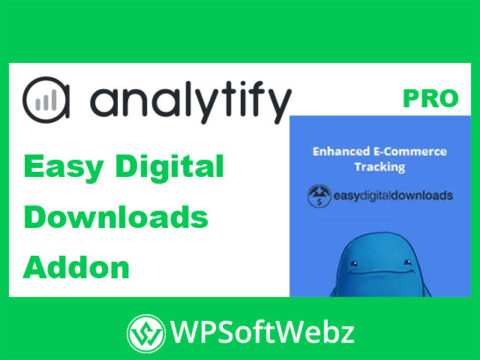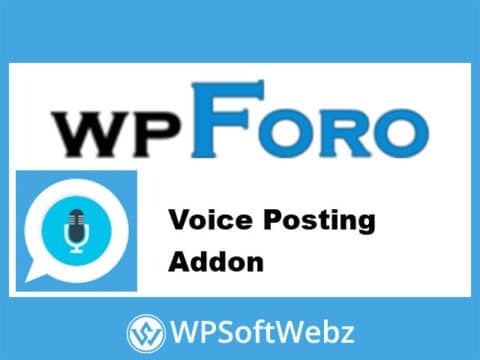Wishlists for WooCommerce – Let Customers Save and Share What They Love
Personalize the Shopping Experience with Wishlists for WooCommerce
Wishlists for WooCommerce is the ultimate tool for improving customer engagement, retention, and sales. This powerful plugin allows both registered users and guests to create, manage, and share unlimited product wishlists on your WooCommerce store. Whether your shoppers are browsing for themselves or preparing for birthdays, weddings, or the holidays, wishlists make planning and purchasing more convenient.
With WooCommerce Wishlists, you give your customers the ability to revisit favorite items, keep track of what they love, and share their curated product lists with friends and family.
Boost Conversions with WooCommerce Wishlists
Adding Wishlists for WooCommerce to your online store helps reduce abandoned carts and increase conversions. When customers can save products to their wishlist, they’re more likely to return and complete their purchase. Each wishlist becomes a personalized shopping plan, tailored to specific occasions or personal needs.
WooCommerce Wishlists offer a seamless experience across your product pages, making it simple for shoppers to build and manage lists as they explore your store.
Allow Guests and Registered Users to Create Wishlists
One of the standout features of Wishlists for WooCommerce is that it supports both registered users and guests. Visitors can create wishlists without logging in, and their selections are saved for up to 30 days, encouraging engagement from first-time shoppers.
By enabling guests to use the WooCommerce Wishlists feature, you reduce friction in the shopping journey and turn casual browsers into loyal buyers.
Shareable, Searchable, and Private Wishlists
Customers can customize the visibility of their wishlists with three privacy levels:
- Public – discoverable by anyone
- Shared – accessible via a unique link
- Private – only visible to the creator
This flexible setup encourages users to share their lists on social media platforms like Facebook, Twitter, and Pinterest, or via email. Sharing Wishlists for WooCommerce helps drive organic traffic and new sales through peer recommendations and gifting occasions.
Fully Compatible with a Wide Range of Products
WooCommerce Wishlists work seamlessly with all product types, including simple products, variations, grouped products, and even items enhanced with Product Add-ons or Gravity Forms. Your customers can add any product they desire to their list, regardless of complexity.
This compatibility ensures that your entire catalog can be wishlisted and revisited later, making Wishlists for WooCommerce an essential plugin for stores with diverse offerings.
Customizable Wishlist Appearance and Actions
Tailor the look and feel of the wishlist experience with easy customization options. You can choose to display the “Add to Wishlist” feature as a button or text link, customize its wording, and even use your own icon to match your store’s branding.
Customers can manage their wishlists efficiently by performing bulk actions such as:
- Adding multiple items to the cart
- Deleting items
- Moving products to another list
- Updating quantities
This streamlined experience enhances satisfaction and keeps users engaged with your WooCommerce store.
Gain Insights with Admin Wishlist Management
As a store owner, you can view all wishlists created in your shop through a detailed admin dashboard. This feature provides valuable insight into popular products, shopper behavior, and trends—helping you optimize inventory and marketing strategies.
WooCommerce Wishlists isn’t just for your customers—it’s a strategic tool that brings you closer to understanding your audience.
Why Use Wishlists for WooCommerce?
- Improve customer experience and personalization
- Drive return visits and reduce cart abandonment
- Encourage product discovery and sharing
- Enable guests and users to create unlimited wishlists
- Collect insights on product popularity and user interests
With Wishlists for WooCommerce, you’re not just adding a feature—you’re transforming your store into a more engaging, user-centric shopping destination.