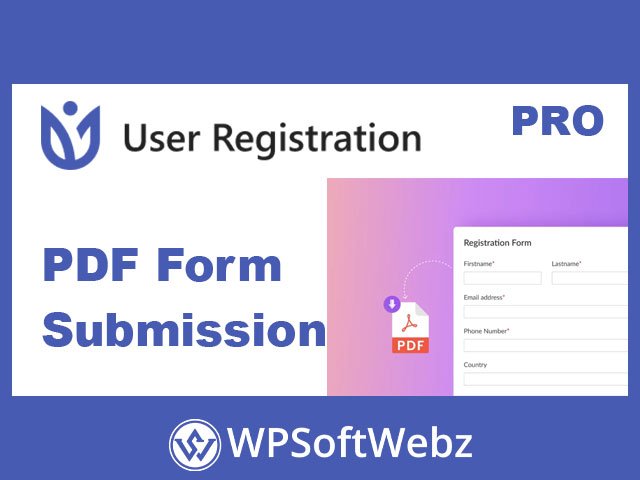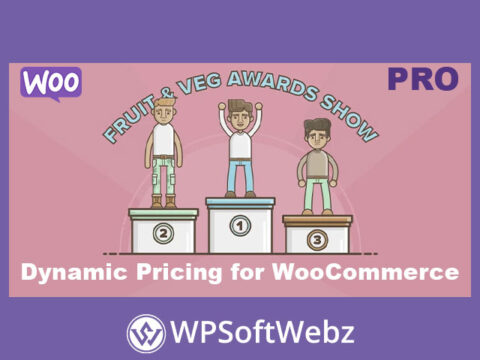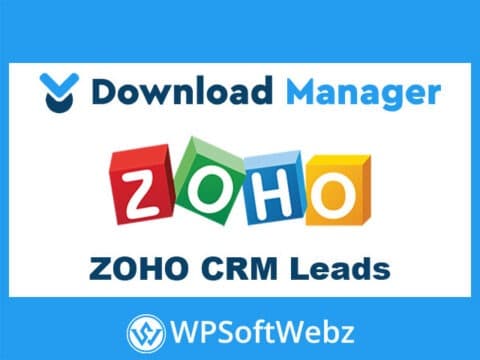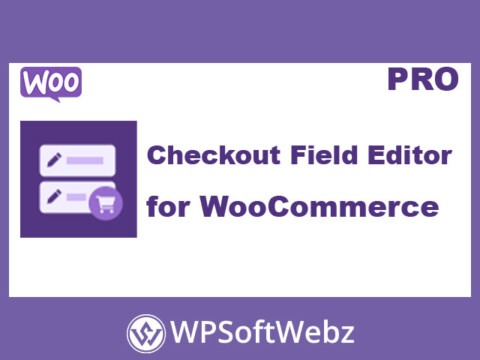User Registration PDF Form Submission Add-On – Convert Form Data into Professional PDFs
Transform your user registration workflow with the User Registration PDF Form Submission Add-On for WordPress. This powerful extension lets you automatically generate PDF documents from submitted registration forms, offering a reliable way to store, share, and access user data in a universally accepted format. Perfect for businesses, educational platforms, and membership websites, this add-on brings automation and professionalism to your registration process.
Generate PDF from WordPress Registration Forms
With the User Registration PDF Form Submission Add-On, every form submission is instantly converted into a downloadable PDF file. Whether you’re collecting basic user info or detailed form data, the system handles it seamlessly and presents it in a clean, printable layout. Say goodbye to manual data transfers—automate your documentation process with ease.
Customize Your PDF Layout and Appearance
Tailor your PDF output to match your brand identity. The PDF Form Submission add-on provides multiple options for layout customization, including:
- Page size selection (A4, Letter, etc.)
- Orientation (Portrait or Landscape)
- Header alignment (Left, Center, Right)
- Custom header content (form name, site title, or URL)
- Font type, size, and color options
- Header and background color settings
These options ensure your PDF documents look polished and professional every time.
Attach PDFs to Registration Emails Automatically
Enhance communication with users and admins by attaching generated PDFs to registration emails. The User Registration PDF Form Submission Add-On allows you to:
- Attach PDFs to admin notification emails
- Include PDFs in user confirmation emails
You control when and how the PDF files are included, making your form submission workflow more dynamic and user-friendly.
Multi-Column PDF Support for Two-Column Forms
If your registration forms are built with two-column layouts, the PDF output will reflect that design. The PDF Form Submission add-on keeps the structure clean and readable, preserving the form’s original layout and making long or complex submissions easier to review.
Hide Empty Fields in PDF Output
Avoid clutter and keep your PDFs focused with the ability to exclude empty fields from the generated document. This ensures that only relevant data appears in the final PDF, streamlining information for both administrators and users.
Allow Users to Download PDF Submissions
Empower users by letting them download their own registration data via a simple shortcode. The User Registration PDF Form Submission Add-On includes a frontend Download PDF button that logged-in users can access directly from their account dashboard.
Admin Tools for Easy Access and Export
Admins can download individual user submissions as PDFs directly from the WordPress dashboard. With just a few clicks, you can access any user’s PDF file for record-keeping, printing, or offline storage. The add-on makes managing and retrieving user data fast and efficient.
Benefits of Using PDF Form Submission Add-On for WordPress
- Automates the creation of registration PDFs
- Enhances branding with customizable layouts and styles
- Integrates with user and admin email workflows
- Simplifies form data access for both users and site owners
- Provides secure, printable records of every form submission
- Works seamlessly with the User Registration plugin
Streamline Data Management with User Registration PDF Form Submission Add-On
The User Registration PDF Form Submission Add-On is the perfect tool for site owners who want to automate and enhance the way registration data is stored, shared, and reviewed. Whether you’re building a digital archive, sending out confirmations, or simplifying admin tasks, this add-on offers everything you need in a clean, customizable format.