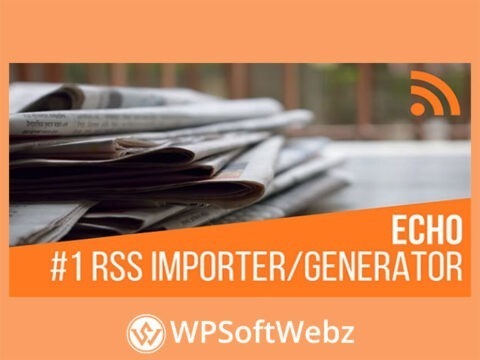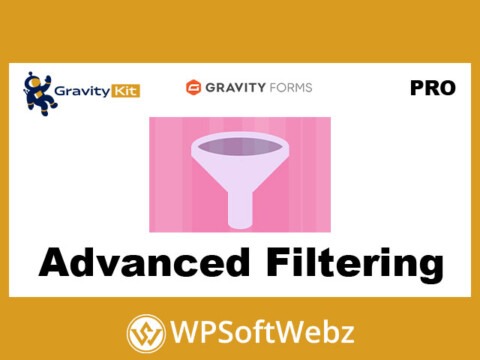Enhance Your WordPress Media Library with Real Physical Media
Organizing your WordPress media files efficiently is crucial for maintaining a structured website. The Real Physical Media plugin offers a seamless way to create physical media folders directly in your WordPress installation. This tool allows you to organize images, videos, and other media files into real folders that reflect your site’s hierarchy.
Why Real Physical Media?
Unlike virtual folder solutions, Real Physical Media moves your files to actual directories on your server. This not only keeps your media library tidy but also enhances performance by reducing load times.
SEO Rewrites in WordPress
A standout feature of Real Physical Media is its ability to improve your site’s SEO through SEO rewrites. By renaming and relocating files, this plugin ensures that your media files have SEO-friendly URLs. This improves search engine visibility and can lead to better rankings. The plugin automatically creates 301 redirects for renamed files, preserving your SEO efforts and ensuring that visitors reach the right content even if the URLs change.
Boost SEO with Descriptive File Paths
With Real Physical Media, you can create descriptive and keyword-rich file paths that align with your content strategy. These optimized URLs are crucial for search engines to understand the context of your media files, leading to improved indexing and ranking.
Seamless Integration
The plugin integrates perfectly with your existing WordPress setup and other popular media management tools. Whether you’re using Real Media Library or Media File Renamer, Real Physical Media complements them to enhance your site’s organization and SEO.
Conclusion
For those looking to improve their WordPress site’s media management and search engine visibility, Real Physical Media offers a robust solution. Its combination of physical folder creation and SEO rewrites makes it an indispensable tool for professional WordPress users aiming to optimize their site’s structure and SEO performance.