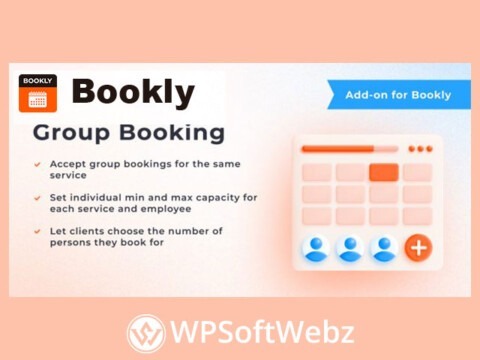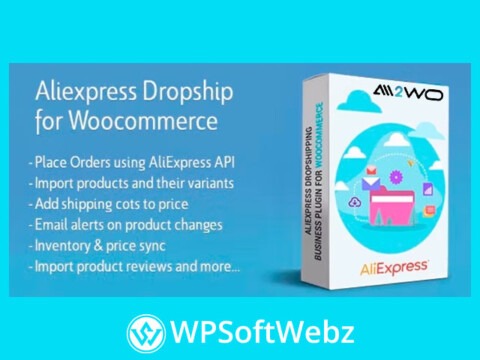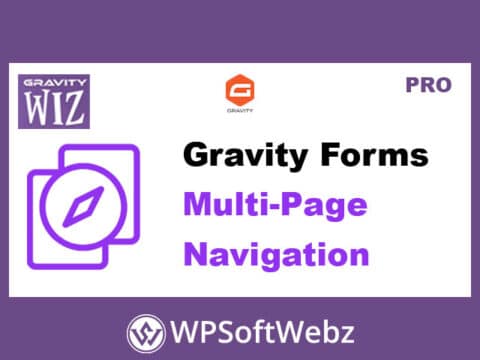Prevent Unauthorized Sharing with Smart Restriction Plugin
The PPWP Pro Smart Restriction Plugin provides advanced control over your password-protected content, ensuring only authorized users can access your premium material. By integrating with the Password Statistics extension, this plugin prevents the misuse of shared passwords, helping you protect your revenue and ensure the security of your protected content.
Restrict Password Use to a Single User at a Time
One of the major concerns when protecting premium content is the possibility of users sharing passwords. With the Smart Restriction extension, you can limit password usage to a single user at a time. This means no one can use the same password to access your protected content simultaneously, which helps prevent revenue loss and ensures content security.
Set Usage Limits for Logged-in Users
Control the number of times a password can be used by individual users. With the Smart Restriction plugin, you can set restrictions based on the number of uses, such as allowing each user to use the password only three times. Additionally, you can track password usage, including the username, IP address, and browser, for better monitoring of your content’s security.
Restrict Access by IP Address
For even tighter control, you can restrict access based on IP addresses. With this feature, each IP address can access protected content only a limited number of times or clicks, which adds another layer of security. This is especially useful if you want to send a single password to multiple users but still restrict how often it can be used from the same location.
Set Password Expiration Based on First Use
The Smart Restriction plugin allows you to set password expiration based on the first use, rather than a fixed expiry date. For example, if a user receives a password on June 1st, but doesn’t use it until June 8th, the password will remain valid until June 9th. This ensures that your passwords are functional for the expected duration, even if a user delays accessing your content.
Protect Files Outside the Media Library
If you have files or custom-built HTML pages outside of WordPress’s media library, the Smart Restriction extension lets you protect those as well. Simply provide the specific URLs within the WordPress dashboard, and you can apply password protection without needing additional server or cPanel configurations.
Key Features of PPWP Pro Smart Restriction Plugin
- Limit Password Use to One User: Prevent simultaneous usage of the same password by multiple users.
- Set User-Specific Restrictions: Restrict how many times a user can access protected content with a password.
- Track Password Usage: Monitor password activity by username, IP address, and browser.
- Restrict Access by IP Address: Limit the number of times an IP address can access content.
- Password Expiration After First Use: Set dynamic expiration dates based on the first password use.
- Password Protection for External Files: Protect non-media library files and custom pages directly from WordPress.
Why Choose the PPWP Pro Smart Restriction Plugin?
The PPWP Pro Smart Restriction Plugin is the ultimate tool for protecting your premium content. It prevents unauthorized password sharing, provides usage tracking, and offers IP-based restrictions to ensure only authorized users can access your protected pages. This plugin is perfect for websites offering paid content, memberships, or sensitive materials that need to be tightly controlled.