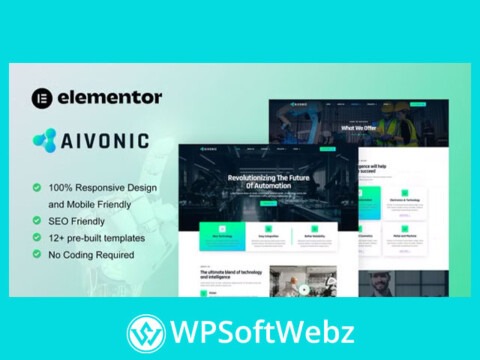PetPup – Premium Pet Care Services Elementor Template Kit
Elevate Your Pet Care Website with PetPup Elementor Template Kit
Transform your pet care business website into a vibrant and engaging online presence with the PetPup – Pet Care Services Elementor Template Kit. Designed specifically for pet-related businesses, this template kit combines modern aesthetics with a playful touch, reflecting the joyful essence of the pet world. With the PetPup Elementor template, you can easily create a website that not only looks professional but also resonates with pet owners and enthusiasts.
Key Features of PetPup Template Kit
User-Friendly Drag-and-Drop Customization
With the PetPup Elementor Template Kit, designing your website is a seamless experience. Thanks to Elementor’s intuitive drag-and-drop builder, you can easily customize every element of your site without needing any coding skills. Rearrange sections, change colors, and modify fonts to perfectly match your brand’s identity.
Visually Appealing Design for Pet Enthusiasts
The PetPup template kit offers a contemporary design with a touch of playfulness, capturing the heart of the pet world effortlessly. The template is built with fast-loading pages, ensuring your visitors enjoy a smooth and enjoyable browsing experience. This template kit also integrates well with most Elementor themes, providing you with flexibility and ease of use.
Comprehensive Template Selection
The PetPup Elementor Template Kit comes with a variety of pre-designed pages and sections, making it easier than ever to build a comprehensive website. Whether you are showcasing your services, introducing your team, or sharing informative blog posts, this template kit has everything you need.
Included Templates:
- Home Page: A welcoming layout to capture your visitors’ attention.
- About Us: Share your business story and values.
- Services: Highlight your pet care services with detailed descriptions.
- Contact Us: Provide an easy way for customers to reach out.
- Services Details: Offer in-depth information about specific services.
- Pricing Plan: Clearly outline your service packages.
- Our Team: Introduce the people behind your business.
- FAQs: Address common questions and concerns.
- Blogs: Share engaging and informative pet-related content.
- 404 Page: Custom error page to keep visitors on your site.
- Coming Soon Page: Build anticipation for your site launch.
Essential Blocks and Forms
The PetPup template kit also includes essential blocks and forms such as a customizable header and footer, a contact form, a newsletter subscription form, and an appointment booking form. These elements are pre-installed and ready to use, helping you create a fully functional and interactive website.
Required Plugins for Enhanced Functionality
To ensure the best performance, the PetPup template kit is built to work seamlessly with essential plugins such as Elementor, ElementsKit Lite, and MetForm. These plugins enhance the template’s functionality, giving you more control over your website’s design and features.
Conclusion
The PetPup – Pet Care Services Elementor Template Kit is the perfect solution for businesses looking to establish a professional and engaging online presence in the pet care industry. With its easy customization options, visually appealing design, and comprehensive template selection, the PetPup template kit makes website building a hassle-free experience. Bring your pet care business to life online with the PetPup Elementor Template Kit and connect with your audience like never before.
How to Use Template Kits:
- Install and Activate the “Envato Elements” plugin from Plugins > Add New in WordPress. You do NOT need an Envato Elements subscription to use this plugin to install kits.
- Download your kit file and Do not unzip it! If you have Safari, ensure “open safe files after downloading” is not enabled in preferences.
- Go to Elements > Installed Kits and click the Upload Template Kit button. You may also import automatically by clicking Connect Account to link your Elements subscription, then import under Elements > Template Kits.
- Check for the orange banner at the top and click Install Requirements to load any plugins the kit uses
- Click import on the Global Kit Styles first
- Click Import on one template at a time. These are stored in Elementor under Templates > Saved Templates.
- Go to Pages and create a new page and click Edit with Elementor
- Click the gear icon at lower-left of the builder to view page settings and choose Elementor Full Width and hide page title
- Click the gray folder icon to access My Templates tab and then Import the page you’d like to customize.
If you have Elementor Pro, headers and footers may be customized under Theme Builder.
Detailed Guide: https://help.market.envato.com/hc/en-us/articles/900000842846-How-to-use-the-Envato-Elements-WordPress-Plugin-v2-0
For further support, go to Elementor > Get Help in WordPress menu.
How to Import Metforms
- Import the metform block templates
- Import the page template where the form appears and right-click to enable the Navigator
- Locate and select the Metform widget and click Edit Form. Choose New, then Edit Form. The builder will appear
- Click ‘Add Template’ grey folder icon.
- Click ‘My Templates’ tab.
- Choose your imported metform template, then click ‘Insert’ (click No for page settings).
- Once the template is loaded, make any desired customizations and click ‘Update & Close’ The form will appear in the template
- Click Update
Setup Global Header and Footer in ElementsKit
- Import the header and footer template
- Go to ElementsKit > Header Footer and click Add New (if prompted with a wizard, you may click Next through it without taking any action)
- Title the header, leave Entire Site selected and toggle Activation to On
- Click the gray Edit Content button to load the builder
- Click the gray folder icon and select the header template to import, select your menu in the nav element and click Update.
- Repeat for Footer