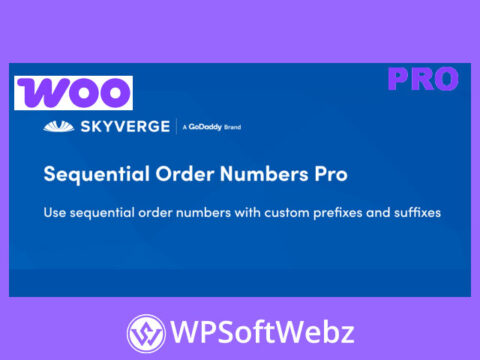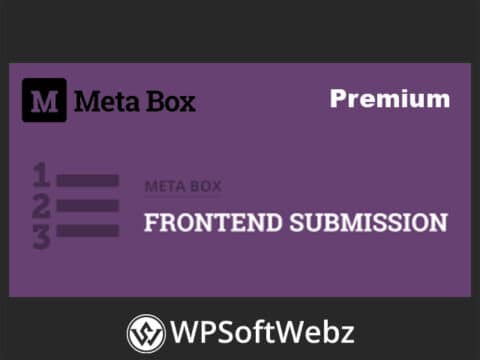Unlock New Membership Possibilities with the Paid Memberships Pro Group Accounts Add-On
Are you looking to expand your membership site’s offerings and cater to organizations, families, or teams? The Paid Memberships Pro Group Accounts Add-On is the perfect solution to enable robust multi-member registrations and management. This powerful extension allows you to seamlessly integrate a hierarchical membership structure, where a primary account holder can purchase and manage access for a collective of users.
Implementing the Paid Memberships Pro Group Accounts Add-On opens up a new revenue stream and significantly enhances the value proposition of your membership site. Whether you’re offering educational content, corporate training, premium community access, or exclusive resources, this add-on simplifies the process for organizations to join and manage their members.
Effortless Management with the Paid Memberships Pro Group Accounts Add-On
One of the standout features of this add-on is its user-friendly approach to managing group memberships. Parent account holders gain access to a dedicated dashboard where they can easily add, remove, or invite members to their group. This self-service capability, powered by the Paid Memberships Pro Group Accounts Add-On, reduces administrative overhead for site owners and empowers group leaders to manage their team’s access effectively.
The setup process for the group accounts feature is intuitive. Administrators can define specific membership levels that support group functionality. You can configure the number of “seats” or child accounts available within a group, offering flexibility for different group sizes and needs with the Paid Memberships Pro Group Accounts Add-On. This granular control ensures that you can tailor your group offerings precisely to your target audience.
Key Benefits of Implementing the Paid Memberships Pro Group Accounts Add-On:
- Expand Your Reach: Attract businesses, educational institutions, families, and other organizations by offering convenient group plans facilitated by this add-on.
- Increase Revenue: Tap into a lucrative market segment by enabling bulk membership purchases through the Paid Memberships Pro Group Accounts Add-On.
- Simplified Administration: Parent accounts manage their own group members, reducing your support workload.
- Flexible Configuration: Define the number of child accounts, assign specific membership levels to groups, and customize the experience.
- Seamless Integration: Works harmoniously within the Paid Memberships Pro ecosystem, ensuring a smooth experience for both administrators and users.
Versatile Use Cases for the Group Accounts Feature
The flexibility of the group accounts functionality, made possible by the Paid Memberships Pro Group Accounts Add-On, makes it suitable for a wide array of membership models. Consider these scenarios:
Corporate & Business Memberships
Offer corporate packages where a company can purchase memberships for its employees. This is ideal for B2B services, online training platforms, or industry-specific resource sites. The ability to manage group memberships centrally is a significant selling point for businesses looking for solutions like the Paid Memberships Pro Group Accounts Add-On.
Educational & Training Programs
Schools, universities, or online course providers can leverage this group functionality to enroll cohorts of students. A teacher or administrator can manage the group, providing easy access to educational materials and course content for all enrolled members.
Family & Team Plans
Content providers for family-oriented services, clubs, or teams can offer plans where one member pays for and manages access for the entire family or team. This simplifies billing and access for multiple users under a single umbrella, a core benefit of the group accounts feature.
Setting Up Your Paid Memberships Pro Group Accounts Add-On
Getting started with the Paid Memberships Pro Group Accounts Add-On is straightforward. Once the add-on is installed and activated on your WordPress site running Paid Memberships Pro, you can begin configuring your group membership levels. Navigate to your membership level settings to enable group functionality, specify seat numbers, and set pricing models if applicable.
The checkout process is also streamlined for group accounts. Parent accounts will see options to define their group size (if variable) during registration, and child members can be easily invited or added post-registration, often through a simple invitation link or code system. This makes onboarding new group members a breeze with this add-on.
By incorporating the Paid Memberships Pro Group Accounts Add-On into your Paid Memberships Pro setup, you create a more versatile and appealing platform, capable of catering to a broader audience and significantly boosting your membership site’s potential.