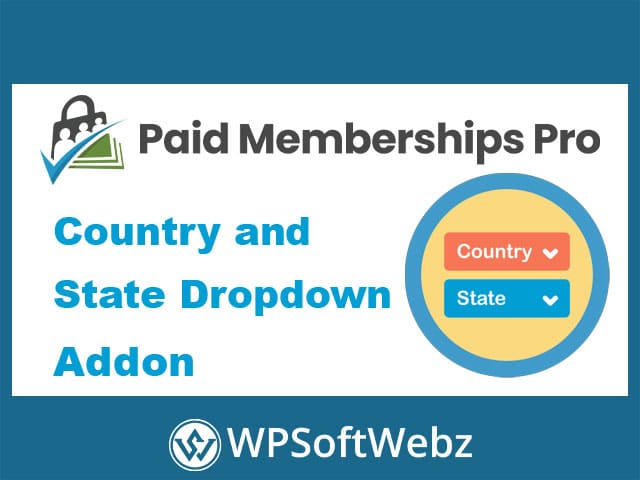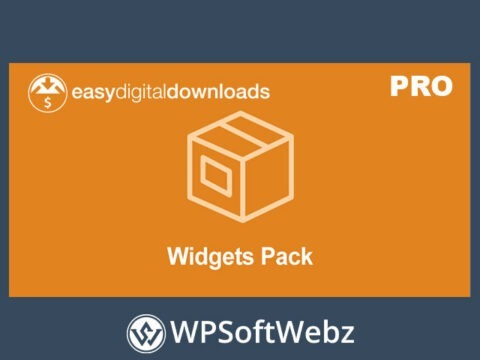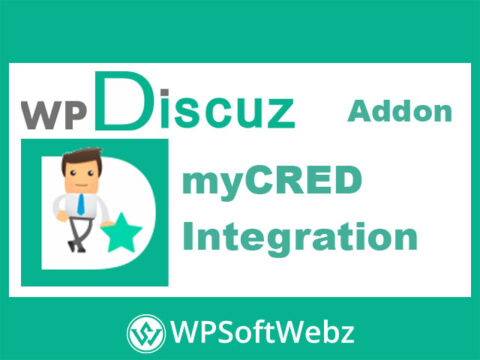Introduction to the Country and State Dropdown Add-on The Paid Memberships Pro Country and State Dropdown Add-on enhances your membership site’s checkout process. With this add-on, users can easily select their country and state from dropdown lists during checkout, streamlining the registration experience for both international and local members.
How the Country and State Dropdown Add-on Works
This add-on adds two dropdown fields—one for the country and one for the state—in the billing address section of the checkout page. When users select a country, the corresponding states or provinces will automatically be available for selection.
Why Use the Country and State Dropdown Add-on
The Country and State Dropdown Add-on ensures a clean, organized checkout form. It simplifies the process for users to fill in their billing details, improving user experience, particularly for global membership sites. This add-on is particularly useful for businesses operating in multiple countries or regions.
Benefits of the Add-on
- User-friendly interface: Automatic country-specific state selection enhances the user experience.
- Optimized for global sites: Easily accommodates users from any country.
- Simplicity: No configuration required—works automatically once activated.
Conclusion
The Paid Memberships Pro Country and State Dropdown Add-on is an essential tool for membership sites targeting international customers. It offers an efficient way to capture accurate location data from your users while maintaining a smooth and professional checkout process.