Streamline your order management process with Order Tags for WooCommerce, an essential extension designed to help you organize and prioritize your orders efficiently. If you’re looking for a way to categorize, filter, and manage your WooCommerce orders with greater clarity, this plugin provides a simple yet powerful solution. By adding descriptive tags to your orders, you can quickly identify and process them based on your specific workflow needs.
Enhance Your WooCommerce Order Management
The Order Tags for WooCommerce plugin allows you to create and assign custom tags to your orders, making it easier than ever to manage your fulfillment process. Whether you need to mark orders for special handling, track their progress through different stages, or highlight specific customer requests, this plugin offers the flexibility you need. Improve your store’s operational efficiency by bringing a new level of organization to your order list.
Key Functionalities of Order Tags for WooCommerce
Unlock a more efficient workflow with the diverse features offered by Order Tags for WooCommerce. This plugin is built to integrate seamlessly into your WooCommerce environment, providing intuitive tools to manage your orders more effectively.
Core Features:
- Create Custom Order Tags: Easily define and create an unlimited number of unique tags to categorize your orders according to your business processes. You can name your tags descriptively to reflect different order statuses, priority levels, shipping methods, or any other criteria you choose.
- Assign Tags to Orders: Quickly assign one or multiple tags to any WooCommerce order directly from the order list or the individual order edit page. This allows for flexible and dynamic order organization.
- Filter Orders by Tags: The plugin adds a powerful filtering option to your WooCommerce orders page, enabling you to instantly view all orders associated with a specific tag or combination of tags. This makes it simple to find and focus on relevant orders.
- Color-Code Your Tags: Assign distinct colors to your order tags for easy visual identification. This feature helps you quickly assess the status or category of an order at a glance directly from the orders overview page.
- Bulk Tagging: Save time by applying or removing tags from multiple orders simultaneously using WooCommerce’s bulk action capabilities. This is particularly useful for processing large volumes of orders.
- Quick Tag Assignment: Add or remove tags swiftly using a dedicated column in the WooCommerce order list, allowing for rapid updates to order statuses or categories without needing to open each order individually.
Streamline Communication and Workflow
By utilizing Order Tags for WooCommerce, your team can gain a clearer understanding of order priorities and statuses. This visual organization can significantly improve internal communication and streamline your entire order fulfillment pipeline, from initial receipt to final delivery. For instance, you can use tags to mark orders that are “Awaiting Stock,” “Priority Shipping,” “Custom Order,” or “Requires Follow-up.”
Improve Your WooCommerce Store’s Efficiency
The Order Tags for WooCommerce plugin is a valuable tool for any e-commerce store looking to optimize its order handling procedures. By implementing a clear tagging system, you can reduce errors, save time, and ensure that every order is processed according to its specific requirements. Enhance your store’s operational capabilities and provide a better customer experience with this intuitive order tagging solution.




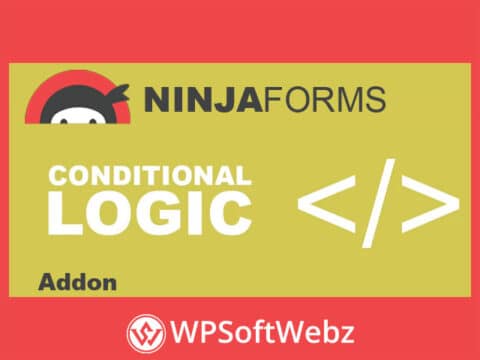

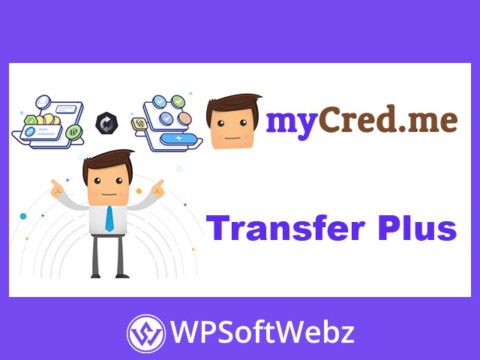
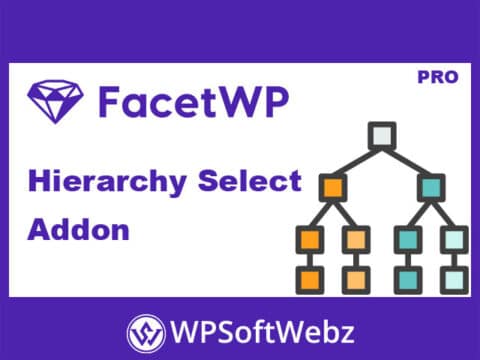




![FOX - WooCommerce Currency Switcher Professional - Multi Currency [WOOCS]](https://wpsoftwebz.com/wp-content/uploads/edd/2024/04/FOX-WooCommerce-Currency-Switcher-480x360.jpg)

