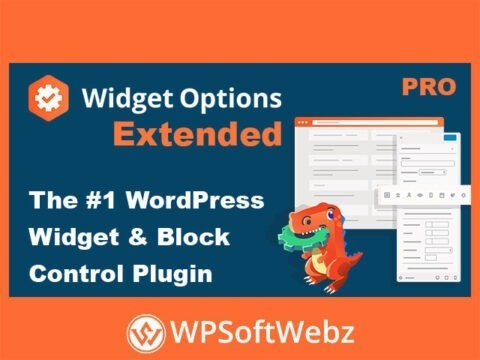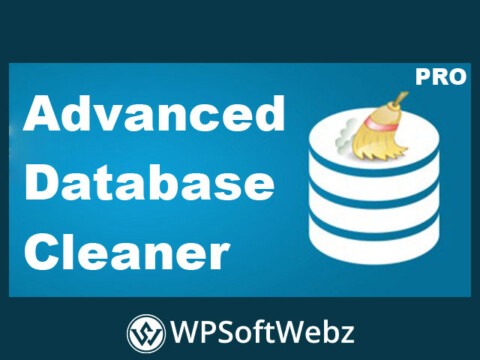Boost Your Email Campaigns with the Newsletter PostMark Delivery Addon
Elevate your email marketing strategy with the Newsletter PostMark Delivery Addon, a crucial tool for integrating The Newsletter Plugin with the highly reputable Postmarkapp.com email delivery service. If you’re aiming for superior email deliverability and want to ensure your communications consistently reach your audience, leveraging a dedicated Newsletter PostMark solution is key. This addon ensures your newsletters and automated emails are sent via Postmark’s optimized infrastructure.
The Newsletter PostMark Delivery addon streamlines your email sending process by replacing the standard WordPress mail function. This means all emails dispatched by The Newsletter Plugin are routed through Postmark, significantly enhancing deliverability and protecting your sender reputation.
Why Implement a Newsletter PostMark Delivery Solution?
Using the Newsletter PostMark Delivery Addon provides tangible benefits for your email efforts. By utilizing Postmark, a service dedicated to reliable email transmission, you can effectively sidestep common deliverability pitfalls, such as emails being flagged as spam or failing to arrive in subscribers’ inboxes.
Seamless Newsletter PostMark Integration
Setting up the Newsletter PostMark connection is designed to be user-friendly. After establishing your Postmark account and obtaining your API token, configuring the addon within The Newsletter Plugin is a swift process. This empowers you to utilize Postmark for your email delivery without requiring extensive technical expertise.
Dependable Email Delivery with Postmark
Postmark specializes in transactional and application email delivery, ensuring your messages have the best chance of reaching the inbox. With the Newsletter PostMark Delivery addon, your essential communications, from new subscriber welcomes to your regular newsletters, benefit from this specialized delivery service.
Key Features of the Newsletter PostMark Delivery Addon
This addon equips you with the tools to enhance your email sending performance directly from WordPress, all while harnessing the power of Postmark’s dedicated delivery platform.
Secure API Token Connection
The addon facilitates a secure link between The Newsletter Plugin and your Postmark account using an API token. This ensures all data exchanged between your WordPress site and the Newsletter PostMark service is authenticated and protected.
Automated Bounce and Complaint Management
A significant advantage of the Newsletter PostMark Delivery Addon is its capability to automatically configure Postmark to send notifications back to your site for bounces, spam complaints, or unsubscribes. The addon handles the webhook setup, meaning there’s no need for manual intervention on your part to maintain a clean email list and manage your sending reputation effectively.
Turbo Send for Enhanced Newsletter PostMark Speed
For users with large email volumes, the Newsletter PostMark Delivery addon includes a “Turbo send” feature. This option enables concurrent sending by utilizing multiple mail processors (configurable from 2 to 10). While it respects the maximum emails per hour setting in your main Newsletter plugin configuration, this can dramatically increase your delivery speed – potentially up to 10 times faster. It is advisable to test this feature, especially on shared hosting, to ensure compatibility and optimal performance for your Newsletter PostMark campaigns.
Getting Started with Your Newsletter PostMark Delivery
To activate the Newsletter PostMark Delivery Addon, you will first need an account with Postmarkapp.com. Postmark will guide you through validating your “From” email address or domain. Once your account is active and you have your Server API Token (available in your Postmark console under Servers > Your Server > API Tokens), you can input it into the addon’s settings within The Newsletter Plugin, save, and perform a test. If your Postmark account is in “test” mode, test emails can only be sent to addresses on the same domain as your validated sender signatures.
Simplified Webhook Configuration
The addon automatically sets up the necessary webhook on Postmark for bounce and complaint feedback. You can view this configuration in your Postmark console, but alterations are typically unnecessary. A test button is available in the Postmark console should you need to verify the notification pathway to your site.
By integrating the Newsletter PostMark Delivery Addon, you are choosing a more robust, faster, and professional solution for your email marketing, ultimately fostering better engagement with your subscribers through reliable Newsletter PostMark delivery.