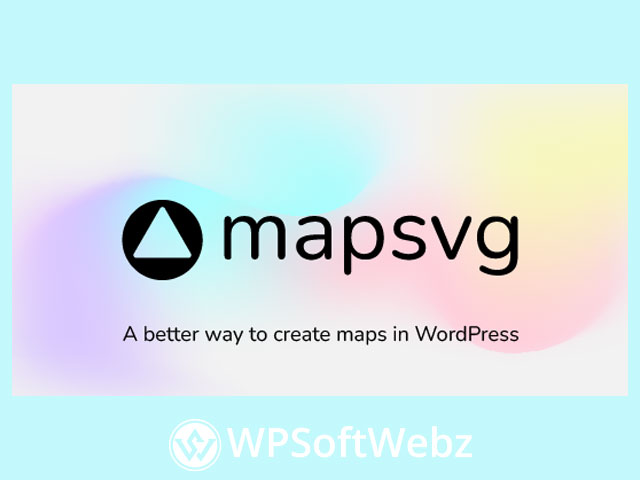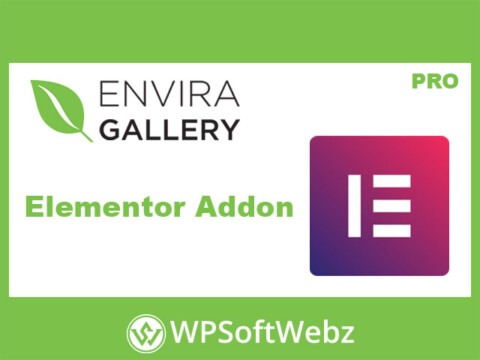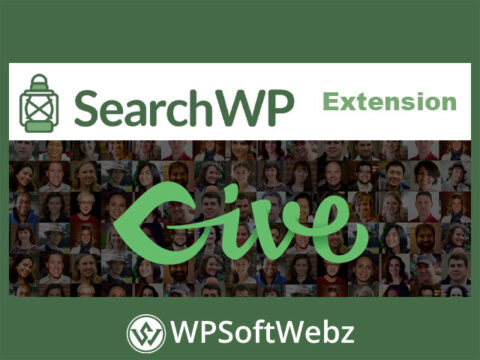MapSVG – The Ultimate WordPress Map Plugin for Every Use Case
All-in-One Map Solution for WordPress
MapSVG WordPress plugin transforms your site with dynamic, interactive maps tailored to your specific needs. Whether you’re working with vector maps, Google Maps, or static images, MapSVG offers unmatched flexibility and customization. With advanced features like custom fields, filters, and data visualizations, it’s the ideal mapping solution for businesses, agencies, and developers alike.
Vector Maps, Google Maps, Image Maps – All in One Place
With MapSVG WordPress map plugin, you can use 100+ built-in vector maps, overlay custom SVGs on Google Maps, or add interactivity to any PNG/JPEG image. Whether you’re mapping out store locations, real estate properties, or visualizing sales territories, MapSVG empowers you to create engaging, clickable maps with precision.
Google Maps Integration
Easily integrate Google Maps in WordPress with custom styling and overlays. Add location markers, clusters, tooltips, and filters to make your maps both beautiful and functional.
Vector Maps with Custom Overlays
Use SVG vector images to highlight specific regions, link areas to content, or create detailed floorplans. Upload your own SVG files to overlay custom designs on maps or start from scratch with included country maps.
Interactive Image Maps
Turn flat images into fully interactive maps. Define clickable areas on static photos or illustrations to present data, link to content, or display popovers and modals on interaction.
Build and Display Custom Content on Maps
MapSVG includes a powerful built-in database and content manager. Create custom objects like shops, people, events, or properties, and display them on your map with advanced filtering and search.
Create a Directory Next to Your Map
Enhance your map with a directory list of all displayed objects. Users can browse, filter, and search by address, zip code, or custom fields. Everything stays perfectly in sync with your map view.
Visualize and Filter Data Easily
Visualize large datasets with gradient-filled map regions that represent statistical values. From real estate maps to store locators, MapSVG WordPress plugin makes complex data easy to understand.
Advanced Filtering System
Empower users to refine results using keyword searches, field-based filters, and proximity searches from their current location or entered address.
Customize Everything – Without Limits
Fine-tune every detail using the built-in CSS editor and JS event handlers. Customize popovers, marker behavior, and region interactions to match your site’s design and functionality needs.
Built for Integration and Flexibility
MapSVG integrates seamlessly with Gutenberg, Advanced Custom Fields (ACF), Contact Form 7, and more. Show modals, pass form values, or use shortcodes to add extra power to your maps.
Developer-Friendly Map Plugin
Use event hooks, template controls, and the API to fully tailor your map’s behavior. Whether you’re building a floor plan with clickable rooms or visualizing data over territories, MapSVG adapts to your workflow.
Perfect for Every Industry
- Real Estate
- Sales Territory Maps
- Store Locators
- Campus and Floor Plans
- Data Visualization
- Custom Image Mapping
Whether you’re a developer, designer, or business owner, MapSVG WordPress plugin offers a complete solution for displaying interactive maps with dynamic content.