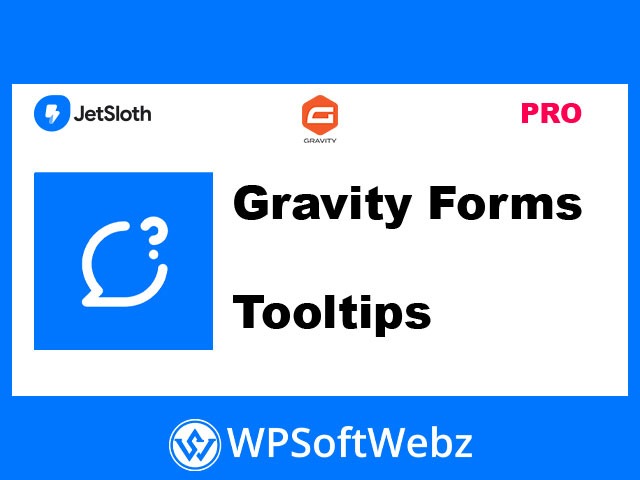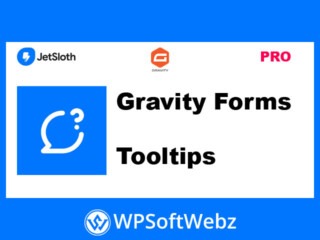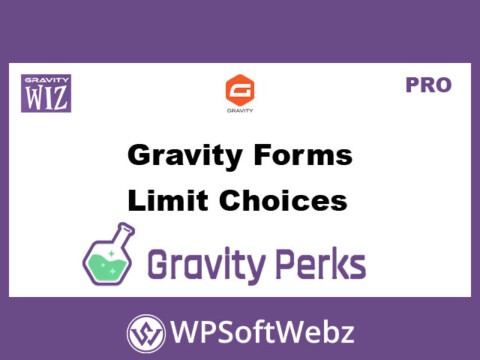Gravity Forms Tooltips Plugin by JetSloth
Enhance your WordPress forms with the Gravity Forms Tooltips plugin by JetSloth. This powerful add-on allows you to add interactive tooltips to any field within Gravity Forms, ensuring a seamless user experience.
Key Features of Gravity Forms Tooltips
Customizable Tooltips
The Gravity Forms Tooltips plugin offers extensive customization options. You can add tooltips to various field types, including text fields, checkboxes, and radio buttons. Each tooltip can be personalized with custom text, HTML content, images, or even GIFs to provide clear and engaging guidance to your users.
Intuitive Interface
The intuitive interface of the Gravity Forms Tooltips plugin makes it easy to add and manage tooltips directly from your WordPress dashboard. Simply select the field you want to enhance and insert your desired tooltip content. The plugin’s user-friendly design ensures that you can create helpful tooltips without any coding knowledge.
Benefits of Using Gravity Forms Tooltips
Improved User Experience
By incorporating tooltips into your forms, you can provide instant assistance and clarification to your users. This reduces form abandonment rates and increases the likelihood of form completion, resulting in higher engagement and satisfaction.
Enhanced Form Clarity
The Gravity Forms Tooltips plugin allows you to convey additional information without cluttering the form interface. Users can hover over the tooltip icons to access the information they need, ensuring a clean and organized form layout.
Seamless Integration
The Gravity Forms Tooltips plugin integrates seamlessly with other JetSloth add-ons and Gravity Forms extensions. This compatibility ensures that you can use tooltips alongside your existing plugins without any conflicts or issues.
How to Use Gravity Forms Tooltips
Step-by-Step Setup
Setting up the Gravity Forms Tooltips plugin is straightforward. After installing and activating the plugin, navigate to the Gravity Forms editor. Select the field you want to enhance, click on the tooltip option, and add your customized content. Save your changes, and your tooltips will be ready to assist your users.
Versatile Application
The Gravity Forms Tooltips plugin can be used in various scenarios, from simple contact forms to complex multi-step forms. Whether you need to provide additional context for specific fields or guide users through a series of steps, this plugin is versatile enough to meet your needs.
Conclusion
The Gravity Forms Tooltips plugin by JetSloth is an essential tool for any WordPress site using Gravity Forms. Its customizable tooltips, user-friendly interface, and seamless integration make it an invaluable asset for improving form usability and user experience. Add this plugin to your toolkit and transform the way users interact with your forms.