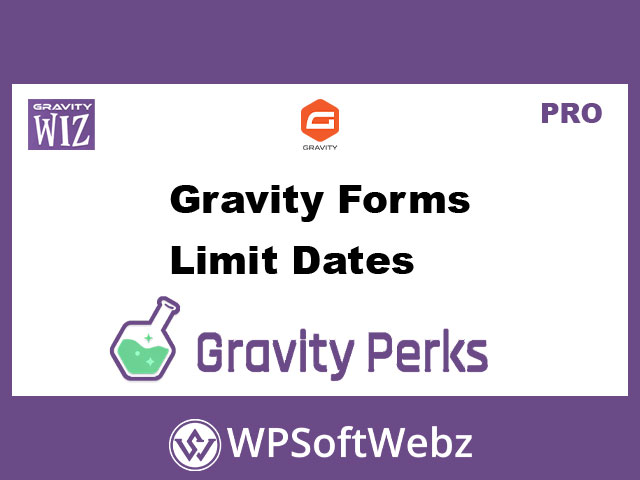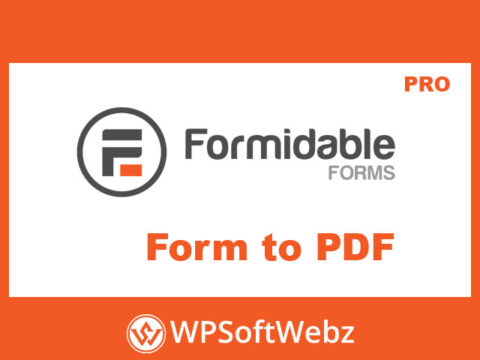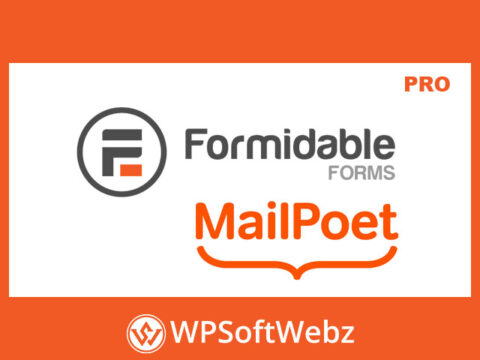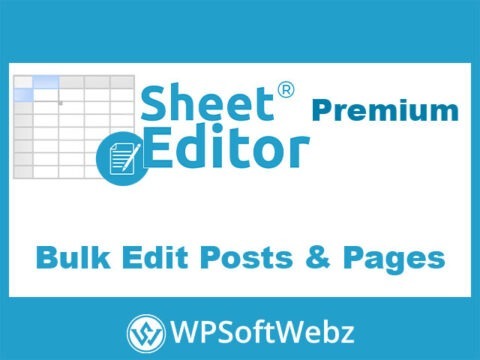Gravity Forms Limit Dates Addon: A Comprehensive Solution for Your Form Date Selection Needs
Never compromise on managing the dates within your Gravity Forms again! Introducing Gravity Forms Limit Dates, an extraordinary plugin that puts you in control of adjustable dates in your Form fields.
What Does it Do?
This robust plugin offers you the control to limit selectable dates in your Gravity Forms Datepicker fields. With its intuitive user interface, managing the selectable date range is easier than ever.
Features:
Explore a host of powerful and versatile features offered by the Gravity Forms Limit Dates plugin:
- Minimum & Maximum Date Range: Manually set a minimum and maximum date range or base it on the current date or date selected in another field.
- Future/Past Dates: You can require a selected date to be greater than the current day.
- Day of the Week Limitation: Specify selectable days of the week and keep others non-selectable.
- Exceptions Handling: Manage specific exceptions for selectable and non-selectable dates effortlessly.
- Linked Date Fields: Selecting a date in one field can set the minimum or maximum in another.
- Timezone Support: Dates are automatically converted to your WP-configured timezone.
- Inline Date Picker: The date picker can be displayed inline in your form rather than as a popup.
- Automatic Validation: Dates are validated even when entered manually, both client-side and server-side.
- Perk Integrations: The Gravity Forms Limit Dates plugin is compatible with Gravity Forms Read Only, enforcing the use of date picker.
- Automatic Updates & Support: Get updates with latest features in your dashboard along with our exceptional support.
How to Enable
Gravity Forms Limit Dates is a breeze to set up. Add a Date field to your form, confirm that the Date Input Type is set to “Date Picker”, navigate to the Perks tab, and configure the Minimum Date, Maximum Date, Days of the Week, and Exceptions settings as required.
In essence, the Gravity Forms Limit Dates plugin brings a whole new level of usability and convenience. This is a must-have tool if you’re using Gravity Forms for your website and require specific date handling capabilities. Purchase it today and simplify your date-related concerns!