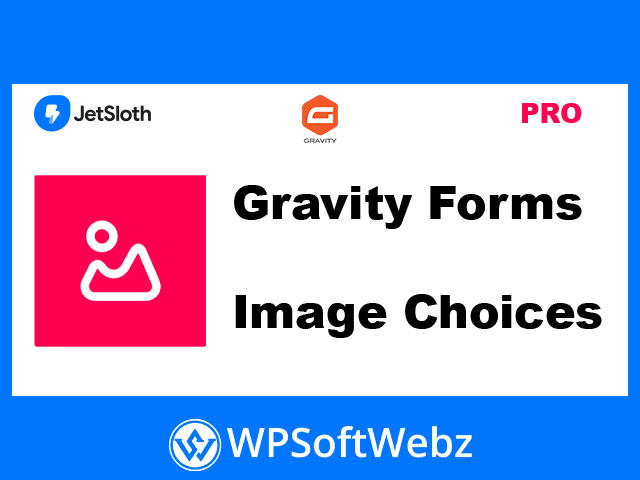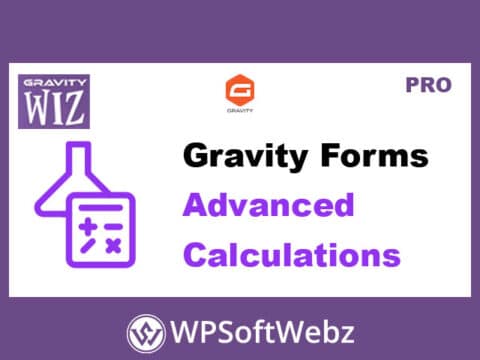Transform Your Forms with Gravity Forms Image Choices
Tired of your ordinary checkbox and radio button interfaces? Add a splash of visual appeal to your forms with the Gravity Forms Image Choices plugin. This extraordinary add-on is designed specifically for WordPress users and offers you the power to infuse eye-catching images into your forms, making the process of selection more engaging for your users.
Distinguish Your Forms with Image Integration
Upon installation of Gravity Forms Image Choices, you can easily replace traditional radio buttons and checkboxes with vibrant images. This allows you to bypass long and often unattractive text labels and instead entice users with a visually captivating, user-friendly experience.
The plugin is supported in various fields. From the traditional checkbox and radio fields to product fields and even product option fields, you can present your products and services through images, enhancing the user experience.
Offer a Seamless Experience with Gravity Forms Image Choices
Gravity Forms Image Choices tailors not only the front-end experience but also optimizes your form-editing process. It introduces color picker previews to your Gravity Forms editor, facilitating a clean and focused editing experience. Moreover, images are kept separate from your label text, enabling users to freely adjust the image size and resolution without affecting your labels.
In addition, Gravity Forms Image Choices extends its functionality to work with Survey add-on, Poll add-on and Quiz add-on when set to Radio Buttons or Checkboxes.
Leverage Feature-Rich Utility with Gravity Forms Image Choices
Bearing a number of remarkable features, this plugin goes beyond simple visual enhancements. Entry values for fields with image choices will display as an image preview in the entries table as well as on the entry detail, giving you a quick visual assessment of your form data.
Furthermore, the Gravity Forms Image Choices plugin is compatible with merge tags. You can now display your image selections within your entry notifications using these tags. With this feature, custom HTML email notifications look more eye-catching and informative.
Granular Control, Third-Party Interactions, and More!
Gravity Forms Image Choices also provides fine-grain control over radio and checkbox labels and the capacity to showcase your choices in multiple columns across desktop, tablet, and mobile devices. And the cherry on top? It is third-party friendly and known to work seamlessly with other certified Gravity Forms developers such as Gravity Wizz and Gravity PDF.
Elevate your form’s appearance to the next level with Gravity Forms Image Choices and transform the user experience with intuitive and engaging image choices. Small changes can have a big impact, and this plugin proves just that!