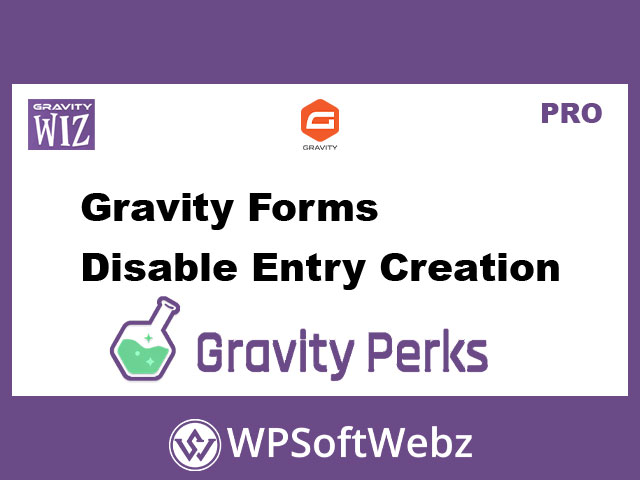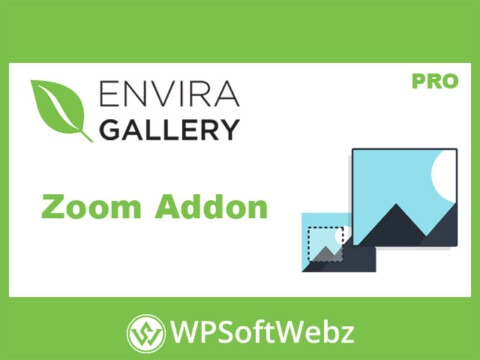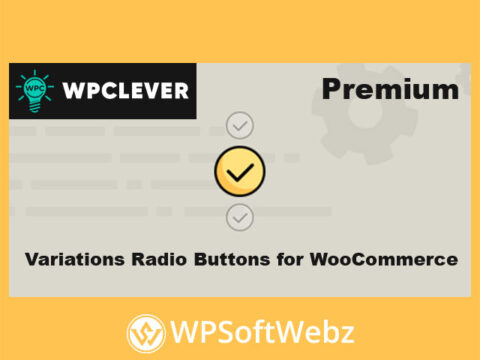Enhance Workflow Efficiency with Gravity Forms Disable Entry Creation
Experience a seamless, easy-to-use interface and a plethora of efficient features with the Gravity Forms Disable Entry Creation. It’s an essential tool designed to optimize your workflow by automatically deleting form entries and any associated files after the submission process.
Key Features:
- Automated Entry Deletion: The Gravity Forms Disable Entry Creation performs an automatic deletion of entries after the feeds have been processed. This means you can create users without retaining data in form entries.
- Conditional Entry Creation: It allows for the disabling of entry creation through the mainstay of conditional logic. You can set up this logic as easily as any other part of your form, giving you the flexibility to manage entry creation based solely on your specific conditions.
- GDPR Compliance: This feature ensures all personal data from entries is removed after processing; thus, keeping your forms GDPR compliant.
- Single-Click Activation: With Gravity Forms Disable Entry Creation, you can activate this function with just a single click within your Gravity Forms settings.
How it Works:
To disable entry creation for any form, simply activate the Gravity Forms Disable Entry Creation perk and navigate to the form settings. Scroll down to the Entry Creation section and select ‘Disable entry creation’.
Discover how Gravity Forms Disable Entry Creation can revolutionize your data management procedures. Get the most out of your Gravity Forms experience – try Gravity Forms Disable Entry Creation today!
Title: Empower Your Data Management with Gravity Forms Disable Entry Creation
Title: Streamline Your Work Process with Gravity Forms Disable Entry Creation
Note: Gravity Forms Disable Entry Creation cannot be used on child forms embedded via a Nested Forms field. However, it can be used on the parent form. In this configuration, child entries will be automatically removed alongside the parent entry after the parent form has been submitted.