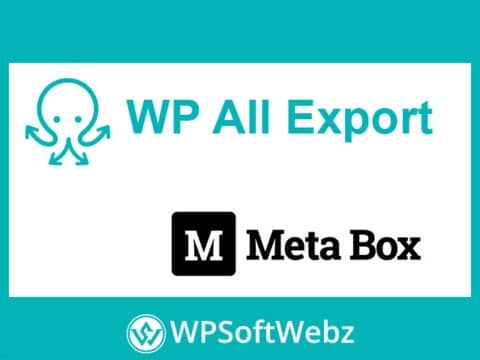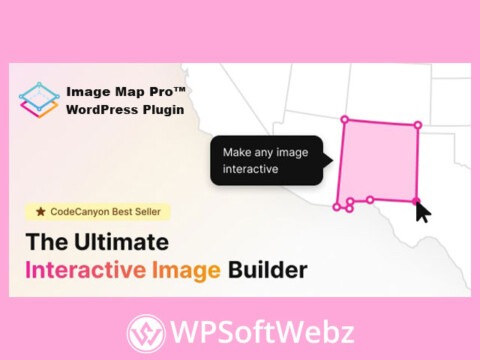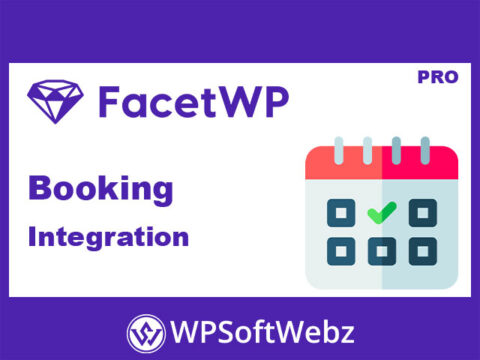Gravity Forms AWeber Add-On
Enhance Your Email Marketing with the AWeber Add-On for Gravity Forms
The Power of Email Marketing, Right at Your Fingertips! The Gravity Forms AWeber Add-On provides an effortless way to merge all your digital forms with the leading email marketing service, AWeber. No longer will you need to manually add subscribers to your email marketing list, as it happens instantaneously when a form is submitted.
An Intuitive Email Marketing Solution
AWeber empowers businesses with an array of robust and user-friendly email marketing tools. From crafting engaging email newsletters to scheduling autoresponders, AWeber equips you to manage your email campaigns meticulously while tracking the results through their integrated system.
Seamless Integration with Gravity Forms
Gravity Forms and AWeber unite to create a simple and effective subscriber collection system. After installing the AWeber Add-On and connecting your AWeber account, form settings can be easily configured to ensure subscribers are automatically added to your AWeber mailing list upon form submission.
Custom Functionality at Its Finest
Don’t let AWeber’s built-in fields restrict your reach. With Gravity Forms, every form field can be tied to a custom field in AWeber, giving you the freedom to collect more subscriber information and execute optimised campaigns.
Simplified Subscriber Management with Tag Support
If managing a sizeable list of mailing list subscribers seems daunting, tag support eases this process. Organize your subscribers effectively and provide a personalized content experience, which usually leads to enhanced conversion rates.
Advanced List Segregation with Conditional Logic
With the built-in conditional logic of Gravity Forms, segmenting users becomes approximate. Control which users are added to your list based on their form submissions, paving the way for an organised and high-quality lead-ridden mailing list. Plus, create GDPR-compliant forms in a breeze with conditional logic. This ensures a user’s data will only be sent to AWeber after explicit consent is provided.