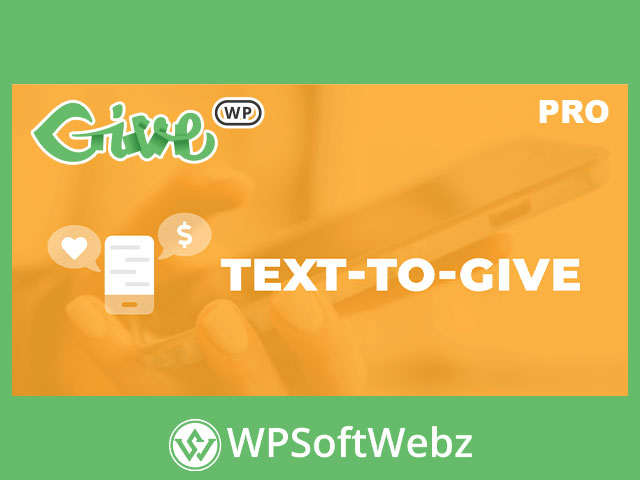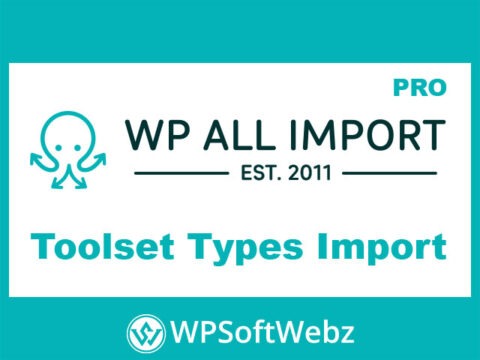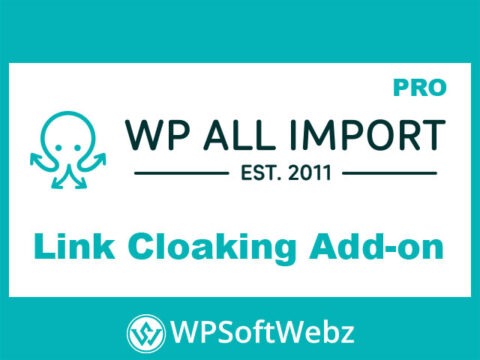Introduction to GiveWP Text-to-Give Add-on
The GiveWP Text-to-Give Add-on revolutionizes the way your organization collects donations, providing a seamless and convenient method for donors to contribute via text messages. This add-on integrates effortlessly with your GiveWP plugin, ensuring a smooth user experience.
What is the GiveWP Text-to-Give Add-on?
The GiveWP Text-to-Give Add-on is a powerful tool that enables donors to give through SMS. By leveraging the simplicity of text messaging, it eliminates barriers to donation, making it easier for supporters to contribute anytime, anywhere.
How the GiveWP Text-to-Give Add-on Works
Integration with Twilio
The GiveWP Text-to-Give Add-on utilizes Twilio to manage SMS communications. After setting up your Twilio account, you can link it with GiveWP to start receiving text donations. This integration ensures reliable and efficient message delivery.
Donation Forms
Create customized donation forms that align with your campaigns. The GiveWP Text-to-Give Add-on allows you to tailor these forms, making the donation process straightforward and engaging for your supporters.
Benefits of the GiveWP Text-to-Give Add-on
Increased Accessibility
The GiveWP Text-to-Give Add-on increases accessibility for donors, allowing them to give without needing a computer or an internet connection. This convenience can significantly boost your fundraising efforts.
Repeat Donations
Encourage repeat donations with ease. The GiveWP Text-to-Give Add-on makes it simple for donors to contribute multiple times, fostering ongoing support for your cause.
Setting Up the GiveWP Text-to-Give Add-on
Step-by-Step Guide
- Twilio Account Setup: Begin by setting up a Twilio account to manage your SMS interactions.
- Linking Twilio and GiveWP: Integrate your Twilio account with the GiveWP plugin.
- Creating Donation Forms: Design and configure your donation forms within the GiveWP platform.
- Enabling Text-to-Give: Activate the text-to-give feature and start receiving donations via SMS.
Optimizing Fundraising with the GiveWP Text-to-Give Add-on
The GiveWP Text-to-Give Add-on not only simplifies the donation process but also enhances your overall fundraising strategy. By making giving as easy as sending a text, you can reach a wider audience and maximize donations.
Enhancing Donor Engagement
With the GiveWP Text-to-Give Add-on, engaging with donors has never been easier. Personalized messages and prompt responses create a positive donor experience, encouraging more frequent contributions.
Conclusion
Incorporate the GiveWP Text-to-Give Add-on into your fundraising toolkit to streamline donations and boost donor engagement. This innovative add-on transforms the donation process, making it more accessible and efficient for both your organization and your supporters.
Embrace the power of mobile giving with the GiveWP Text-to-Give Add-on and take your fundraising efforts to the next level.