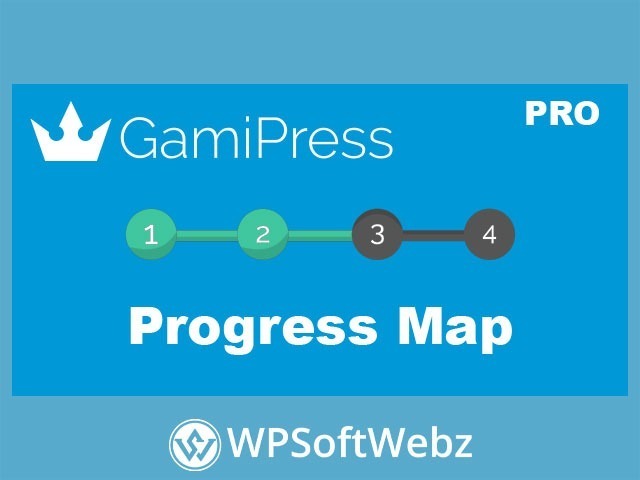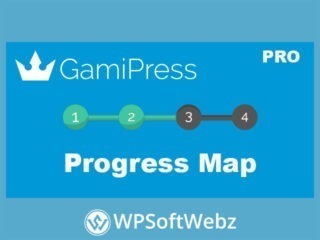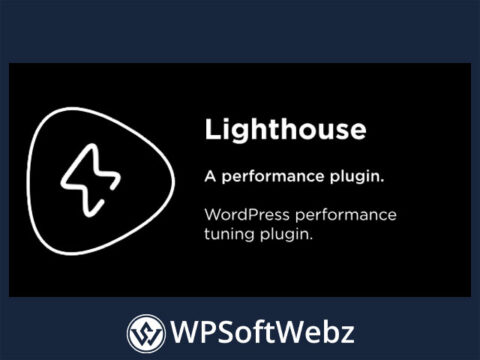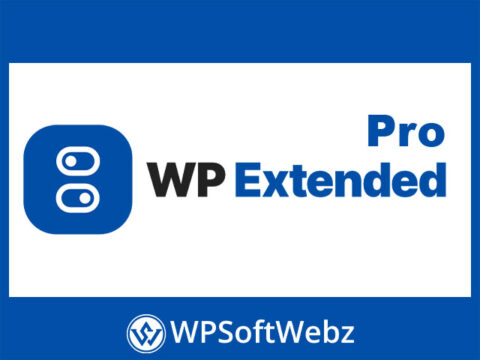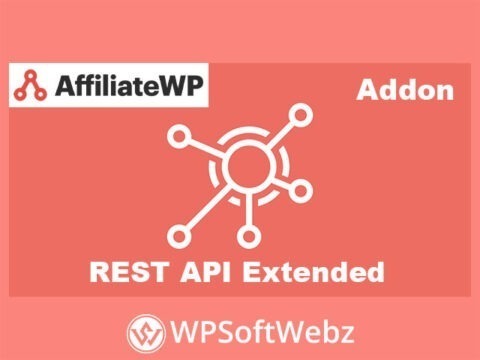Enhance Your Website with the GamiPress Progress Map Add-on
Introduction to GamiPress Progress Map Add-on
The GamiPress Progress Map Add-on is an essential tool for website owners looking to visually showcase user achievements and ranks. This add-on allows you to create interactive and customizable progress maps that can be easily embedded anywhere on your site. Whether you are running an e-learning platform, a gamified website, or a community forum, this add-on brings a new level of engagement by letting users track their progress in a visually appealing manner.
Create Unlimited Progress Maps
With the GamiPress Progress Map Add-on, you have the flexibility to create an unlimited number of progress maps. Each map can be tailored to showcase specific achievements or ranks, allowing for a personalized experience for every user. Whether you want to display progress in vertical or horizontal formats, the add-on provides options to suit your site’s design and user experience goals.
Customizable Display Options
The GamiPress Progress Map Add-on offers a wide range of customization options. You can choose the alignment of items, configure the direction of the map, and even hide the text of upcoming achievements, replacing it with a “?” symbol to add an element of surprise. These features ensure that your progress maps not only fit seamlessly into your website’s design but also enhance user interaction and anticipation.
Easy Integration and Placement
Integrating progress maps into your site is a breeze with the GamiPress Progress Map Add-on. Use simple shortcodes to place maps on any page or post, or utilize the configurable widget to display them on your sidebars. This flexibility means you can position your progress maps exactly where they will have the most impact on your users.
Drag and Drop Functionality
For those who prefer horizontal progress maps, the GamiPress Progress Map Add-on includes a drag-and-drop scroll feature, making it easy for users to navigate through their achievements. This interactive element adds a dynamic touch to your site, keeping users engaged as they track their progress.
Full Integration with GamiPress
The GamiPress Progress Map Add-on is fully integrated with GamiPress’s official add-ons, allowing you to expand and enhance your site’s gamification features effortlessly. Whether you are highlighting achievements or tracking ranks, this add-on ensures that all aspects of user progress are visually represented in a captivating manner.
Conclusion
The GamiPress Progress Map Add-on is a powerful tool for any website looking to increase user engagement through visual progress tracking. With its customizable features, easy integration, and seamless GamiPress compatibility, it’s an indispensable addition for any gamified site. Start using the GamiPress Progress Map Add-on today to transform the way your users interact with your site’s achievements and ranks.