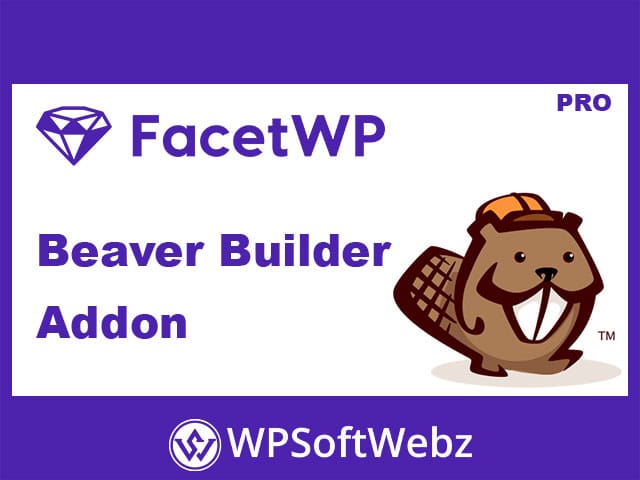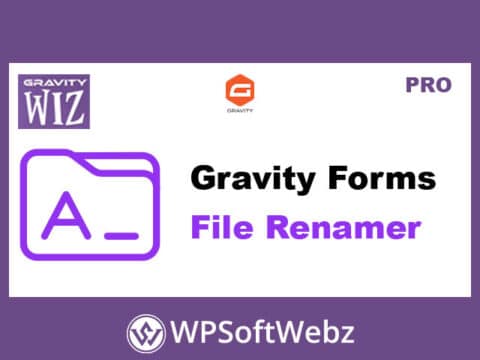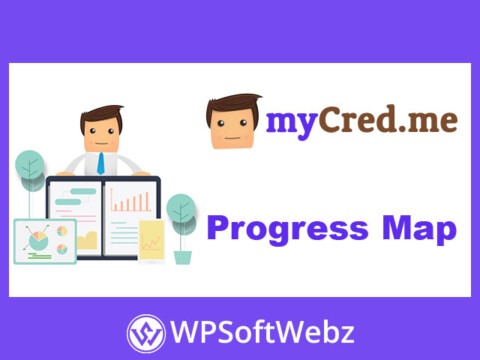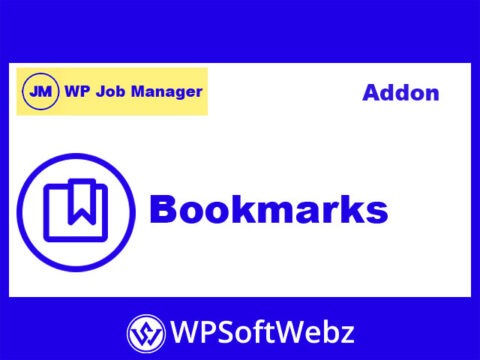FacetWP Beaver Builder Addon: Enhance Your WordPress Website with Dynamic Filtering
What is the FacetWP Beaver Builder Addon?
The FacetWP Beaver Builder Addon seamlessly integrates FacetWP’s powerful filtering capabilities with Beaver Builder’s intuitive drag-and-drop interface. This integration allows you to create dynamic, user-friendly websites that offer advanced filtering options for your post listings and custom queries.
Key Features of FacetWP Beaver Builder Addon
Effortless Integration
With the FacetWP Beaver Builder Addon, you can effortlessly add facets to any Beaver Builder module that supports WordPress queries, enabling interactive filtering without the need for custom coding.
Customizable Facet Options
Flexible Facet Types
Choose from various facet types like checkboxes, dropdowns, sliders, and more. These facets can be easily customized to suit your content, enhancing user navigation and interaction.
Advanced Query Filtering
The addon allows for advanced query filtering, supporting complex use cases with conditional logic and custom queries. This ensures users can find exactly what they’re looking for, improving the overall user experience.
Benefits of Using FacetWP Beaver Builder Addon
Enhanced User Experience
By incorporating facets into your Beaver Builder layouts, you offer users a refined search and filter experience, making it easier for them to explore your content efficiently.
Improved Site Performance
FacetWP uses AJAX for fast and smooth filtering without page reloads, ensuring optimal performance and a seamless user experience.
How to Set Up the FacetWP Beaver Builder Addon
Step-by-Step Guide
- Install and Activate the Addon: Ensure both FacetWP and Beaver Builder are installed and activated on your WordPress site.
- Create Facets: Go to the FacetWP settings and create your desired facets.
- Add Facets to Beaver Builder: Use Beaver Builder’s interface to drag and drop your facets into any supported module.
- Configure Facet Settings: Customize the facet settings according to your requirements, and save the changes.
Best Practices for Using FacetWP with Beaver Builder
Optimize Facet Placement
Place facets in intuitive locations on your page, such as sidebars or above content, to maximize user engagement and ease of use.
Combine Facets for Better Results
Utilize multiple facets together to create a more comprehensive filtering system, allowing users to narrow down results effectively.
Why Choose FacetWP Beaver Builder Addon?
The FacetWP Beaver Builder Addon is an essential tool for anyone looking to add dynamic filtering capabilities to their Beaver Builder layouts. It offers a powerful combination of flexibility, performance, and user experience enhancements, making it a must-have for WordPress websites that prioritize user-friendly navigation and content discoverability.
Conclusion
Integrating FacetWP with Beaver Builder transforms your WordPress site into a dynamic and interactive platform, providing visitors with an unparalleled browsing experience. Whether you are building a complex product catalog or a simple blog, this addon is designed to meet your filtering needs seamlessly.