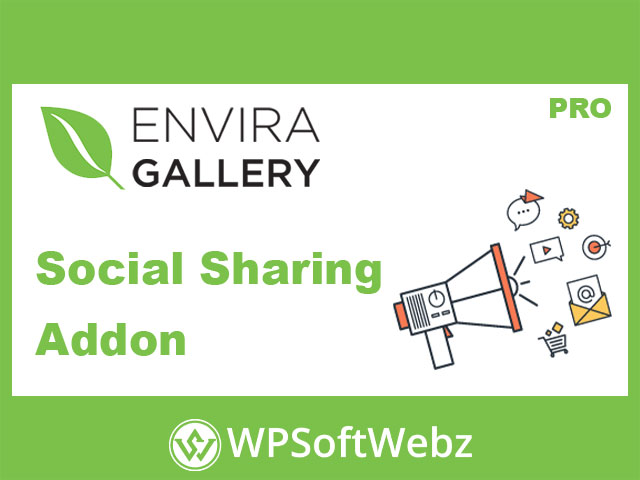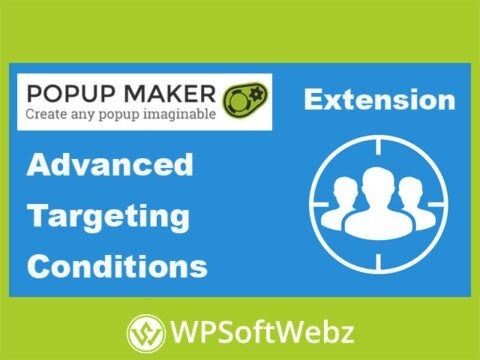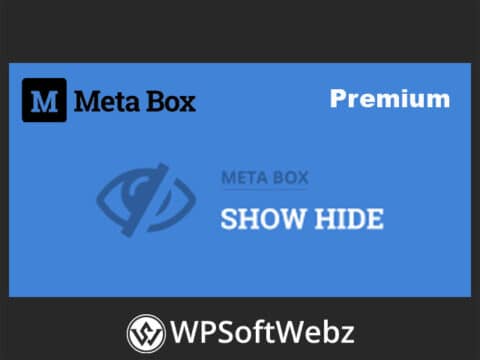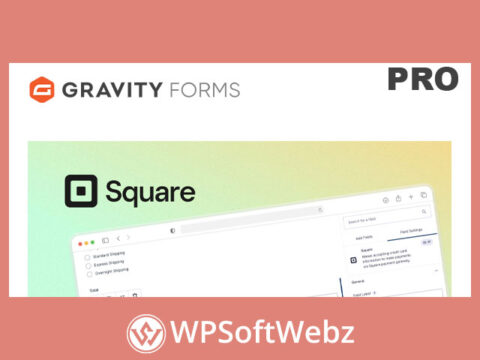Enhance Your WordPress Galleries with the Envira Gallery Social Addon
Introduction to Envira Gallery Social Addon
The Envira Gallery Social Addon is a powerful extension designed to elevate your WordPress galleries by integrating seamless social sharing capabilities. This addon allows your visitors to easily share your gallery images across various social media platforms, enhancing visibility and engagement.
Key Features of Envira Gallery Social Addon
Seamless Social Media Integration
The Envira Gallery Social Addon supports direct sharing to major social media platforms, including Facebook, Twitter, LinkedIn, and WhatsApp. This feature ensures that your content can reach a broader audience effortlessly.
Customizable Button Display
With the Envira Gallery Social Addon, you have full control over the appearance and placement of social sharing buttons. Customize their location and orientation within your galleries and lightbox views to match your website’s design.
Native Facebook and Twitter Integration
This addon provides native integration with Facebook and Twitter, allowing for optimized news feed formatting and image placement. Your shared images will look professional and appealing on these platforms, driving more traffic back to your site.
Benefits of Using Envira Gallery Social Addon
Increased Engagement
By adding social sharing buttons to your galleries, the Envira Gallery Social Addon encourages visitors to share your images, increasing engagement and driving more traffic to your website.
User-Friendly Interface
The Envira Gallery Social Addon is designed with a user-friendly interface, making it easy to configure and manage. You can quickly set up and customize the addon without any technical expertise.
Boost Your Online Presence
Social sharing is a powerful tool for boosting your online presence. The Envira Gallery Social Addon ensures that your images are easily shareable, helping to increase your reach and attract new visitors.
How to Set Up Envira Gallery Social Addon
Installation and Activation
To get started with the Envira Gallery Social Addon, simply install and activate it from your WordPress dashboard. Follow the straightforward instructions to integrate the addon with your existing galleries.
Configuration Options
Once activated, you can configure the addon to suit your needs. Choose where to display the social sharing buttons and customize their appearance to match your site’s branding.
Integration with Existing Galleries
The Envira Gallery Social Addon seamlessly integrates with your existing Envira galleries. You don’t need to create new galleries; simply activate the addon and start sharing your images.
Conclusion
The Envira Gallery Social Addon is an essential tool for any WordPress site looking to enhance its galleries with social sharing capabilities. By making it easy for visitors to share your images, this addon helps to increase engagement, boost your online presence, and drive more traffic to your site. Install the Envira Gallery Social Addon today and start leveraging the power of social media to promote your gallery images.