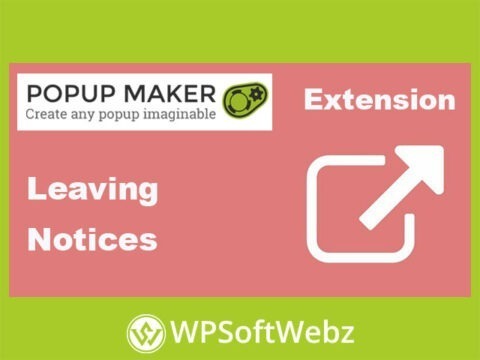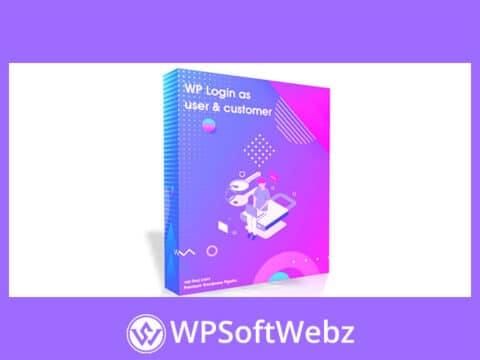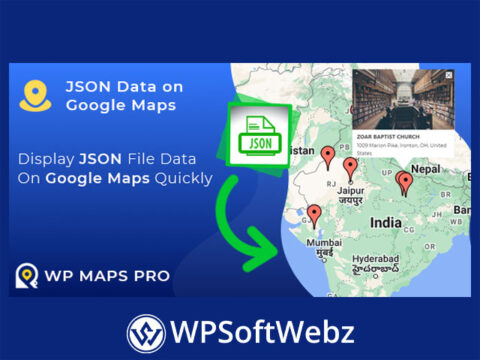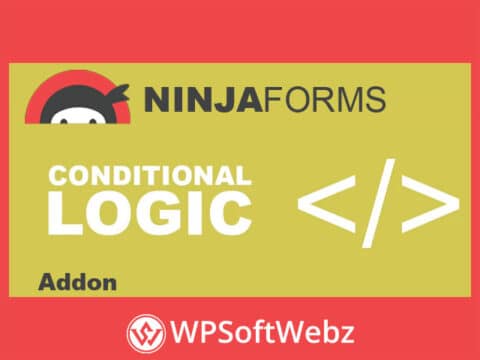Enhance Your Galleries with Envira Gallery Audio Addon
Introduction to Envira Gallery Audio Addon
The Envira Gallery Audio Addon is an essential tool for WordPress users who want to enrich their photo galleries with audio elements. This addon allows you to seamlessly integrate audio tracks, such as background music or narration, into your Envira galleries, enhancing the overall user experience.
Key Features of Envira Gallery Audio Addon
Easy Integration
With the Envira Gallery Audio Addon, adding audio to your galleries is straightforward. You can easily upload and manage audio files within the Envira Gallery interface, ensuring a smooth integration process.
Versatile Audio Options
The Envira Gallery Audio Addon supports various audio formats, allowing you to choose the best option for your needs. Whether you prefer MP3, WAV, or other popular formats, this addon has you covered.
Benefits of Using Envira Gallery Audio Addon
Create an Immersive Experience
By incorporating audio into your galleries with the Envira Gallery Audio Addon, you can create a more immersive experience for your viewers. Background music can set the mood, while narration can provide context and information about the images.
Enhance User Engagement
The Envira Gallery Audio Addon helps boost user engagement by adding a new sensory element to your galleries. Audio can capture attention and keep visitors on your site longer, improving overall engagement metrics.
How to Use Envira Gallery Audio Addon
Step-by-Step Setup
Setting up the Envira Gallery Audio Addon is simple. After installing the addon, you can easily upload audio files to your gallery settings. Customize the playback options, such as autoplay or loop, to match your gallery’s theme and purpose.
Customization Options
The Envira Gallery Audio Addon offers various customization options. You can control the volume, set specific tracks for different images, and even choose how the audio interacts with your gallery’s lightbox feature.
Conclusion
The Envira Gallery Audio Addon is a powerful extension that brings your photo galleries to life with audio. By adding background music or informative narration, you can enhance the viewing experience, increase user engagement, and make your galleries stand out. Integrate the Envira Gallery Audio Addon today to elevate your WordPress galleries to the next level.