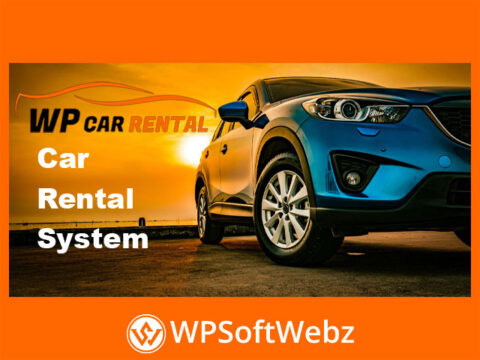Empower your WordPress website with eForm – WordPress Form Builder, a comprehensive and versatile solution for creating a wide array of interactive forms. Whether you need simple contact forms, complex surveys, engaging quizzes, data collection tools, or even cost estimation and payment forms, eForm – WordPress Form Builder provides the robust functionality and user-friendly interface to bring your vision to life. This powerful plugin is designed to enhance user interaction and streamline data management on your WordPress site.
Create Any Form Imaginable with eForm – WordPress Form Builder
The eForm – WordPress Form Builder plugin stands out with its extensive capabilities, allowing for the creation of virtually any type of form you might need. Its drag-and-drop interface simplifies the form building process, making it accessible even for users without coding knowledge. From multi-page forms that guide users through longer processes to interactive quizzes that provide instant feedback, eForm – WordPress Form Builder is equipped to handle diverse requirements. Its flexibility makes it an ideal choice for businesses, educators, marketers, and anyone looking to collect data or engage with their audience effectively.
Advanced Functionality for Diverse Needs
Beyond basic form creation, eForm – WordPress Form Builder offers a suite of advanced features. Implement sophisticated conditional logic to show or hide fields based on user input, creating dynamic and personalized form experiences. Utilize its powerful calculation and scoring capabilities for quizzes, assessments, or instant cost estimations. The plugin also supports payment gateway integrations, allowing you to collect payments directly through your forms.
Key Features of eForm – WordPress Form Builder
The eForm – WordPress Form Builder plugin is packed with features designed to offer maximum flexibility, control, and analytical insight for your form-building endeavors.
Drag & Drop Form Builder Interface
Experience an intuitive and easy-to-use drag-and-drop interface with eForm – WordPress Form Builder. Easily add, remove, and rearrange various form elements to construct your forms visually. This user-friendly approach significantly speeds up the form creation process and allows for complex layouts without needing to write any code.
Versatile Form Elements and Fields
The eForm – WordPress Form Builder includes a vast library of form elements, ranging from basic text inputs, checkboxes, and radio buttons to more advanced fields like sliders, star ratings, file uploads, and signature pads. This extensive selection ensures you have the right tools to capture any type of information you need.
Conditional Logic and Piping
Create intelligent and interactive forms using the powerful conditional logic engine within eForm – WordPress Form Builder. Show or hide form fields, entire pages, or redirect users based on their previous answers. Utilize piping to recall user inputs and personalize subsequent questions or messages, making the form experience more engaging.
Quizzes, Surveys, and Scoring
Easily build engaging quizzes and detailed surveys with eForm – WordPress Form Builder. Assign scores to answers, set up automatic calculations, and display results to users. This functionality is perfect for educational assessments, personality quizzes, customer feedback surveys, and lead generation.
Payment Integration and Cost Estimation
Seamlessly integrate payment gateways like PayPal and Stripe with your forms using eForm – WordPress Form Builder. Create order forms, booking forms, or forms with cost estimators that dynamically calculate totals based on user selections. This feature transforms your forms into powerful e-commerce tools.
Submission Management and Reporting
Keep track of all your form submissions directly within your WordPress dashboard. The eForm – WordPress Form Builder provides a comprehensive submission management system, allowing you to view, edit, and export data. Utilize built-in reporting and analytics tools to gain insights from your collected data, including charts and graphs.
Multi-Page Forms and Progress Tracking
Break down long or complex forms into manageable multi-page structures with eForm – WordPress Form Builder. Improve user experience by showing a progress bar, allowing users to save their progress and resume later. This is particularly useful for detailed applications or surveys.
Third-Party Integrations
Connect your forms with popular third-party services. eForm – WordPress Form Builder often supports integrations with email marketing platforms like MailChimp and AWeber, as well as other services, to automate your workflows and data transfer.
With its rich feature set and intuitive design, eForm – WordPress Form Builder is a premier choice for anyone looking to create powerful, interactive, and data-driven forms on their WordPress website. It offers the flexibility to cater to simple needs while also providing the advanced tools required for complex scenarios.